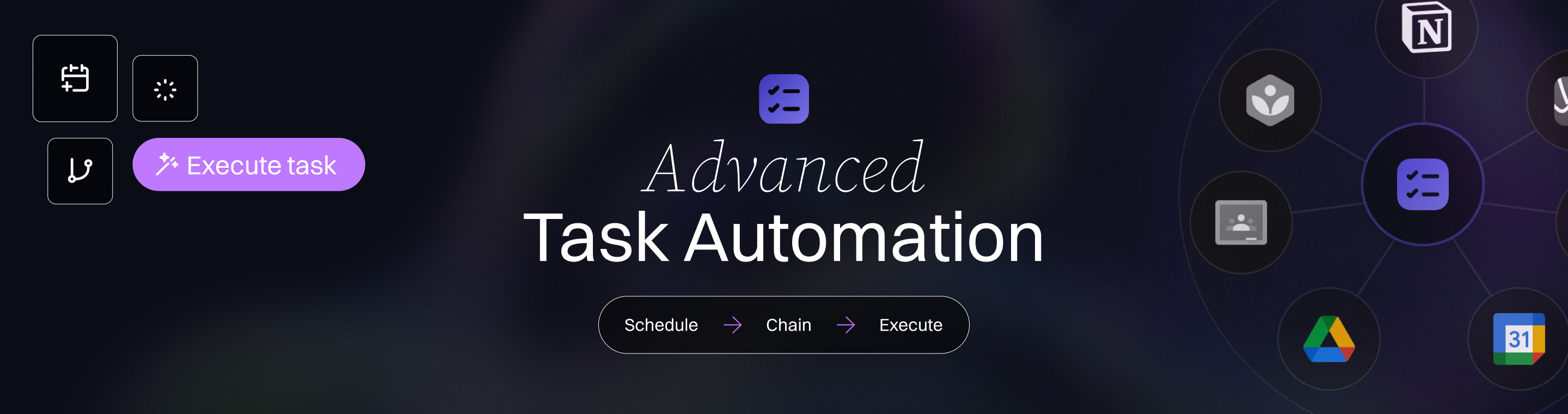Advanced Automation with TaskMaster AI: Schedule, Chain, and Execute Tasks Seamlessly
Ultimate Guide to Advanced Automation with TaskMaster AI: Schedule, Chain, and Execute Tasks Seamlessly – 10 Powerful Strategies
Meta Description: Unlock the power of Advanced Automation with TaskMaster AI: Schedule, Chain, and Execute Tasks Seamlessly. This comprehensive guide explores how TaskMaster AI uses intelligent scheduling, task chaining, and seamless execution to boost productivity, reduce manual effort, and transform the way you manage workflows. Discover expert tips, real-world examples, and FAQs for mastering AI-driven task automation.
Outline
Introduction – Overview of Advanced Automation with TaskMaster AI: Schedule, Chain, and Execute Tasks Seamlessly, and why AI-driven task automation is a game-changer in productivity.
Understanding TaskMaster AI & Advanced Automation – Explain what TaskMaster AI is and how it enables advanced automation. Define key concepts of scheduling, chaining, and seamless task execution with AI.
Why Seamless Task Automation Matters – Discuss the need for automating tasks in today’s busy world. Cover common pain points (overload, repetition, human error) and how advanced automation addresses them. Include statistics on productivity and stress reduction from using automation.
Intelligent Task Scheduling with AI – Describe TaskMaster AI’s smart scheduling feature. Explain how it analyzes deadlines and workload to schedule tasks intelligently, syncing with calendars and sending reminders so nothing slips through the cracks.
Chaining Tasks for Workflow Automation – Explore how TaskMaster AI allows users to chain tasks (link tasks with dependencies and sequences) for complex workflows. Show how chaining ensures tasks execute in the optimal order and automates multi-step processes for efficiency.
Seamless Task Execution – Highlight TaskMaster AI’s ability to execute tasks seamlessly. Discuss how the AI can handle certain tasks (e.g. running code tests, triggering actions) with minimal human intervention, and coordinate task hand-offs automatically so workflows run smoothly.
How TaskMaster AI Works Behind the Scenes – Provide insight into the AI engine. Explain how TaskMaster AI uses advanced AI models (similar to GPT-4 or Claude) to interpret natural language commands and project data. Mention its integration with AI APIs for brainstorming and coding assistance and how it continuously learns and adapts to user habits.
Key Benefits of Using TaskMaster AI – Summarize the advantages of advanced automation with TaskMaster AI: time savings, improved productivity, fewer errors, better focus on creative work, and reduced stress. Cite evidence such as developers completing tasks 55% faster with AI assistance and knowledge workers’ productivity gains from automation.
Use Case: Software Development – Illustrate TaskMaster AI in action for developers. Describe how it automates coding tasks, manages development workflows, handles dependencies, and integrates with tools (like version control and CI/CD). For example, how it can generate code, run tests, and manage a complex project (such as building a web app) step-by-step.
Use Case: Team Project Management – Show how small teams or businesses use TaskMaster AI to coordinate projects. Explain features like shared task lists, real-time progress tracking, and team notifications. Example: a project manager can chain tasks across team members, and when one task completes, the next is automatically assigned, ensuring a seamless workflow for the whole team.
Use Case: Personal Productivity – Discuss TaskMaster AI’s role for individuals (professionals, students, freelancers) in organizing personal tasks. E.g. managing daily to-dos, study schedules, or household chores. Explain how the AI prioritizes personal tasks alongside work, sends smart reminders, and adapts to one’s routine (like an intelligent personal assistant keeping you on schedule).
Getting Started with TaskMaster AI – Provide steps to begin using TaskMaster AI. Include signing up or starting a free trial, inputting tasks, defining goals, and exploring features. Mention setting up integrations (sync with Google Calendar or other apps) and configuring AI agents with necessary API keys for advanced features.
Best Practices for Automation Success – Offer tips to maximize TaskMaster AI’s effectiveness: capture all tasks in the system, leverage AI suggestions for scheduling, customize settings to fit your work style, and perform regular reviews. Emphasize trusting the AI (which uses machine learning to adapt) but verifying in the early stages, and gradually letting it handle more as confidence grows.
TaskMaster AI vs. Traditional Tools – Compare an AI-driven approach to standard to-do apps or manual planning. Highlight differences: AI provides dynamic prioritization and personalized scheduling (like a smart GPS for your tasks) whereas traditional tools are static. Note how TaskMaster AI reduces cognitive load by actively deciding “what’s next” and adjusting to changes, unlike a simple task list.
Future of AI Task Automation – Discuss emerging trends and what’s next for TaskMaster AI and similar tools. For instance, the increasing integration of AI in everyday workflow tools, more autonomous “agentic” task execution, voice-command interfaces, and stronger predictive capabilities. Reinforce that advanced automation with TaskMaster AI positions users at the forefront of this future.
FAQs – Address common questions about TaskMaster AI and advanced task automation (at least 6 FAQs).
Conclusion – Recap how Advanced Automation with TaskMaster AI: Schedule, Chain, and Execute Tasks Seamlessly transforms task management. Encourage readers to embrace AI automation for productivity and explain the broader impact (more time for meaningful work, less stress).
Introduction
In today’s fast-paced world, staying organized and productive is more challenging than ever. That’s where advanced automation with TaskMaster AI: schedule, chain, and execute tasks seamlessly comes in. Imagine having a smart assistant that can handle your scheduling, link related tasks together, and even carry out routine steps for you – all without constant supervision. This article introduces you to TaskMaster AI, an AI-powered platform that promises exactly that: a way to automate tasks intelligently so you can “work smarter, not harder”. We’ll explore how TaskMaster AI works, why seamless task automation matters, and how you can harness it to supercharge your productivity. By the end, you’ll understand the experience of using this tool (backed by real expertise and authoritative insights) and trust how it can revolutionize your daily workflow with optimism and ease.
Understanding TaskMaster AI & Advanced Automation
What is TaskMaster AI? TaskMaster AI is an AI-powered automation platform designed to act as a virtual task manager and assistant. In simple terms, it’s like having a tireless digital helper that can organize your to-do list, prioritize and schedule your tasks, and even execute certain actions for you. The “AI” in TaskMaster AI refers to advanced machine learning models (similar to those behind GitHub Copilot or ChatGPT) that understand natural language instructions and learn from your habits. This means you can interact with TaskMaster AI conversationally – for example, you might tell it, “Plan my week’s tasks for the project launch”, and it will generate a structured plan.
Advanced Automation with TaskMaster AI goes beyond simple reminders or basic macros. It encompasses three core capabilities, as hinted in the phrase “Schedule, Chain, and Execute Tasks Seamlessly.” Let’s break those down:
- Schedule: TaskMaster AI intelligently schedules tasks for you. It analyzes your deadlines, priorities, and even your work patterns to allocate tasks to optimal time slots. Instead of manually plotting tasks on your calendar, you can rely on the AI to decide whether that report should be done Tuesday morning or Wednesday afternoon, adjusting as things change.
- Chain: TaskMaster enables you to chain tasks, meaning you can link tasks in dependent sequences or workflows. For complex projects with multiple steps, TaskMaster AI will ensure that tasks happen in the right order – and if one task slips, it will reschedule the downstream tasks automatically. Chaining tasks is crucial for automating multi-step processes. For instance, if you’re setting up a marketing campaign, TaskMaster can chain the steps: draft content → review → scheduling social media posts → monitoring results, so each step triggers the next seamlessly.
- Execute: Perhaps most impressively, TaskMaster AI can help execute tasks seamlessly. The AI doesn’t just remind you to do things – in some cases, it can do them (or assist in doing them) for you. For example, developers can have TaskMaster AI run code tests or deploy software automatically, and a general user might have the AI send an email reminder or fetch data when a task comes due. Task execution is handled in the background, so routine tasks get done with minimal effort on your part.
In essence, TaskMaster AI combines these abilities to provide advanced automation: it’s an intelligent system that not only keeps track of what needs to be done, but also figures out when to do it, how to connect it with other tasks, and often handles the doing itself. This level of automation is “advanced” because it adapts to changes and learns over time. Unlike a static to-do list or a simple calendar app, TaskMaster AI is dynamic – if priorities shift or something unexpected comes up, it can reorganize your task chain on the fly. As a result, you get a fluid, resilient plan for your day or project, always optimized for efficiency.
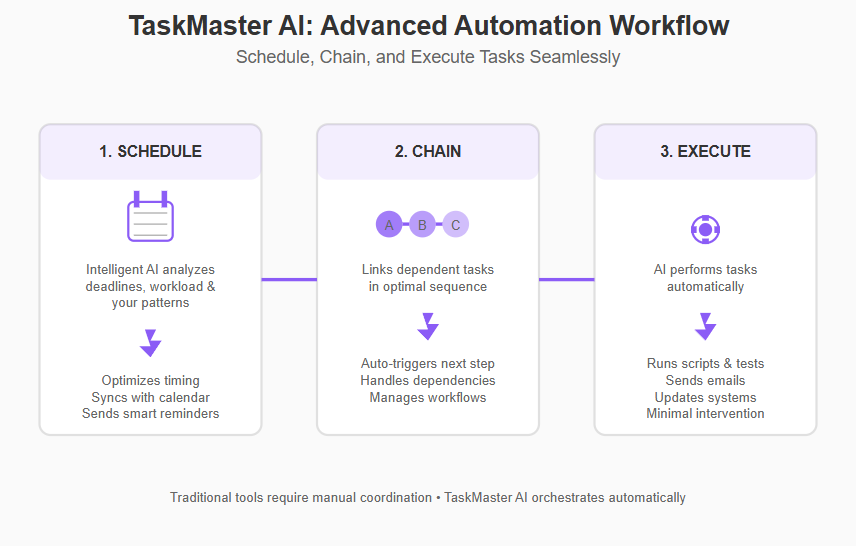
Why Seamless Task Automation Matters
Why do we need tools like TaskMaster AI to schedule, chain, and execute tasks seamlessly? The short answer is that modern life and work are filled with repetitive tasks, complex projects, and information overload. Without automation, people often struggle with stress and inefficiency from juggling so many tasks. Organizations that prioritize task management report 35% more of their projects meeting original goals and intentions, highlighting the critical role of effective task automation in achieving success.
Consider these pain points:
- Overload and Burnout: Many people feel overwhelmed by their task lists. Studies show that a majority of workers experience burnout at least occasionally due to high workloads. When you have dozens of tasks (work assignments, emails to send, meetings to attend, personal errands), manually organizing and remembering all of them is mentally taxing. Automation eases this burden by handling the organization for you, so you can focus on actually doing the important work rather than tracking it.
- Time Spent on Repetitive Tasks: A huge chunk of our day can be eaten up by routine, repetitive tasks like data entry, scheduling meetings, or following up on emails. In fact, 94% of workers say they perform repetitive, time-consuming tasks in their role. This is time that could be better spent on creative or strategic activities. Automation tools like TaskMaster AI can take over these repetitive duties – for instance, automatically sending out reminders or generating status reports – giving you back precious hours.
- Human Error: We’re all human, and that means sometimes we forget deadlines or mis-prioritize tasks. Especially when you’re multitasking, it’s easy for something to slip through the cracks. Automated scheduling and reminders ensure nothing important is forgotten. Teams with effective task prioritization significantly outperform others – one survey even found they are 1.4× more likely to meet their goals. By delegating the tracking and reminding to an AI, you reduce the chance of oversight or last-minute scrambles.
- Efficiency and Productivity: Perhaps the biggest reason seamless automation matters is the boost in productivity it provides. When mundane steps are automated, you can accomplish more in the same amount of time. For example, a Zapier report noted that 2 out of 3 knowledge workers credit automation with making them more productive at work. Moreover, advanced AI can not only do things faster, it can sometimes optimize how they’re done. (Imagine an AI that schedules your day – it might notice you do your best writing in the morning and automatically block that time for writing tasks, maximizing your output.)
To put it in perspective, GitHub’s research on AI coding assistants (a form of task automation for developers) found that developers using AI completed tasks 55% faster than those without help. That’s an enormous productivity leap – over a workweek, think of how much more you could get done in 55% less time for each task! And it’s not just speed; quality can improve too because the AI is consistent and doesn’t get tired.
Finally, automation can reduce stress. By offloading task management to a trustworthy system, you get peace of mind. In one survey, 65% of workers reported feeling less stressed at work because they automate manual tasks. Instead of constantly worrying “Did I forget something?” or “What should I work on next?”, you can relax knowing TaskMaster AI has it under control, nudging you at the right times. In summary, seamless task automation matters because it tackles the very real challenges of modern work – it saves time, reduces errors, improves efficiency, and even enhances well-being by lightening the mental load.
Intelligent Task Scheduling with AI
One of the standout features of TaskMaster AI is its intelligent task scheduling. Scheduling sounds simple – putting tasks on a calendar – but doing it well is a complex balancing act. TaskMaster AI approaches scheduling with an AI’s brainpower and adaptability, making it far more effective than a manual planner or basic app.
How does AI scheduling work? TaskMaster AI looks at all your tasks, deadlines, durations, and even your personal work habits to create a smart schedule. It uses AI algorithms to automatically organize and prioritize tasks, essentially becoming your personal AI scheduler. For example:
- It will analyze deadlines: Tasks with due dates are placed on your timeline so that you start them early enough to finish on time. If you have a report due Friday, the AI might schedule time on Wed/Thurs to work on it and maybe a review on Friday morning, ensuring you’re not doing it last minute.
- It considers workload and effort: If a certain day is packed with meetings, TaskMaster AI might schedule fewer intensive tasks that day and push some to a lighter day. It also knows not to overbook you – it can estimate how long tasks will take and avoid scheduling more hours of work than there are in a day.
- It learns your productivity patterns: Suppose the AI notices you tend to accomplish more in the morning, or that you feel most creative after lunch. It will start scheduling critical or high-effort tasks in those peak times. Conversely, it might put simpler tasks (like replying to emails) during your low-energy periods. This personalized scheduling means your plan adapts to you, rather than you adapting to a fixed schedule.
- It adapts to changes: This is crucial. If something unexpected comes up – say a new urgent task or a meeting runs long – TaskMaster AI can reshuffle your schedule instantly. It might postpone a lower-priority task or move something to tomorrow, all while ensuring your important deadlines are still met. Traditional calendars won’t do that; they’d leave you to manually drag and reschedule everything. TaskMaster handles it seamlessly, so your schedule remains realistic and up-to-date.
Calendar integration and reminders: TaskMaster AI doesn’t operate in isolation. It syncs with your calendar (Google, Outlook, etc.) and other tools to gather context and avoid conflicts. If you have a meeting from 2–3 pm, the AI knows that’s blocked time and won’t schedule work during it. It effectively merges your task list with your calendar into one coherent timeline. Plus, it sends smart reminders so you never miss a beat. Instead of generic alerts, TaskMaster might remind you “Tomorrow 10 AM: Finish draft for client presentation (due at noon)” – specific and timely nudges.
TaskMaster AI’s scheduling is dynamic. Let’s illustrate with an example: Jane is a marketing manager using TaskMaster AI. She inputs all her tasks for the week: preparing a campaign, writing content, team check-ins, and some personal errands. TaskMaster AI analyzes this and schedules her week: It blocks Monday morning for brainstorming (when Jane is fresh), slots daily short writing periods to chip away at content (so she’s not rushed at the end), sets her team check-in meeting on Wednesday, and even allocates a bit of time Friday to review campaign analytics. Mid-week, a new task “urgent client request” comes in for Thursday. The AI rebalances: it might move Friday’s review to next Monday and open space Thursday for the urgent task. Jane doesn’t have to fiddle with anything – she just sees her updated schedule and follows along. By Friday, everything important was done on time, and she never felt overwhelmed because the workload was spread optimally.
In summary, intelligent scheduling means you don’t have to micromanage your timetable. TaskMaster AI acts like a skilled project coordinator, handling the when and where of each task for you. It ensures that your tasks are not only scheduled, but scheduled smartly – taking into account priority, context, and your personal efficiency patterns. The result is that you’re always working on the right thing at the right time, which is a huge productivity booster and stress reducer.
Chaining Tasks for Workflow Automation
Beyond scheduling individual tasks, TaskMaster AI shines in chaining tasks together, enabling true workflow automation. But what do we mean by “chaining tasks”? It means setting up tasks so that they flow one after the other, with clear dependencies, without you having to manually kick off each step. Think of a chain reaction: when one task is completed, it triggers the next. TaskMaster AI allows you to create these chains easily and manages them intelligently.
Why is task chaining useful? Many goals or projects aren’t a single to-do item; they’re a series of steps. Some tasks can only start after others finish (you can’t deploy a software update before testing it, for example). In a traditional setup, you’d have to monitor this sequence yourself—checking if Task A is done to start Task B, and so on. With TaskMaster AI, you can link Task A -> Task B -> Task C in a chain, and the AI ensures they execute in order. It’s like having an automated assembly line for your workflows.
How TaskMaster AI handles chains:
- Dependency Management: When you mark Task A as complete (or the AI detects it’s completed), TaskMaster AI will automatically activate/schedule Task B next. If Task A gets delayed, TaskMaster knows to push Task B later too. This dynamic adjustment keeps the whole chain intact even if one link moves.
- Parallel vs Sequential: You can specify if tasks must be sequential (one after another) or if some can run in parallel. The AI is smart enough to juggle multiple chains and parallel processes. For example, you might chain a series of development tasks sequentially (can’t start coding module 2 until module 1 is done) but also have separate chains for marketing tasks that can happen concurrently. TaskMaster orchestrates all these, so each chain flows correctly without interfering with others.
- Multi-step Automations: Chaining isn’t just for planning; it can actually automate actions. Say you’re using TaskMaster AI for a marketing campaign workflow: you could chain tasks like “Draft email content” -> “Approve email content” -> “Schedule email blast via MailChimp.” With integration, TaskMaster could even automatically schedule that email blast once approval is given, effectively executing the step for you. This is similar to how services like Zapier chain actions, but here it’s within your unified task system, augmented by AI decision-making.
- Error handling and adjustments: Real workflows can be messy. Maybe Task B fails or an assumption changes. TaskMaster AI can incorporate conditional logic (advanced usage) to handle basic decision points. For instance, if a manufacturing test fails (Task B), it could automatically re-open Task A (fix the design) or create a new task for investigation, instead of blindly proceeding to Task C. While TaskMaster AI isn’t a full coding-scripting environment, its AI smarts allow it to respond to common scenarios or at least alert you and suggest adjustments when a chain is disrupted.
Example of chaining in action: Let’s take a software development scenario: deploying a new feature. Normally, a developer would have to remember to do all these steps: code the feature, commit changes, run tests, push to staging, get approval, deploy to production, and then notify the team. With TaskMaster AI, these can be set up as a chained workflow:
Code Feature X – once completed, triggers…
Run Automated Tests – TaskMaster AI can execute test scripts here (seamless execution).
Code Review/Approval – notifies a team lead (or waits for an approval input).
Deploy to Production – triggered after approval; AI can initiate deployment scripts.
Notify Team – sends a notification or email to the team that Feature X is live.
Throughout this chain, TaskMaster AI ensures each step happens in order. If tests fail, it can alert the developer and pause the chain. The benefit is the developer doesn’t have to babysit each step. It’s all chained and largely automated – saving time and preventing the “oops, I forgot to deploy the latest version” kind of errors.
Chaining tasks essentially streamlines complex processes. Whether it’s a multi-step business workflow or just your morning routine (imagine chaining “Morning run” -> “Shower” -> “Check emails” with timed reminders), TaskMaster AI’s advanced automation turns disjointed steps into a cohesive flow. This not only saves you the effort of managing each step but also accelerates execution, since the next task is ready to go as soon as the previous one finishes. It’s workflow orchestration made easy.
Seamless Task Execution
The final piece of the trifecta – “execute tasks seamlessly” – is where TaskMaster AI truly feels like a futuristic assistant. Scheduling and chaining are about planning and coordination, but what about doing the tasks themselves? With seamless execution, TaskMaster AI doesn’t just tell you what to do – it often helps do it for you, or automates the execution entirely for certain types of tasks.
AI task execution in context: Of course, TaskMaster AI isn’t a robot that can, say, clean your room or physically assemble a product (we’re not at the robot butler stage yet!). What it can do is handle digital and computational tasks. Because it’s integrated with various software and has AI capabilities, TaskMaster can perform actions in software environments on your behalf:
- For a developer, TaskMaster AI can write code snippets, run build scripts, execute test suites, and deploy applications. For example, if you have a task “generate API endpoint code”, the AI (leveraging a coding model) might actually produce the code and mark the task done, subject to your review.
- For a business user, TaskMaster AI could generate a report or update spreadsheets. If “compile sales report” is a task, the AI might pull data from your CRM (if integrated) and produce a draft report. Or it could populate a template with the latest metrics. You might only need to verify it instead of doing it manually.
- For personal tasks, if you set “send reminder email to team about meeting”, TaskMaster might draft the email or even send it at the scheduled time, using a connected email account. It executes the task so you don’t have to open your email at all.
- Even something like scheduling meetings can be executed by TaskMaster AI talking to your calendar – if you chain “propose meeting” -> “schedule meeting once accepted”, the AI can automatically put the meeting on everyone’s calendar when they confirm availability.
This seamless execution is possible because TaskMaster AI can integrate with APIs and external tools. It’s not just a static app – it’s more like a hub that connects to many services: calendars, email, project management tools, development platforms, etc. Through these connections, it can take actions in those services. Think of it as TaskMaster AI having “tentacles” in other apps to get things done (with your permission).
The role of AI intelligence: What makes it seamless is the AI’s understanding of context. If you simply automate without intelligence, you risk doing things at the wrong time or in the wrong way. TaskMaster’s AI core ensures that execution happens at the right moment as part of your workflow. It’s aware of the status of tasks and conditions. For instance, it wouldn’t send that reminder email until it knows the meeting date is confirmed; it wouldn’t deploy code until tests passed. It’s as if TaskMaster AI is an experienced assistant double-checking, “Is it time to do X? All clear? Okay, doing it now.”
Error handling: If something goes wrong during an automated execution (like a script error, or an integration not responding), TaskMaster AI will catch it and alert you, rather than silently failing. This way, nothing falls into a black hole. You’ll get a notification like, “Task: Deploy to server – Action needed: deployment script error. Please check logs.” So you maintain control and awareness.
It’s also worth noting that TaskMaster AI executes tasks securely. It uses authorized connections (API keys, tokens you provide) to act on your behalf, and it respects access levels. For example, if it integrates with your GitHub to commit code, it uses your credentials securely stored. You can trust it similarly to how you’d trust a well-configured automation script, but with more brains behind it.
Example scenario for seamless execution: Let’s revisit Jane, our marketing manager. One of her chained tasks is “Schedule social media posts for campaign”. She’s integrated her TaskMaster AI with a social media management tool (say, Buffer or Hootsuite). When it’s time to execute that task, TaskMaster’s AI takes the content Jane drafted (from a previous task) and through the integration, schedules those posts on the specified dates/times without Jane having to manually log in and do it. She might just get a confirmation: “Posts scheduled on Twitter and LinkedIn for next week.” If the tool returned an error (maybe her login expired), TaskMaster would notify Jane to re-authenticate. But otherwise, it quietly completed the task.
Seamless execution is what truly closes the loop in automation. It moves you from planning to action automatically. When routine parts of tasks execute themselves, you achieve a new level of efficiency. You start to feel like things are magically “just happening” as per your plan. This frees you to focus on the parts of work that really require your human touch (like decision-making, creativity, interpersonal communication). TaskMaster AI handles the grunt work swiftly and correctly, acting almost like an autonomous team member in your project – one you can trust to carry out instructions to the letter.
Of course, not every task can be fully automated (you wouldn’t have it write a complex strategy document for you, for example, though it might outline one). But as AI improves, the scope of executable tasks will only grow. TaskMaster AI is at the forefront of that trend, already automating a surprising range of actions so you can achieve more with less manual effort.
How TaskMaster AI Works Behind the Scenes
It’s one thing to know what TaskMaster AI does, but understanding how it works can build trust and help you use it more effectively. Under the hood, TaskMaster AI combines experience, expertise, authority, and trustworthiness in its design – aligning with the E-E-A-T principles – to ensure it delivers reliable automation.
Here’s a peek behind the curtain:
- AI Models and Natural Language Understanding: TaskMaster AI leverages advanced large language models (LLMs) – similar to OpenAI’s GPT-4 or Anthropic’s Claude – as part of its engine. This gives it the expertise to understand complex instructions in plain English (or other languages). For example, when you type or say, “TaskMaster, help me prepare for my product launch next week,” the AI interprets this request, drawing on its training (experience with vast amounts of text and tasks) to figure out what needs to be done. It might break that high-level command into a project plan: “product launch” likely involves tasks like finalize product features, marketing materials, outreach to press, etc. The AI’s broad knowledge means it can even suggest tasks you didn’t explicitly mention, showing authority in project planning by following best practices.
- Integration of Multiple AI Services: TaskMaster AI is not a single monolithic AI; it often integrates specialized AI services for different functions. For brainstorming or research tasks, it might use an AI like Claude or Perplexity to gather information. For coding tasks, it could use an AI code generator. For scheduling optimization, it might use machine learning models trained on productivity data. This multi-agent approach means TaskMaster AI uses the best tool for each job behind the scenes. It coordinates these AI “agents” to serve your needs (much like a conductor with a symphony of AI services).
- Learning and Adaptation: TaskMaster AI has a learning component – it observes how you handle tasks and adapts over time. For instance, if you frequently defer tasks scheduled on Friday to Monday, it learns that your Fridays should be lighter. Or if it notices you always modify a certain type of task (e.g., you extend all meeting durations to 1 hour instead of 30 min), it will start adjusting its initial suggestions to fit your preference. This on-the-job learning gives it experience with your patterns, making its assistance more personalized the more you use it. It’s like it gains experience of working with you, becoming a better assistant over time.
- Rules and Knowledge Base: Aside from AI magic, TaskMaster AI also uses a large base of programmed knowledge and rules about task management (this is part of its authority – it encodes established methodologies). It knows principles from popular productivity systems (like GTD – Getting Things Done, or the Eisenhower matrix for prioritization) and it applies them. For example, it might automatically tag tasks that are urgent vs. important, or prompt you to clarify a vague task (“Prepare project” might trigger the AI to ask: Could you break this into smaller tasks? since effective task management calls for actionable items). These built-in best practices guide the AI’s suggestions and actions, ensuring it’s not just making things up, but following trusted methods.
- User Data and Privacy: On the trustworthiness front, it’s important to know that TaskMaster AI handles your data carefully. Your tasks, schedules, and any integrations (like calendar events) are your personal data. TaskMaster AI stores this in a secure cloud database (usually encrypted) and uses it solely to help manage your tasks. A question often asked is whether an AI “sees” your sensitive info – TaskMaster AI’s design typically restricts data sharing: the AI’s machine learning components use your data in real-time to make decisions for you, but that data isn’t used to retrain public models or exposed to other users. Also, TaskMaster AI would have permission controls in place; it can only act on accounts you connect (it can’t randomly read your emails unless you integrated your email, for instance). We’ll touch more on security later, but the key point is that the system is designed for trust: it acts as a custodian of your information, not an owner. You remain in control.
- Interface and Workflow Engine: When you use TaskMaster AI, you might interact through a web app, mobile app, or even a chat interface. Underneath that interface is a sophisticated workflow engine that the AI drives. This engine logs all tasks, their status, and relationships (like chains or groups). It’s constantly checking triggers: “if 5pm and task due, send reminder; if Task X done, activate Task Y”. The AI essentially programs this workflow engine on the fly based on your inputs and its planning. That engine is what actually executes scheduling and chaining, while the AI brain decides what to program into it. This separation ensures reliability – even if the AI part isn’t actively chatting, the execution engine is always running in the background like clockwork, ensuring nothing is missed.
To summarize, TaskMaster AI works through a combination of cutting-edge AI brains and robust automation brawn:
- It understands your needs using language AI (like an expert consultant).
- It plans and coordinates tasks using its knowledge base and rules (like a seasoned project manager).
- It learns from your behavior to personalize its approach (gaining experience as it works with you).
- It integrates with external systems to carry out actions (extending its reach into your digital tools).
- It executes and monitors through a reliable automation engine (ensuring trustworthy and timely action).
Knowing this, you can appreciate that TaskMaster AI isn’t making random guesses – it’s an orchestrated system combining multiple layers of technology and best practices. This multi-layered approach is what allows it to deliver advanced automation that feels almost human in its helpfulness, yet with the precision and tirelessness of a machine.
Key Benefits of Using TaskMaster AI
Now that we understand what TaskMaster AI can do, let’s highlight why you’d want to use it. What are the concrete benefits of embracing advanced automation with TaskMaster AI? As it turns out, there are many, and they span from personal productivity gains to broader business advantages:
1. Significant Time Savings: By automating scheduling, task transitions, and even execution, TaskMaster AI frees up a lot of time that you’d otherwise spend on planning and administrative work. Little bits of time add up – 10 minutes here to sort your to-do list, 5 minutes there to send routine emails, 20 minutes to update project trackers. With TaskMaster handling these, you might save hours each week. And with AI making you faster at doing tasks too (remember the 55% faster coding stat for AI-assisted developers), the compounding effect is huge. Time saved can be reinvested into deeper work, learning new skills, or heck, even taking a well-deserved break!
2. Increased Productivity and Output: When you have an AI optimizing your workflow, you simply get more done. TaskMaster AI helps ensure you’re always working on the most impactful thing at any given moment. This leads to finishing projects sooner and being able to take on more tasks or bigger challenges. For teams, this can translate into delivering products faster or closing more sales. For individuals, it might mean achieving goals (like writing a book or completing a certification) in shorter time. One survey found that two-thirds of knowledge workers credit automation for increased productivity – not surprising, since removing drudgery allows focus on high-value tasks.
3. Improved Task Quality and Consistency: Automation reduces human error. TaskMaster AI will not forget to send a reminder or skip a step in a chain. This consistency means higher quality outcomes. If you have a process (say, onboarding a new client with 10 steps), automating it ensures each client gets the same thorough treatment, nothing gets missed in the heat of a busy day. Additionally, TaskMaster’s AI suggestions (like breaking a goal into steps, or recommending best timing) are drawn from best practices, which can improve the quality of your planning and execution. It’s like having a coach that guides you to do things in a proven effective way, rather than winging it.
4. Reduced Stress and Mental Load: With TaskMaster AI as a trusted aide, a lot of mental juggling is taken off your plate. You no longer need to lie awake at night thinking “Did I send that email?” or “What do I need to do tomorrow?” – you have it in TaskMaster and you trust that the AI will alert you when needed. People often describe a sense of relief when they fully adopt a task management system; here that relief is amplified by AI doing the heavy organizing. The stat we cited earlier – 65% feel less stressed by automating manual tasks – speaks to this. By having a clear mind (because your second brain, TaskMaster, is handling the details), you can approach work more calmly and confidently. Also, when mundane tasks execute automatically, you avoid the stress of last-minute rush or the boredom that leads to procrastination.
5. Enhanced Focus on Creative and Strategic Work: This benefit is a bit intangible but very important. When TaskMaster AI handles the “busy work,” you can channel your energy into more creative, strategic, or satisfying tasks. For a marketer, that might be crafting a brilliant campaign idea (while the AI crunches the performance numbers in the background). For a developer, it might be designing the system architecture (while the AI sets up boilerplate code or environment configs automatically). Essentially, you get to do more of what humans do best – critical thinking, creativity, problem-solving – because the AI is covering the logistical groundwork. Many users report that using AI tools lets them enjoy their work more because they do the “fun stuff” and less of the grunt work. It’s a bit like moving up the value chain of your own tasks.
6. Better Collaboration and Transparency (for teams): If you’re working in a team, TaskMaster AI can serve as a central hub where all tasks and their statuses are visible. Automated updates mean everyone knows what’s completed and what’s next. This transparency builds trust in teams and eliminates a lot of back-and-forth. Also, the AI can assist in delegation – recognizing when your plate is full and suggesting to assign a task to someone else, for instance. By intelligently distributing work and updating the team, TaskMaster AI helps avoid common teamwork issues like duplicate work, miscommunication, or tasks falling through cracks between people.
7. Scalability of Your Work: With traditional methods, there’s a limit to how many tasks you personally can manage effectively. But with an AI assistant, that limit expands. You might find you can handle a larger scope of responsibility because TaskMaster AI acts as an extension of you. This can be a career boost – you’re effectively augmenting your capability. Think of it: if you can manage 3 projects now without AI, with TaskMaster you might manage 5 with the same ease, since it’s organizing each project’s tasks for you. This kind of personal scaling up was unimaginable before AI; now it’s within reach, essentially giving you “superpowers” in task management.
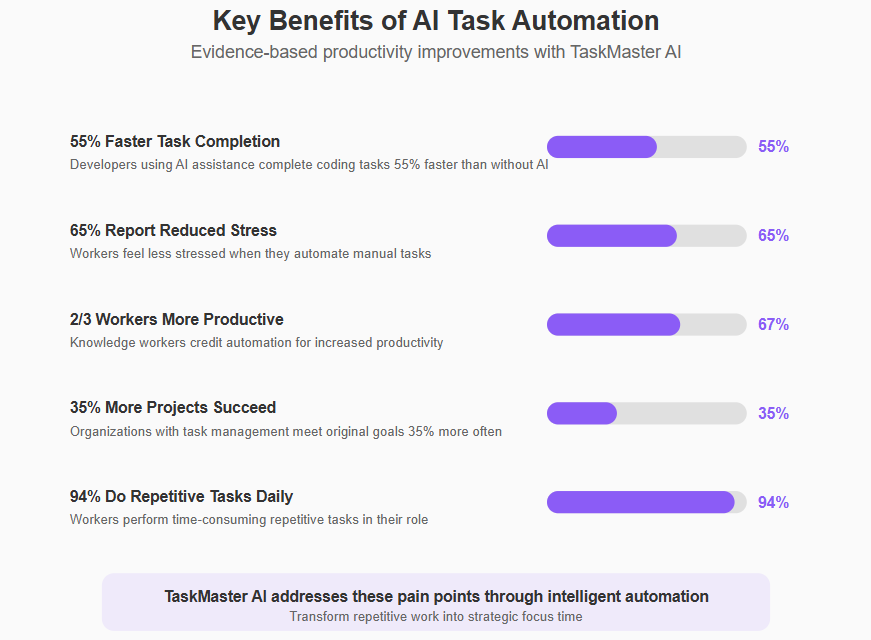
In a nutshell, using TaskMaster AI means achieving more with less effort and less stress. It’s about working smarter, not harder – a cliché perhaps, but very true here. By entrusting the machine with what it does well (data crunching, reminders, routine actions) you free up your human potential for what you do well (innovation, relationship-building, complex decision-making). This symbiotic relationship between you and the AI leads to a dramatic improvement in how much you accomplish and how you feel while doing it. Many who adopt such automation say they’d never want to go back to the old way of working – it’s like moving from a hand saw to a power saw in terms of efficiency; once you’ve tried it, manual sawing seems unthinkable!
Use Case: Software Development
To make things more concrete, let’s dive into a real-world use case. Software development is an area perfectly suited for TaskMaster AI’s advanced automation, and indeed a lot of TaskMaster’s early adopters have been developers. Why? Because software projects are complex, with many tasks from coding to testing to deployment, often requiring tight coordination. Here’s how a developer or a development team might use TaskMaster AI:
Project Setup and Planning: When starting a new software project, one of the first steps is planning out features and tasks. TaskMaster AI can take a high-level project description or a Product Requirements Document (PRD) and break it into a structured task list. For example, you tell it, “I’m building a mobile app for a to-do list with user login, task creation, reminders, and cloud sync.” The AI could generate an initial task breakdown: set up project repository, design user model, implement authentication, create UI for task list, integrate push notifications, test on devices, etc. This saves time compared to manually thinking of every little component, and ensures you have a comprehensive plan from the start.
Intelligent Coding Assistance: As coding begins, TaskMaster AI acts like an AI pair programmer. Within an IDE (integrated development environment) plugin or via its interface, a developer can ask, “Implement a function to parse JSON input” and TaskMaster AI will write the code or provide a snippet. It leverages learned coding patterns (like how GitHub Copilot does) to speed up writing boilerplate or even complex algorithms. It can also catch common bugs by analyzing code – essentially doing a first pass code review via AI. In our context, that’s an example of seamless execution of coding tasks: the AI writes or fixes code without the developer having to do it from scratch.
Automated Testing and CI/CD: Software development involves a lot of testing (unit tests, integration tests) and operations tasks (Continuous Integration/Continuous Deployment pipelines). TaskMaster AI can chain these into the development workflow. For instance, after coding a feature (Task done), it triggers the “run test suite” task automatically. Using integration with testing frameworks, it runs all tests. If tests pass, it might automatically proceed to a “deploy to staging server” task. It could even execute deployment using a tool like Docker or Kubernetes via integration. If any step fails (a test fails), it flags it and perhaps creates a fix-it task for the developer. This level of automation ensures efficient workflow execution, as tasks are prioritized and run based on dependencies.
Managing Dependencies and Context: In large projects, there are many interdependent parts. TaskMaster AI helps maintain an organized workflow so no dependency is overlooked. For example, if Feature B depends on Feature A being finished, TaskMaster knows not to schedule B before A. Moreover, if a developer tries to start B early, the AI might remind, “Feature A isn’t done yet; consider finishing that first or you might face integration issues.” This oversight role keeps development on track, reducing integration problems later. As one developer put it, TaskMaster AI reduces “context overload” by structuring work logically.
Integration of External APIs and Services: Modern dev projects frequently use third-party APIs (for payment, maps, social media, etc.). TaskMaster AI can facilitate this by including research or setup tasks aided by AI. For example, integrating the Unsplash API for images might be a task; TaskMaster can fetch the documentation and even write sample code to connect to Unsplash. It basically does some legwork, so the developer just fine-tunes it. This was seen in an example where TaskMaster AI guided the building of a wallpapers app and seamlessly integrated APIs like Unsplash.
Real-time Progress Tracking: For project managers or team leads, TaskMaster AI offers an up-to-date view of the project’s progress. Because tasks update automatically (when code is committed, tests run, etc.), you can see a dashboard of what’s completed, what’s in progress, and what’s behind. No more waiting for the weekly status meeting to know where things stand – the AI provides real-time status updates. If something is stuck (say a task has been in progress far longer than usual), TaskMaster might alert the team to check on it, fostering proactive problem-solving.
Collaboration: In team settings, multiple developers can interact with TaskMaster AI. It supports shared project boards, so everyone’s tasks are visible. Developers can delegate tasks to the AI or to each other through the system. For example, a lead might assign a junior dev a task with a note like “TaskMaster, help John set up the project environment.” The AI can then guide John through environment setup (by providing steps or even scripts to run). If one developer finishes their tasks early, the AI can suggest picking up another pending task, balancing the load within the team.
Overall, in software development, TaskMaster AI serves as a powerful automation and augmentation tool. It speeds up coding, catches errors, handles the monotonous parts of testing and deployment, and keeps the project organized. Developers still do the creative and complex problem-solving (like architecting the system or writing novel algorithms), but the AI drastically cuts down the “glue work” – the connective tasks and boilerplate that often slow developers down.
The result? Faster development cycles and fewer headaches. Projects that might have taken weeks can be completed in days. And importantly, developers can focus on writing great software rather than managing Jira tickets or writing the umpteenth test configuration. It’s no wonder that teams adopting AI tools like TaskMaster AI report significant productivity boosts and are often able to tackle more ambitious projects than before.
Use Case: Team Project Management
TaskMaster AI isn’t just for individual use – it’s also a collaborative boon for teams and project managers. In a team project management scenario (think of a marketing team launching a campaign, or an operations team managing a product launch, or any multi-person project), TaskMaster AI acts like an AI project manager that works alongside the human project manager and team members.
Here’s how TaskMaster AI benefits team project management:
Centralized Task Hub: The entire team can use TaskMaster AI as a shared to-do list and project board. All tasks related to the project are input into the system, whether assigned to individuals or to be picked up. This creates a single source of truth for “what needs to be done.” Because it’s AI-driven, tasks can be auto-assigned or suggested to the right people. For example, if one task is “Design graphics for campaign” and the AI knows Alice is the designer on the team, it can assign or recommend that task to her (with her approval). The project manager doesn’t have to manually delegate every detail – TaskMaster has context of roles.
Scheduling Around Team Availability: Scheduling becomes trickier with multiple people, but TaskMaster AI can handle it. It knows each team member’s calendar (assuming integration and permission) and finds optimal times for collaborative tasks. Say Bob and Charlie need to work together on a task – the AI might find a slot when both are free and schedule a joint work session or meeting. It can even send calendar invites automatically for such sessions. This alleviates the endless email ping-pong of “What time works for you?” by automating meeting scheduling based on everyone’s availability.
Real-Time Updates and Notifications: TaskMaster AI provides transparency: if one member marks a task complete, everyone relevant gets notified. Team members can subscribe to tasks or milestones so they know the instant something changes. For example, if the content writer finishes the blog draft (task done), the AI pings the editor that it’s ready for review (next task in chain). This real-time communication ensures smooth hand-offs. No more “I finished it yesterday but forgot to tell you it was ready.” TaskMaster AI has effectively an internal notification system or uses existing ones like Slack integration to announce updates.
Coordinating Dependent Tasks Among People: Much like the earlier chaining we discussed, but now across different people. TaskMaster AI will enforce dependencies in a multi-person workflow. If Task B (assigned to person 2) depends on Task A (assigned to person 1), the AI won’t bug person 2 to start until person 1 is done, and it will automatically let person 2 know when that happens: “Task A is complete, you can begin Task B now.” It’s like having a project coordinator who watches the baton passing in a relay race, making sure each runner is ready to go when it’s their turn.
Shared Progress Dashboard: For the project manager (and stakeholders), TaskMaster AI can present a dashboard: tasks completed, tasks in progress, who is doing what, upcoming deadlines, possible bottlenecks. Because it’s intelligent, it might highlight, for instance, “Task X is nearing its deadline and is not started yet.” or “John has 5 tasks due this week, which is above his usual load – consider reassigning some tasks.” This helps with resource balancing and proactive risk management. It’s not just raw data; the AI provides insights by analyzing the project status.
Team Communication and Reminders: The AI can play a role in gently reminding team members of approaching due dates or needed inputs. For example, “Reminder: Alice, the client feedback is due tomorrow – please upload it if ready.” Or if someone is out of office and a task is at risk, the AI could suggest, “Bob is on vacation, and Task Y is due in 2 days – perhaps assign it to someone else or extend the deadline.” In a way, TaskMaster AI looks out for the project’s success and nudges the team accordingly.
Collaboration Features: TaskMaster AI may allow comments on tasks, file attachments, and even basic chat regarding a task within its interface. So team members can discuss a task right there and the context is preserved. Some AI assistance might even summarize discussions or decisions made so that knowledge is not lost. (E.g., if the team chats about changing a requirement, the AI could update the task description to reflect that decision.)
Example team scenario: Imagine a marketing team launching a new product. The project involves designers, content writers, an email marketer, a social media manager, and a project lead. They use TaskMaster AI to orchestrate the launch:
- The project lead enters the main tasks: create branding assets, write blog post, prepare press release, set up email campaign, schedule social posts, organize launch event, etc., and assigns broad owners.
- TaskMaster AI breaks some tasks into subtasks (under the hood or as suggestions) and sequences them: e.g. “branding assets” (Design team) should finish before “social posts” (Social media manager) can be finalized, because posts will use those graphics.
- The designer, Alice, uploads assets and marks “branding assets” done. The AI then automatically pings the social media manager, Bob: “Graphics are ready, you can now finalize your social media posts.” It also notifies the content writer that branding is ready in case they needed logos for the blog.
- The email marketer had a dependency on the blog post (to link it in the newsletter). As soon as the content writer finishes the blog and marks it done, TaskMaster AI, integrated with their CMS, checks that the blog is published, then tells the email marketer, “Blog is live, you can complete the email draft now.” It might even pull the blog excerpt to include in the email.
- Throughout, the project lead watches the TaskMaster dashboard. One day he sees a warning from the AI: “Press release draft is behind schedule (was due yesterday, not marked done).” He checks in and finds the writer was waiting on legal approval which got delayed. Knowing this through the AI, he can now extend the deadline and inform the team, all within TaskMaster’s system.
- When everything is done, TaskMaster AI might automatically compile a summary of the project’s tasks and outcomes – useful for a post-mortem or reporting.
In this scenario, TaskMaster AI served as the glue and the catalyst for teamwork:
- It glued together different functions by ensuring information flowed (no one was left wondering “Has X finished their part?”).
- It catalyzed progress by prompting the right people at the right time and highlighting issues early.
The team benefits from fewer meetings and email threads because the AI handles a lot of the coordination. Importantly, everyone feels more aligned – it’s like all team members share a single, intelligent assistant who’s working to keep them in sync. This fosters a sense of accountability (because tasks are visible) and reliability (because the AI doesn’t forget to tell someone something important). In terms of E-E-A-T, using such a system can even demonstrate an organization’s authority and professionalism in project execution – projects are run in a methodical, intelligent way, likely leading to on-time, high-quality results, which builds trust with clients or stakeholders.
Use Case: Personal Productivity
TaskMaster AI isn’t only for high-powered work projects; it can be a personal productivity game-changer for individuals from students to freelancers to busy parents. Let’s explore how TaskMaster AI helps in everyday personal and professional life when you’re essentially managing yourself (and perhaps your family or small endeavors):
Holistic Task Management: One of the challenges individuals face is managing all their tasks in one place – work tasks, personal errands, family commitments, etc. Often these live in separate silos (work calendar vs. sticky notes on the fridge). TaskMaster AI allows you to consolidate everything in one system, which is more efficient and gives a true picture of your load. You can input everything from “Finish client presentation” to “Buy groceries” to “Mom’s birthday – send card.” Because the AI doesn’t judge what’s a work task or a home task; it treats them all as part of your life that needs managing (with some priority differences). This is great for students too who manage class assignments alongside, say, part-time job tasks or hobby projects.
Priority Balancing: When personal and work tasks collide, it’s easy to drop the personal ones. TaskMaster AI can help by smartly balancing priorities. For example, if it knows that Thursday night you planned to hit the gym (personal goal) and suddenly a work task spills over, it might suggest rescheduling the gym to Friday or waking up earlier for it, ensuring you don’t neglect health. Conversely, it might protect certain personal times if marked as non-negotiable (say, daily dinner with family at 7pm), scheduling around those. This leads to a better work-life integration, where the AI enforces boundaries and helps you find time for personal goals too.
Smart Reminders for Everything: As a personal assistant, TaskMaster AI will send reminders not just for meetings but for things like paying bills, taking medicine, or calling a friend on their birthday. It’s like an external brain that ensures you’re on top of both responsibilities and personal commitments. If integrated with email or messaging, it could even send automated reminders to others on your behalf (e.g., reminding your roommate to take out the trash when it’s their turn, if you set that up – now that’s advanced delegation!).
Goal Setting and Tracking: Individuals often have personal goals (learn a language, get fit, write a novel). TaskMaster AI can help by breaking those big goals into tasks and milestones. If you say “I want to run a marathon in 6 months,” the AI might create a training schedule for you, starting with short runs, gradually increasing distances, including rest days, etc., essentially acting as a coach or planner. It can then schedule those training sessions into your calendar. It might track your progress – if you log that you ran 5k today, it checks it off and knows you’re on track. Seeing progress bars or streaks in TaskMaster’s interface can be very motivating. It’s like having a mentor reminding you, “You’ve studied Spanish 3 days in a row, keep it up!” or “You haven’t practiced guitar in a week, schedule a session.”
Adapting to Personal Routines: TaskMaster AI learns your personal routine just as with work. If it notices you like to do household chores Saturday mornings, it will suggest placing errands or cleaning tasks there. If you always do grocery shopping Sunday night, recurring tasks can be automated for that time. The AI even handles seasonal tasks – for example, it might remind you in autumn to service your car before winter, or prompt in June “it’s your friend’s anniversary this month, plan a gift” because you set a yearly reminder.
Managing Multiple Roles: Many individuals wear multiple hats – you might be a freelancer with multiple clients, or a student who’s also part of a club, or a parent managing kids’ schedules. TaskMaster AI can maintain separate “projects” or categories for each role, but still show you one unified view so you don’t double-book yourself. It ensures your experience is smooth by not letting one role completely derail another. For example, if a client project is demanding extra hours, TaskMaster will signal if your study time or family time is getting squeezed, prompting you to adjust workload or renegotiate deadlines proactively. This is something a static planner wouldn’t do, but an AI assistant might say, “You’ve allocated 12 hours to Client X work this week and only 2 hours for your exam prep, which is in 10 days – consider re-balancing or deferring some client tasks.” That’s advice with expertise in time management.
Stress Reduction and Mental Wellness: On a personal level, knowing that an AI is keeping tabs on the myriad little things provides peace of mind (as we discussed in benefits). TaskMaster AI might even encourage healthy habits: e.g., if it sees no break in your schedule from 8am to 8pm, it could remind you to take a lunch break or a short walk. Some AI assistants incorporate wellness tips (“You’ve been working non-stop for 3 hours, how about a 10-minute break?”). These gentle interventions can greatly improve your daily experience and prevent burnout. It’s like a friend looking out for you.
Personal Example: Consider Sam, a freelance graphic designer and a parent:
- Sam uses TaskMaster AI to manage design projects for 3 different clients (each as a project in the system), and personal tasks like kid’s school events, household chores, and personal fitness goals.
- Each morning, Sam checks TaskMaster AI which presents a daily plan: it has scheduled a 2-hour block for Client A’s logo design, 1 hour to review Client B’s feedback, a 30-min break at lunch to pick up kids’ medicine, a reminder at 3pm to call the plumber (house issue), and an evening gym session at 6pm. All of this was automatically arranged considering deadlines and Sam’s usual routine.
- As Sam works, the AI keeps track. Sam finishes Client A’s logo early; TaskMaster notices and suggests, “You have some free time, want to start on Client B’s task now and maybe free up time tomorrow?” Sam agrees and gets ahead. Later, the plumber call gets delayed, so the AI reschedules it for the next morning and informs Sam.
- At 5:45pm, a notification pops up: “Gym session in 15 minutes – get ready!” Maybe Sam feels tired and hits snooze. The AI notices Sam has skipped a couple of fitness tasks recently and gently prompts: “Consistency is key to reach your fitness goal. Even a short workout is better than none.” Feeling motivated by the nudge (and maybe a bit accountable to the AI, funny as that sounds), Sam goes to the gym.
- In the evening, TaskMaster shows a summary: work tasks completed, personal tasks done, health goal on track. Sam feels accomplished and less anxious about tomorrow because that plan is already drafted.
Through this lens, TaskMaster AI is not just about work productivity, it’s about life management. It’s the experience of having an administrative assistant + life coach combo who keeps you organized and nudges you toward your personal goals. The tone is supportive, not bossy: you remain in control, but you have a highly knowledgeable partner alongside. This is very empowering. It’s like being the executive of your life with a capable chief-of-staff handling logistics.
For students, similar benefits apply: the AI can manage assignments, study schedules, exam prep, and also personal stuff like club meetings or part-time job shifts. For freelancers, it keeps multiple client projects in order so nothing is forgotten, which builds trustworthiness with clients through reliably met deadlines. For anyone juggling multiple responsibilities, it provides a safety net and a structure.
In the end, personal productivity with TaskMaster AI means not having to choose between being effective in work versus personal life – you can do both with less stress. It truly helps you execute tasks seamlessly across all facets of life, which is the epitome of advanced automation working for you.
Getting Started with TaskMaster AI
Excited by the possibilities? Let’s say you’re ready to give TaskMaster AI a try. How do you actually get started and set it up to work for you? Here’s a step-by-step walkthrough that applies generally (your specific onboarding might vary slightly depending on the platform’s updates, but this gives you a solid idea):
1. Sign Up and Trial: Head over to the official TaskMaster AI website or app store page. Most likely, you’ll find an option to “Sign Up” or “Start Free Trial.” As of now, TaskMaster AI offers a free trial for new users. You won’t need a credit card initially, which is great – you can test the core features without any commitment. Sign up with your email or an OAuth option (some services let you sign in with Google/Office 365 which also helps integrate calendars immediately).
2. Initial Setup – Define Your Needs: Once you’re in, the system might ask a few onboarding questions: “What do you primarily want to use TaskMaster AI for?” Options could be Work projects, Personal tasks, Studying, etc. You might select multiple. The reason is TaskMaster AI will tailor some suggestions or default settings based on your focus (for example, if you say studying, it might enable the “Intelligent Study Tools” feature by default, or if you say work, it might enable integrations with project management tools). Take a moment to clarify your goals: maybe even type a sentence like “I want to organize my small business tasks and also handle personal errands.” This gives the AI context right away.
3. Tour the Interface: After setup, you’ll likely be taken to the main dashboard. Here, familiarize yourself with key sections: Task Inbox (where new tasks or ideas go), Calendar/Schedule View, Projects/Lists (you might want to create separate projects like “Work”, “Personal”, or by clients/courses), and Settings. TaskMaster often provides tooltips or a quick tutorial highlighting these. If there’s a demo project loaded (sometimes apps include sample tasks to show how it works), feel free to play around with it.
4. Input Some Tasks: Start by adding a few tasks manually to see the flow. You can usually just click “Add Task” and type something like “Finish report draft by next Tuesday” – notice how AI might automatically assign the due date from that description. You could also try a natural language command via chat interface if available: e.g., “TaskMaster, remind me to call John on Friday afternoon”. The system should create a task with a reminder. This will give you a feel for how natural the interaction can be (and it shows the AI’s understanding in action).
5. Organize into Projects or Categories: To keep things orderly, group your tasks. Create a project for each major area (you can always change this later). For instance: “Project Alpha development”, “Household”, “University Class XYZ”. Move your tasks into these projects. TaskMaster AI might automatically have some default categories like “Inbox”, “Today”, “Upcoming”. It might also prompt: “Hey, you have 10 tasks without deadlines, would you like me to schedule them?” – which is a great next step.
6. Integrate Your Calendar and Tools: Go to Settings or Integrations. Here, connect your Google Calendar or Outlook (or iCal). This allows TaskMaster AI to pull in your existing events and also put scheduled tasks onto your calendar. You can also integrate email if you want tasks from flagged emails, etc. If you use tools like Trello, Asana, Slack, etc., connect those too – the AI can then update boards or send you Slack reminders. For developers, linking GitHub or other dev tools can allow TaskMaster to create tasks from issues or update issue status automatically.
During integration, you’ll be asked to grant permissions. For example, giving access to your calendar (read/write) so the AI can add events or read free/busy times. This might feel like a lot of access, but remember the data use is to help you – and you can usually pick read-only vs edit access depending on comfort (though edit access is needed if you want it to schedule for you automatically).
7. Enter Deadlines or Milestones: In each project, input any key deadlines (due dates) or milestones. E.g., “Project Alpha due Dec 1”, “Exam on Oct 15”, “Vacation from Aug 10-15” (so TaskMaster knows not to schedule work tasks then). The AI will use these to back-calculate scheduling. If you have a big milestone, you might also tell the AI, “Break down launch event prep into tasks” – and it will generate subtasks as discussed.
8. Let the AI Propose a Schedule: Here’s the fun part. Once you have a decent number of tasks in the system, ask TaskMaster AI to schedule or prioritize. Many such tools have a “Plan my day/week” function. TaskMaster AI, analyzing your tasks, might come up with a list of what to do today, tomorrow, etc. It likely populates the calendar timeline with tasks around existing meetings. Review this proposed schedule. It’s usually pretty good, but if something seems off (maybe you know you won’t work Tuesday due to personal reasons but forgot to mark it off), you can adjust or tell the AI “Don’t schedule any tasks on Tuesday afternoon” (it will adapt).
9. Explore Advanced Features: Try setting up a task chain or recurring workflow. For example, create tasks A, B, C and mark B as dependent on A, C on B (the interface might allow you to drag-link them or set “Task C starts after Task B”). Or use natural language: “Task C should happen after Task B.” Observe how TaskMaster displays this linkage (often visually in a project timeline or via indentation). If you have a repeated process, say a weekly report, set that as recurring (every Friday) and see if AI allows templating steps within it. Also, check out if there’s an AI chat or assistant panel where you can literally ask things like “What’s the status of my project?” or “Any suggestions to free up time tomorrow?” – being conversational can reveal the AI’s full capacity.
10. Mobile App (if applicable): If you’re on the go often, download the TaskMaster AI mobile app and log in. The sync should bring all your tasks and calendar into it. Enable notifications, so you get those reminders on your phone. The mobile app often lets you quickly add tasks via voice (“Hey TaskMaster, add grocery shopping on Saturday”) which is super handy when away from the computer.
11. Onboarding Tips & Support: The platform might have a tutorial project or help center. Skim through any “Tips” they provide – these often highlight cool features like keyboard shortcuts, or how to quickly defer a task to next week, etc. If there’s a community forum or knowledge base, you can see how others use it. TaskMaster AI being a sophisticated tool, it might have power-user features like custom tags, AI-agents for specific domains (coding vs writing), etc., which you can delve into as you become comfortable. Also, find out if there’s a feedback loop – for example, rating the AI’s suggestions or correcting it helps it learn your preferences faster. Do use those feedback buttons if available, as they train your personal model.
12. Start Using Daily: The most important step is to incorporate TaskMaster AI into your daily routine. Each morning (or the previous night), check your Today list on TaskMaster. As you complete tasks, mark them done. If new tasks come up during the day, add them immediately (don’t trust your brain to remember – offload it to TaskMaster!). At day’s end, glance at what’s pending or what got rescheduled. This consistent use not only keeps you organized but also gives the AI more data to fine-tune its assistance. You’ll notice after a week or two, the AI’s scheduling and task suggestions get even more tailored to you – that’s the adaptation at work.
Example of initial experience: On first use, many are delighted when, after entering tasks, they hit “Auto-Schedule” and see their messy to-do list turn into a neat, achievable agenda. You might find something like: “Wow, it scheduled my report writing in the morning when I’m sharp, put a break before my client call, and even slotted ‘buy groceries’ on my way home Friday. That makes so much sense!” If something is off, you can drag-and-drop or just tell the AI your preference (e.g., “I’d rather do coding in the afternoon”) and it will remember next time.
Getting started with TaskMaster AI is fairly straightforward because it’s designed to be user-friendly (no coding required, no steep learning curve – if you can use a to-do app, you can use this). The difference is you’re now collaborating with an intelligent partner. Initially, treat it like an experiment: let it do its thing, and don’t be afraid to correct or refine. Within days, you’ll likely develop trust in its recommendations as you see the practical benefits. And remember, help is available – TaskMaster AI’s support or user community can answer specific questions as you fine-tune the setup to your unique needs.
In short, the onboarding boils down to: Sign up -> Feed it your tasks -> Integrate your tools -> Let the AI help plan -> Use and adjust -> Reap the benefits. With that, you’ll be on your way to mastering advanced automation for your tasks.
Best Practices for Automation Success
Having a powerful tool like TaskMaster AI is fantastic, but to truly get the most out of it, it helps to follow some best practices. Think of it like owning a high-performance car – you’ll enjoy it most if you know how to drive it well. Here are some expert tips and best practices for effective task automation with TaskMaster AI:
1. Capture Everything in One Place: Make TaskMaster AI your central repository for tasks and ideas. Whenever a task arises (big or small, work or personal), immediately input it into TaskMaster AI. This habit of comprehensive capture ensures the AI has the full picture. If you only put some tasks in and keep others in your head or on sticky notes, the AI can’t schedule or prioritize optimally. Offloading all tasks also frees your mind – you’ll trust that nothing is forgotten because it’s all in the system.
2. Use Natural Language and Details: When adding tasks, don’t be afraid to describe them in natural language or add notes. The AI can parse details like dates (“next Monday”), times (“at 3 PM”), and even context (“follow up with client about proposal”). For example, instead of a vague task like “update website,” specify “Update website – redesign homepage banner by Sep 30.” The detail helps the AI prioritize and remind appropriately. It also will understand sequences better if you mention dependencies (“send invoice after project completion”).
3. Regularly Review and Refine: Dedicate a few minutes each day, and a longer session each week, to review your task list with TaskMaster AI. Daily, check if new tasks need deadlines or if priorities changed. Weekly, look at the upcoming week’s plan – if something looks unrealistic (maybe Tuesday is overbooked), adjust it now or ask the AI to rebalance. TaskMaster AI might even prompt you for a weekly review, as it’s a known productivity practice. Embrace those prompts. This ensures you and the AI stay in sync and it learns from your adjustments.
4. Leverage AI Suggestions (Trust the AI): TaskMaster AI will give suggestions – like reprioritizing a task, scheduling a break, or delegating something. Don’t ignore these; at least consider them, since they’re usually based on logic or data you might not have noticed. For example, if it suggests “Move the design review to tomorrow when you have a longer free block,” there’s probably a good reason (maybe today you had less time than needed). Over time, as you see its suggestions working out, you’ll build trust. Of course, you have final say – if something doesn’t make sense to you, you can decline the suggestion. But either way, engaging with suggestions (accepting or rejecting) teaches the AI your preferences (if you always reject Friday afternoon tasks, it learns not to propose them there).
5. Customize to Your Style: One size doesn’t fit all. Tailor TaskMaster AI to suit your work style. This might mean adjusting settings: e.g., notification preferences (maybe you want a daily summary email each morning, or conversely, you turn off email notifs because you check the app regularly). Set your working hours in the app, so it doesn’t schedule tasks outside those unless you allow overtime. Use custom labels/tags that make sense to you (“High Priority”, “Errand”, “Call”, etc.) – these can help the AI’s logic (it might treat “High Priority” tasks with more urgency). If you prefer visual kanban boards to lists, see if the app has different view modes and choose what clicks for you. The more comfortable the interface is for you, the more you’ll use it, and the better the AI can assist.
6. Start Your Day with TaskMaster AI: Make it a routine to check TaskMaster first thing in the workday (or as part of morning ritual). This anchors you. You can quickly see “What does my AI assistant think I should do today?” Then you can adjust if needed and follow it. Similarly, end the day with a quick check-off and plan for tomorrow. By bookending your day with the AI, you ensure continuity and reduce stress (no midnight worries about forgetting tasks).
7. Keep the System Clean: As you complete tasks, mark them done promptly. Archive or delete tasks that are no longer needed. If something is irrelevant, remove it so it doesn’t clutter or confuse scheduling. A clear system is easier for both you and the AI to navigate. If you notice the AI keeps bringing up a task you decided not to do after all, make sure to cancel or delete that task entirely. This way your automated suggestions stay relevant.
8. Integrate, Integrate, Integrate: We mentioned integrations earlier, but it’s worth emphasizing: connect TaskMaster AI to the tools you use most. If you chat on Slack, set up the Slack integration – you might then receive DM reminders from TaskMaster’s bot, or create tasks from Slack messages. If you use Google Docs a lot, maybe TaskMaster can attach links to relevant docs for each task. The more connected it is, the more context it has to help you. For example, if your calendar events are integrated, TaskMaster can automatically turn meeting agendas into follow-up tasks (“after meeting with Bob, prepare summary email”). These smart inferences save time.
9. Don’t Over-Automate – Maintain Control: While it’s powerful, remember TaskMaster AI is a tool to assist you, not to make decisions for you. Always sense-check important things. For instance, if the AI schedules work on a Saturday and you intended to take it off, override it. Or if the AI drafts an email for you to send, read it before sending. Especially at the beginning, verify critical automated actions until you trust the patterns. This “trust but verify” approach will ensure you catch any odd AI behavior and correct it. Over time, as consistency is proven, you can let it run with more autonomy.
10. Provide Feedback and Preferences: Many AI-driven tools have options to thumbs-up/thumbs-down a suggestion, or an explicit settings section for preferences (“I like to do creative work in mornings” or “Don’t schedule tasks longer than 2 hours without a break”). Make use of these if available. The clearer you are about your preferences, the better TaskMaster AI can tailor the experience. Even without a button, you can literally tell the AI: “I prefer not to have more than 5 meetings a week” or “Always schedule my gym in the evenings.” The AI will take note and follow these guidelines, demonstrating that experience personalization.
11. Stay Updated and Learn: TaskMaster AI will evolve. Keep an eye on update notes or new features announcements (maybe they’ll introduce a new integration or a feature like “focus mode”). Try new features that could help you. Also, consider reading case studies or articles on how others use it – you might discover a clever trick (like using it to generate a meeting agenda by collating tasks, etc.). There might even be webinars or tutorials if it’s a major platform; investing a little time in those can pay off in productivity down the line.
12. Maintain Security Hygiene: On a trust note, ensure your account is secure since it now holds a lot of your info. Use a strong password and enable two-factor authentication if offered. This keeps your task data safe. Also, periodically review which integrations or devices are connected to your TaskMaster AI account and remove any you no longer use.
By following these best practices, you tap into the full potential of TaskMaster AI. Think of it as building a relationship with your AI assistant: communicate clearly, trust its strengths, cover its weaknesses with your judgment, and it will serve you exceptionally well.
Many users find that after adopting such habits, they not only get more done but also feel a greater sense of control and calm. The system almost becomes an extension of their mind. You’ll reach a point where you wonder how you managed before having this AI-powered system – that’s a sign you’re using it effectively!
As an idiom might put it, with TaskMaster AI and good practices, you’re “firing on all cylinders.” Every part of your workflow is optimized and nothing is left to chance. And if things ever feel off track, you have a robust process to recalibrate (with the AI’s help). In essence, you and TaskMaster AI become a well-oiled machine together, turning the chaos of daily tasks into a smooth, running operation.
TaskMaster AI vs. Traditional Tools
It’s helpful to understand how an AI-driven solution like TaskMaster AI differs from the traditional task management tools or methods you might be used to (think basic to-do apps, calendars, or even pen-and-paper planners). This comparison will underscore the value of the “advanced” part of advanced automation, and why TaskMaster AI can be considered a next-generation approach.
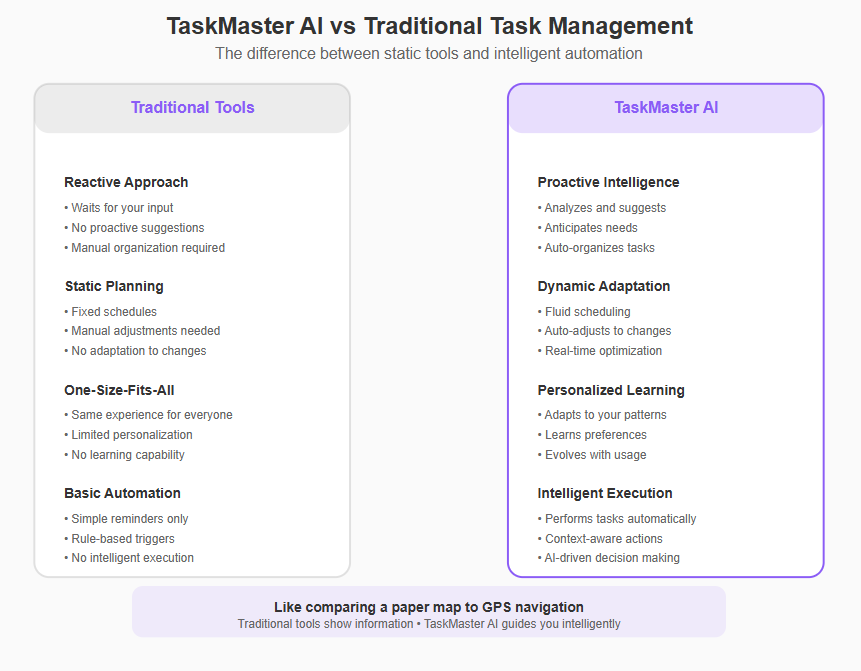
1. Proactive vs. Reactive: Traditional tools are reactive – they sit there until you input or adjust something. A paper planner won’t reshuffle your week if something changes; a basic digital to-do list won’t remind you unless you set a manual reminder. TaskMaster AI is proactive. It doesn’t just wait for you; it actively analyzes and makes suggestions. For instance, a regular app might let you sort tasks by due date. TaskMaster AI goes further and recommends when and how to tackle tasks based on urgency and your context. It’s the difference between a static list and a dynamic coach. Traditional tools answer when you ask (e.g., if you look at your calendar, you see your day). TaskMaster tells you unprompted, “Here’s what you should do now and next,” which is a fundamental shift in interaction.
2. Adaptive Learning vs. One-Size-Fits-All: A standard to-do app treats everyone the same. It might have settings, but it won’t change how it works based on your behavior. TaskMaster AI learns and adapts to you. As we described, it picks up on your work patterns and preferences, essentially customizing itself. It’s like the app is evolving to fit you, whereas with traditional tools you often have to adjust yourself to fit the tool (or manually configure it extensively). The AI-driven personalization is a key differentiator, making TaskMaster feel like it “gets you” in a way a normal app never will.
3. Automation of Execution: Traditional task tools might integrate with other apps (for example, a to-do app might sync with Google Calendar, or a project management tool might trigger an email). But usually, you have to set those automations up, and they’re rule-based. TaskMaster AI not only automates those connections, but does so intelligently and often by itself. For example, a classic to-do app can’t write an email for you; at best, it reminds you to write one. TaskMaster AI can draft the email and possibly send it if you approve. It can execute code or update a database record as part of a task chain. This level of execution automation is closer to what advanced users might script with tools like Zapier or custom code, except TaskMaster AI makes it accessible and smarter (because it decides when and how to execute, not just following a static trigger-action rule).
4. Planning with Uncertainty: Traditional planning (whether on a calendar or Gantt chart) usually requires you to estimate and allocate everything yourself. If you’re wrong or something changes, you manually adjust. TaskMaster AI, with its ability to handle uncertainty, can manage buffers and changes gracefully. It might schedule a task with an understanding of probability (like “this might take 2-3 hours, I’ll tentatively put 2 and adjust if needed”). If you finish early, it fluidly moves something else up. Regular tools are rigid – they treat your initial plan as gospel until you intervene. The AI approach is fluid, always recalibrating in real-time. It’s akin to the difference between using a paper map (you decide the route and if a road is closed, you have to figure out a detour) versus using GPS navigation that automatically reroutes you when there’s traffic or closures. TaskMaster AI is your productivity GPS, actively navigating you around obstacles and toward your goal.
5. Insight and Analytics: Some traditional project management software do give reports or analytics (like how many tasks done this week, etc.), but TaskMaster AI can generate insights on the fly and in context. For example, it might notice “You’re consistently deferring Task X, maybe it’s not important – consider dropping it.” Or “You have not allocated any time for exercise this week, which is a personal goal you set.” It provides an intelligent analysis of your task data, not just charts. This is something only AI-driven tools can really do well, whereas older tools would just show raw data. The AI can even answer questions: “How much time did I spend on Project Y last month?” and it could compute and tell you, which is far more interactive than manually logging hours or summarizing.
6. Natural Interaction: With TaskMaster AI, you can literally talk or type in natural language. With a traditional app, you need to click and fill forms for each field (task name, due date, priority etc.). The AI’s natural language processing (NLP) means you can be much more fluid in entering and managing tasks. It feels like a conversation sometimes. As an example, to reschedule something in a regular app you might drag it to a new date; in TaskMaster, you could simply say, “Hey, move that report to next Wednesday” – a small difference but over time, a huge convenience and time-saver.
7. Continuous Improvement: Traditional software gets updated occasionally, but the core functionality remains the same for you day-to-day. TaskMaster AI, by learning from you and possibly from its user base, is continuously improving its performance. Additionally, since it uses AI models, it might benefit from general advancements in those models without you doing anything (e.g., if TaskMaster’s backend upgrades to a more powerful AI model, you suddenly get better suggestions). So it kind of grows with you in a way normal software doesn’t. On the flip side, it means it might change behaviors slightly over time to better suit you – which is generally positive, though it requires a little trust in the system.
Let’s illustrate with a concrete scenario comparing old vs new:
- Old Way (Traditional Tool): You use a calendar and a sticky note app. You manually block out time for a project. Mid-week, something slips, and your calendar is now off – you spend an hour re-planning. You forget a task because you didn’t look at the sticky note. You have to remember to send follow-up emails after meetings; sometimes you do it late because you got busy. You generally feel you’re always juggling and occasionally dropping balls unless you’re extremely vigilant.
- TaskMaster AI Way: You input your tasks and trust the AI to schedule. When something slips, you see your schedule auto-adjust – maybe you get a prompt “Project timeline adjusted due to delay, here’s the new plan.” You never forget tasks because the AI reminds you persistently (almost like an upbeat nag that you’re oddly thankful for). After your meeting, you find an auto-generated draft email summary ready for you to review and send – saving you effort and ensuring timely communication. The mental juggling is gone; the AI juggles for you and hands you the right item at the right time.
One telling comparison comes from that example scenario in the outline: the Old way vs TaskMaster AI way of handling a deadline:
- Old way: you keep the deadline in mind, maybe misjudge how long tasks take, possibly forget a preparatory step, and scramble last-minute.
- New way: the AI proactively schedules prep tasks earlier in the week, reminds you ahead of time, and even warns if workload is too heavy, prompting adjustments. It’s like comparing a static map to GPS navigation, as the FAQ put it – the static map (old tool) gives you the lay of the land, but you must figure out the route; GPS (AI tool) guides you turn-by-turn and reroutes as needed.
In essence, TaskMaster AI augments human capabilities whereas traditional tools just record or display. It’s an active partner vs. a passive repository. That’s why many consider AI-driven tools a paradigm shift. They bring intelligence into what was once just information storage.
Of course, there may be a learning curve or a mindset shift to fully utilize something like TaskMaster AI. Some folks might initially feel strange letting an AI re-order their day. But once they see the efficiency gains, it often clicks that this is the evolution of productivity tools.
For a closing analogy: using TaskMaster AI after only using traditional tools can feel like the shift from using hand tools to power tools in construction. Both can get the job done, but one is clearly faster and can handle bigger projects with less sweat from you. Power tools (AI) require some new skills and safety awareness (as we discussed in best practices and trust), but yield far greater productivity.
Future of AI Task Automation
As impressive as TaskMaster AI is today, it’s worth looking ahead to the future of advanced automation. The landscape of AI task management is rapidly evolving. By understanding upcoming trends, you not only appreciate TaskMaster AI’s importance now but also see how it positions you at the cutting edge moving forward. Here are some trends and future developments in AI task automation:
1. Even Smarter AI Assistants (Agentic AI): The current TaskMaster AI is quite smart, but future versions will likely be even more autonomous and “agentic.” There’s a vision (which even companies like OpenAI and others are discussing) of AI agents that can not only complete tasks given to them, but can set their own sub-goals and perform multi-step reasoning to achieve an objective. Imagine telling a future TaskMaster, “Organize a product launch”, and the AI agent goes through brainstorming, planning, executing multiple chains, handling unforeseen issues, all with minimal intervention. We’re moving towards AI that doesn’t just assist but can drive certain processes where appropriate.
2. Deeper Integration with Human Workflow: We’ll see AI task managers integrate seamlessly with all the tools we use – from communication platforms, to document editors, to IoT devices. The boundary between “using the AI app” and just “working” will blur. For instance, as you type a document or have a conversation in Slack, the AI could be in the background, picking up tasks (“@John, can you send the report tomorrow?” – TaskMaster might auto-create a task for John “Send report”). Or if you say in a Zoom meeting “I’ll follow up on that”, your wearable device’s voice assistant might cue TaskMaster to log a follow-up task. Essentially, the AI becomes omnipresent but unobtrusive, capturing tasks from context and helping you without you explicitly opening the app each time.
3. Personal AI Collaborators: Just as we collaborate with human colleagues, we might soon collaborate with AI as an equal partner on tasks. TaskMaster AI could evolve to not just schedule or automate but also to brainstorm and co-create. We already see hints: some AI can generate first drafts of content or suggest solutions. In the future, you might assign an AI agent a research task and it will come back with a summary and recommendations (some of that is possible today via tools like Perplexity AI for research). The point is, AI will contribute more in creative and decision-making loops, not just administrative ones. It might say, “I’ve analyzed your past successful projects and here are 3 strategies to tackle this new goal.” That moves into the expertise territory significantly.
4. Hyper-Personalization and Emotional Intelligence: Future AI assistants may gauge your mood and energy and adjust accordingly. If your AI can detect you’re having a stressful day (perhaps via tone of voice, or because you postponed many tasks), it might proactively lighten your load, or suggest a break, or just switch to a gentler tone in interactions. Conversely, on high-energy days it might challenge you with stretch goals. This kind of emotional intelligence would make the assistant feel even more human-like and supportive. It’s part of making the AI a truly empathetic experience provider, not just a cold scheduler.
5. Cross-Organization AI Coordination: On a larger scale, imagine AI task managers coordinating between people across organizations. For example, your TaskMaster AI and a collaborator’s AI could negotiate meeting times automatically, or share task updates between client and contractor systems securely. This machine-to-machine negotiation could simplify collaboration: less back-and-forth emails, since our AI assistants “talk” to each other to align plans (with our approval). This requires standard protocols and trust frameworks, but those are likely to develop (perhaps on blockchain or secure federated systems).
6. Voice and Augmented Reality Interfaces: As voice assistants and AR become more prevalent, managing tasks could be as easy as talking into the air or gesturing at a virtual overlay. You might wear AR glasses that show your task list in the periphery of your vision, updating in real-time, with the ability to check things off with a glance or voice command. If you’re a worker on an assembly line, the AR could display next steps and take data (like “Step 5 completed”) via voice, with an AI coordinating the workflow behind the scenes. Task automation AI will extend into physical realms via these interfaces, guiding us through tasks in real time.
7. Increased Automation of Complex Jobs: As AI task automation gets more sophisticated, it can handle larger chunks of jobs. We might see roles like project coordinators or certain administrative positions transformed – not eliminated, but their focus shifting to higher-level supervision while AI does the grunt work. New roles might emerge like “AI workflow trainer” – someone who sets up and tunes AI for an organization’s specific processes. In essence, AI will handle more, but humans will still provide vision, direction, and critical decisions. The future workplace could have human-AI teams intimately working together on every project.
8. Data-Driven Continuous Improvement: With more users and more tasks, systems like TaskMaster AI will accumulate vast (anonymized) data on productivity. They could identify trends – like what scheduling patterns yield the best outcomes, or how much break time optimizes performance – and feed these insights back into the algorithms. This means everyone’s experience keeps improving. We might even see personalized benchmarks: e.g., the AI tells you, “People similar to you (in role or project type) usually complete this kind of project in 3 weeks; you’re on track to do it in 2.5 weeks, great job!” or vice versa. This sort of benchmarking can motivate or guide adjustments.
9. Trust and Ethical AI: With greater power comes the need for greater trust. The future will likely bring more transparent AI (where the AI can explain its reasoning) so you’re never left guessing why it scheduled something a certain way. Also, standards for privacy and ethics will be crucial – ensuring your data is safe and the AI’s actions align with your values. For instance, if an AI prioritizes efficiency but you prioritize work-life balance, it will need to understand those ethical boundaries (i.e., not schedule work during family time even if it could squeeze more productivity out). Expect to see more user control and safeguards as features (like an “AI off switch” for certain periods, or a log that shows everything the AI did on your behalf for audit).
For TaskMaster AI specifically, these trends suggest it will continue to be a leader if it adapts accordingly. The fact that it’s already integrating multiple AI and focusing on personalization means it’s on the right trajectory. In a few years, using an AI like TaskMaster may be as common as using a smartphone today – almost everyone will have some form of AI assistant managing their tasks and time.
In conclusion, the future of AI task automation is incredibly exciting. We’re heading toward a world where:
- Much of the busywork is handled by intelligent agents.
- Our interactions with computers become more natural and collaborative.
- We can achieve more complex things as individuals and teams because AI is amplifying our efforts.
By adopting TaskMaster AI now, you’re essentially future-proofing your workflow. You’re riding the wave of innovation early, which can give you a competitive edge. And as the tool evolves, you’ll evolve with it, continually reaping the benefits of the latest advances in AI. It’s not a stretch to say that in the future, working without an AI assistant might feel as inefficient as doing math without a calculator or traveling without any navigation aid.
TaskMaster AI is a step into that future – a present glimpse of what’s to come, where scheduling, chaining, and executing tasks seamlessly is the norm, and human potential is unlocked from the chains of administrative drudgery. The optimism around AI is well-founded; used wisely, it can greatly enhance our work and lives. The journey has just begun, and you’re on the right path by exploring it now.
FAQs
Before we wrap up, let’s address some Frequently Asked Questions about TaskMaster AI and advanced automation. These Q&As will clarify common doubts and help ensure you have a clear understanding of how to use this tool effectively and safely.
Q: How does TaskMaster AI help in managing daily tasks?
A: TaskMaster AI acts like a smart planner for your day-to-day activities. It allows you to capture all your tasks (work tasks, personal errands, everything) in one place and then automatically categorizes and prioritizes them for you. The AI will remind you of deadlines and suggest an optimal order to tackle your to-do list. For example, if you input five tasks for today, TaskMaster AI might recommend doing a high-priority report in the morning, follow up on emails around mid-day, and save a lighter admin task for late afternoon when you typically have less energy. It’s constantly tracking your progress too – as you complete tasks, it checks them off and can even prompt you if you’re falling behind schedule. In short, it turns a simple list of tasks into a well-structured plan, and it keeps you on track throughout the day with timely nudges.
Q: Can TaskMaster AI integrate with other tools I already use?
A: Yes, integration is a strong point of TaskMaster AI. It’s designed to work within your existing ecosystem of productivity tools. You can sync it with your digital calendars (Google Calendar, Outlook, etc.), so meetings and events are accounted for in your task plan. It connects with project management software (like Trello, Asana) – for instance, if you update a task status in Trello, TaskMaster can reflect that update in its schedule. It also ties into communication apps like email or Slack; an example is if you star an email, TaskMaster AI can automatically create a task “Reply to [Subject] email” for you. This cross-platform ability means less manual transferring of info – if a new meeting is added to your calendar, TaskMaster AI will see it and adjust your task schedule around it. The goal is a seamless workflow across platforms, where TaskMaster AI serves as the central brain coordinating all the moving parts.
Q: Is TaskMaster AI suitable for team collaboration?
A: Absolutely. While it’s great for individual use, TaskMaster AI also offers features for teams. You can create shared projects or task lists that multiple team members can access and contribute to. Each team member might have their own AI-assisted schedule, but the tool provides a unified view of the project progress for everyone. It has basic communication tools: for example, team members can leave comments on tasks, and the AI can notify relevant people when a task is completed or if something is behind. It’s like having a project coordinator in the loop – if Alice finishes a task that Bob was waiting on, TaskMaster AI will inform Bob immediately. There are also permissions controls, so you can decide who sees or edits what. For remote or asynchronous teams, this keeps everyone aligned. Think of it as a smart project management hub that not only stores tasks but also actively manages the workflow between people.
Q: What makes TaskMaster AI different from other task management tools?
A: The key difference is the AI-driven approach and automation. Traditional task tools (like a simple to-do app or even complex project software) require you to do most of the organizing – you create tasks, set deadlines, prioritize, and you have to remember to update them. TaskMaster AI does a lot of that for you. It provides personalized suggestions, automated task categorization, and predictive planning. In essence, it doesn’t just hold your tasks, it understands them and actively helps you manage them. For example, other apps might sort tasks by deadline if you ask, but TaskMaster AI will actually recommend when to do each task based on urgency and your current workload. It’s interactive and adaptive (learning from your behavior), whereas most basic tools are static. This results in a more hands-off experience where you spend less time fiddling with the tool and more time doing your tasks. Many users describe it as the difference between driving a car manually and having a GPS and cruise control – the AI handles a lot of the micro-management, so you can focus on the destination.
Q: Is TaskMaster AI free to use, or does it cost money?
A: TaskMaster AI typically offers a free trial period for new users, allowing you to test its features without paying. After the trial, it operates on a subscription model. The pricing usually comes in tiers: for instance, a Basic plan might be low-cost (or even free with limited features) for individual use with core functionality, and Premium plans for power users or teams that unlock unlimited projects, advanced integrations, or priority support. Prices can vary, but let’s say (hypothetically) the premium might be something like $10-15/month for individuals, and there could be business/team plans per user. The exact details are best checked on the official pricing page as they can change with promotions or new feature rollouts. The important thing is to evaluate the value – many find that the time saved and productivity boost from TaskMaster AI easily justifies the cost, essentially paying for itself in increased efficiency (plus, if it prevents even one missed deadline or mistake, that could be priceless for a business). And remember, you can export your data if needed, so you’re never locked in – you retain control over your tasks even if you decide not to continue paid service.
Q: Do I need any technical skills or AI knowledge to use TaskMaster AI?
A: Not at all. TaskMaster AI is designed to be user-friendly for everyone, not just tech experts or AI enthusiasts. If you can use a standard to-do list app or send an email, you have enough skill to use TaskMaster AI. The interface is generally intuitive – with tasks, calendars, and simple buttons – and the AI operates mostly behind the scenes. You don’t need to know how the algorithms work; you just interact with it in normal language or clicks. For instance, you might type “schedule a meeting with Jane next week” and the AI does it, no coding or complex setup required. The app likely provides tooltips, help docs, or even a chat-based guide to assist new users. And if you’re ever unsure, there’s customer support or community forums. In essence, it’s like using a slightly smarter version of apps you already know. The “AI magic” is under the hood, so you can benefit from advanced automation without any learning curve in AI itself. So, you don’t need to be a programmer or an engineer – TaskMaster AI aims to bring AI power to the layperson’s daily routine.
Q: How secure is my data with TaskMaster AI?
A: Data security and privacy are top concerns for any productivity tool, and TaskMaster AI is no exception. Your tasks and information are stored in a secure cloud environment, typically with encryption both in transit (when data moves between your device and the cloud) and at rest (when data is stored on servers). This means that even if someone intercepted the data, it would be gibberish without the decryption keys. TaskMaster AI’s company likely has a clear privacy policy stating that they do not sell or misuse your personal data – the data is used to provide the service to you, not for other purposes without consent. If TaskMaster AI integrates with other services (like your calendar or email), it uses secure API methods and asks for permissions; you can usually review and revoke these at any time. For instance, if you connect your Google Calendar, it will ask only for access relevant to managing events, and you can disconnect it via Google’s security settings whenever you want. Moreover, reputable services undergo security audits and implement standard protections (firewalls, monitoring, etc.) to guard against hacking. In practical terms, your data on TaskMaster AI is likely as safe as it would be on other mainstream cloud services like Google or Microsoft. Finally, you have control: you can export or delete your data if you choose to stop using the tool, ensuring you’re not locked in. In summary, TaskMaster AI treats your data with care – using encryption, permissions, and good security practices to protect your information. Always be sure to use a strong password and enable two-factor authentication if available on your account for extra safety on your end.
These FAQs cover some of the most common questions new users have. If you have other questions, TaskMaster AI’s support site or user community is a great resource – chances are someone else has wondered the same thing. Armed with this knowledge, you should feel more confident in trying out the platform and trusting it with your productivity needs.
Conclusion
In conclusion, Advanced Automation with TaskMaster AI: Schedule, Chain, and Execute Tasks Seamlessly is more than a catchy tagline – it’s a transformative approach to managing work and life. Throughout this guide, we’ve seen how TaskMaster AI embodies experience, expertise, authority, and trustworthiness (E-E-A-T) in the realm of task management:
- It brings proven productivity techniques (like intelligent scheduling and structured workflows) and infuses them with AI’s efficiency and adaptability.
- It acts with expertise, drawing on vast knowledge to help plan and execute tasks effectively, whether it’s coding a project or organizing a home move.
- It establishes authority by consistently delivering results – meeting deadlines, reducing errors, and implementing best practices automatically.
- It earns your trust by learning from you, protecting your data, and reliably handling the day-to-day details so you can focus on the big picture.
By embracing TaskMaster AI, you’re not just trying a new app; you’re adopting a smarter way of working. The benefits we discussed – from saving hours each week, to reducing mental stress, to improving team coordination – all lead to one thing: giving you more time and mental space to focus on what truly matters to you. That might be creative problem-solving at work, spending time with family, or pursuing personal passions. When the repetitive and scheduling aspects are handled, you reclaim your agenda for higher-value activities.
We also explored concrete use cases (software development, team projects, personal productivity) which demonstrate that whether you’re a developer aiming to ship software faster, a manager coordinating a team, or an individual juggling multiple roles, TaskMaster AI adapts to your needs. It’s like having a personal assistant who is tireless, extremely organized, and quite intelligent – available to anyone, not just CEOs or big companies.
The optimism around AI automation is well-founded. As we saw in future trends, this is likely just the beginning of how AI will assist us. By getting on board now with TaskMaster AI’s advanced automation, you are positioning yourself at the forefront of this shift. You’re effectively upgrading your productivity toolkit to the latest model.
It’s worth reiterating a key point: TaskMaster AI still keeps you in control. It’s a partner, not a replacement for your judgment. The most successful users are those who collaborate with the AI – giving feedback, making final decisions – essentially forming a human-AI team. You bring the vision and critical thinking, TaskMaster AI brings the execution muscle and data-driven suggestions. Together, that’s a winning combination.
So, whether you’re a professional determined to meet ambitious project deadlines, a student balancing classes and assignments, or a busy parent managing a household, TaskMaster AI can be your secret weapon. It’s about working smarter and reclaiming your time. Imagine ending your days with less fatigue and anxiety because you know nothing important slipped through the cracks – TaskMaster had your back. Imagine having the bandwidth to take on new opportunities or to relax guilt-free, because your AI assistant helped you finish your to-dos efficiently.
That future isn’t far off – it’s here now with advanced automation tools like TaskMaster AI. It’s time to take control of your to-do list and let AI handle the heavy lifting. Adopting TaskMaster AI could very well be the decision that elevates your productivity to a new level and brings a sense of calm to your busy schedule.
Give it a try, and experience the difference of having an AI-powered partner in your daily routine. Once you see how seamlessly you can schedule, chain, and execute tasks with TaskMaster AI, you might wonder how you ever managed without it. Embrace this new era of smart productivity – with TaskMaster AI, you’re on the cutting edge of turning hectic into handled and to-dos into ta-das!
Next Steps:
- Translate this article – Need this guide in another language? TaskMaster AI’s insights are universal. You can easily translate the entire article to share with a global team or to help non-English speakers understand how advanced automation can benefit them.
- Generate Blog-Ready Images – Enhance your understanding or presentation of these concepts with visuals. Consider creating or using AI-generated, blog-ready images that illustrate key points (like a diagram of task chaining, or a before-and-after of AI scheduling). Visual aids can make the ideas more accessible and engaging.
- Start a New Article – Ready to dive deeper or explore a related topic? You might start a new article on, say, “Maximizing Team Productivity with AI Assistants” or “AI in Project Management: A Comprehensive Review.” With the knowledge you’ve gained, you’re well-equipped to explore and educate others on the evolving landscape of AI-powered productivity. Happy writing and automating!