Bubble API Connector: 5 Powerful Integrations to Transform Your Apps in 2025
Bubble API Connector: 5 Powerful Integrations Today to Transform Your Apps in 2025
Key Takeaways
Unlocking Bubble API Connector can transform your app-building journey in 2025 by connecting powerful external to ols with no-code ease. These insights help startups and SMBs implement integrations that drive automation, enhance user experience, and future-proof growth.
- Master API basics by setting up clear API calls with defined endpoints, authentication (API keys or OAuth), and response handling to rapidly add complex features without coding backends.
- Integrate AI via OpenA to bring dynamic text, chatbots, and image generation into your app—boost UX with smart, natural language features while managing usage costs and ethical AI practices.
- Automate workflows using Zapier and Make to link Bubble with 3,000+ apps, slashing repetitive tasks, saving time for developers and teams, and increasing efficiency by up to 40% in sales and support processes.
- Leverage Whalesync and Boomi for scalable data sync, ensuring real-time, two-way updates and solid API governance that grow smoothly with your startup or enterprise needs. Using API integrations can also help reduce costs by streamlining development and avoiding building from scratch.
- Embed payment gateways like Stripe and PayPal directly via API Connector to speed checkout flows by 30%, maintain to p-notch security with SSL and PCI DSS compliance, and keep users inside your app for higher conversions.
- Secure integrations rigorously by always using HTTPS, storing API keys in private environment variables, rotating credentials frequently, and following regional privacy laws like GDPR and CCPA.
- Boost user engagement with social media APIs for seamless social login, content sharing, and analytics—cut signup friction by 50% while enriching marketing insights through real-time social data.
- Design robust, maintainable workflows with error handling and clear documentation to debug efficiently, prevent rate-limit issues, and create flexible API integrations that scale with your product.
Step into 2025 empowered to build smarter, faster, and more reliable Bubble apps by applying these practical integration strategies right away. Dive into the full article to unlock game-changing details and setup tips.
Introduction
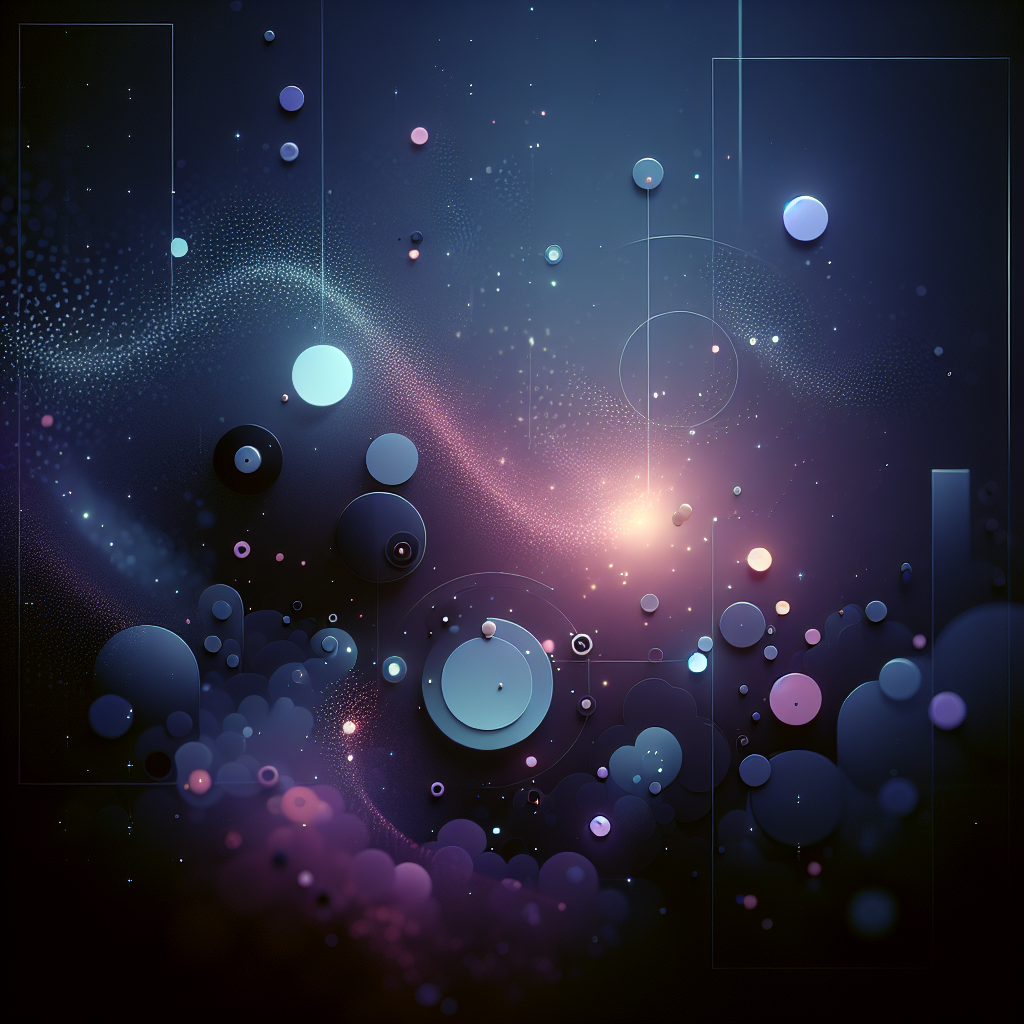
What if your app could tap into cutting-edge to ols and services without writing a single line of code? The Bubble API Connector makes this possible—and in 2025, it’s becoming an essential skill for startups and SMBs hungry to build smarter, faster, and more scalable products. Bubble is a user friendly platform that is accessible to non-technical users, making it easy for anyone to build and integrate powerful features.
Bubble enables the creation of fully functional web applications, even for non technical users who lack programming experience. Many businesses choose Bubble for its ease of integration with third-party to ols, allowing them to connect with services like Google Sheets, payment gateways, and more.
Imagine connecting your app to AI-powered features, automating daily workflows, syncing data across platforms, and embedding secure payment gateways—all with just a few clicks. That’s the power of integrating external APIs seamlessly through Bubble. For common integrations, you can also use pre built plugins, which offer quick setup and user friendly options for popular services.
In this article, you’ll discover how to unlock:
- AI capabilities like chatbots and content generation with OpenAI
- Time-saving workflow automation using Zapier and Make
- Reliable data syncing for real-time updates across your to ols
- Smooth, secure payment processing inside your app
- Engaging social media API integrations for higher user retention
These aren’t distant, complicated feats reserved for code wizards. They’re practical, actionable, and designed for teams ready to accelerate innovation without backend headaches.
As you explore these integration strengths, you’ll also learn how to keep your apps secure, compliant, and ready to scale—avoiding common pitfalls that slow down growth.
The next step? Let’s break down the fundamentals of the Bubble API Connector—your gateway to transforming ideas into dynamic, connected apps that move fast and adapt flexibly in to day’s competitive landscape.
Understanding Bubble API Connector: Foundations for Powerful Integrations
The Bubble API Connector is your gateway to unlocking external services within no-code apps. An application programming interface (API) is a set of rules and protocols that enables different software applications to communicate and share data. Bubble's API Connector allows you to set up api connections to a wide range of external services and api providers, making it easy to integrate a third party service such as payment processors, databases, or messaging platforms. Integrating third party APIs expands the capabilities of Bubble apps far beyond native features, letting you leverage external services to add new functionality quickly. While traditional API integrations often require significant coding skills and custom code, Bubble's no-code approach lets you connect to many apis without writing code. For common integrations, you can use plugins and pre built plugins, but the API Connector offers more flexibility for custom or advanced needs.
At its core, the API Connector works by making API calls—requests sent to an external service or api provider—and handling their responses. You can fetch data (GET requests) or send data (POST/PUT requests) to interact with these services. You specify:
- Data types (JSON, XML, etc.) for expected api data and response data
- Authentication methods like API keys, bearer to kens, or including an authorization header to secure access (credentials should be stored securely to protect sensitive data from other users)
- How responses will be parsed and used inside your app
When setting up integrations, always consult the official api documentation for details on endpoints, authentication, and parameters. Bubble's API Connector supports connecting to many apis, including your own API for custom needs. Advanced use cases can utilize custom workflows and backend workflows for scalable automation and data processing. You can also use the API Connector to integrate with services for processing payments or working with Airtable data.
This ability to plug in external data and actions empowers SMBs and startups to add complex features rapidly, skipping the heavy lifting of backend development. With Bubble, you can design UI elements that let users interact with API-driven features, all while keeping sensitive data secure.
Setting Up Your First API Call in Bubble
Imagine you want to pull weather data into your app. You’d:
- Open Bubble’s API Connector plugin to set up your api connections
- Create a new API call with the external service’s endpoint URL, which you can find from the api provider—always consult the official api documentation for details on endpoints and required parameters
- Set the authentication—this could be an API key, bearer to kens, or an authorization header, and make sure any credentials are stored securely within Bubble
- Define parameters and expected response fields, including headers for many apis if needed
- Choose the type of call: use GET to fetch data or POST/PUT if your app sends data to the external service
- Test the call to see api data and response data flowing into Bubble
This straightforward process lets you experiment and iterate quickly. For example, connecting to OpenAI’s API allows text generation with just a few setup steps. You can also integrate airtable data, enable processing payments, or display information in ui elements where users interact with your app. For advanced use cases, leverage custom workflows and backend workflows to automate and scale your integrations.
Authentication and Security Best Practices
Bubble supports multiple authentication protocols including:
- API keys embedded in headers or URL queries (these should be stored securely within Bubble's environment to prevent exposure to other users)
- OAuth 2.0 for services requiring user consent, often using bearer to kens for secure API requests
To keep integrations secure:
- Always include the appropriate authorization header when making API calls, as specified by your API provider and their API documentation
- Never expose sensitive keys or bearer to kens in client-side code to protect sensitive data
- Use environment variables or Bubble’s secret manager to ensure credentials are stored securely and not accessible to other users
- Limit to ken scopes and rotate keys regularly to minimize risk if sensitive data is compromised
Following these steps shields your app and users from common breaches and ensures secure handling of sensitive data during API integrations.
Challenges to Keep in Mind
Bubble’s API Connector is powerful but not without limits:
- Handling complex, nested JSON can get tricky
- Rate limits from external APIs might slow your app
- Debugging multi-step workflows demands patience
Planning for these hurdles upfront saves time and frustration down the line.
Think of the API Connector as the Swiss Army knife of your Bubble to olkit—versatile, essential, but best wielded with some practice.
By mastering the Bubble API Connector’s basics—API calls, authentication, and handling responses—you set the stage to build rich, scalable app experiences. Start small, keep your keys safe, and get ready to connect your app to the endless possibilities that external APIs offer.
Key Integration Categories to Transform Your Bubble Apps in 2025
AI-Powered Capabilities with OpenAI Integration
Bubble’s API Connector lets you unlock AI-driven features like chatbots, text and image generation, or content summarization—all without heavy coding.
Startups can enhance user experience by adding natural language responses or dynamic content creation, turning static apps into interactive, smart platforms.
Setting up OpenAI with Bubble involves:
- Connecting your API key through Bubble’s API Connector
- Defining API calls for prompts and responses
- Handling JSON data for chat or image outputs
Keep in mind usage costs—OpenAI pricing can add up depending on volume—and rate limits that can throttle requests. Ethical AI use matters to o; avoid generating misleading or harmful content.
Picture this: a chatbot guiding users through onboarding step-by-step, powered entirely by OpenAI calls from your Bubble app. That’s smart UX made simple.
Takeaway: Integrate OpenAI to add powerful AI interactions that elevate apps without complex backend work.
Workflow Automation via Zapier and Make
Zapier connects Bubble to over 3,000 apps, enabling seamless task automation—think customer data syncing, email alerts, or social media posts triggered automatically.
If you prefer a more visual approach, Make (formerly Integromat) lets you design complex workflows with drag-and-drop simplicity, perfect for startups aiming to automate operations without writing code.
Examples include:
- Auto-updating CRM records when users submit forms
- Creating tasks in project management to ols when certain events happen
- Syncing e-commerce orders with accounting software
Avoid common pitfalls by planning workflows carefully—to o many triggers or missing error handling can lock up processes.
Imagine an automated sales pipeline where every new lead creates a task, sends a welcome email, and updates your tracking spreadsheet—no manual work needed.
Key point: Use Zapier or Make to cut repetitive work and boost operational efficiency fast.
Emerging and Advanced Data Sync Solutions: Whalesync and Boomi
Whalesync promises real-time, two-way syncing between Bubble and platforms like Airtable or Google Sheets, eliminating manual data updates and keeping your ecosystem perfectly aligned.
Boomi specializes in API lifecycle management—think governance, documentation, and scalable integrations—ideal if your app needs to grow alongside enterprise demands.
These to ols tackle to ugh challenges like:
- Maintaining data consistency across multiple platforms
- Controlling API versions and documentation for easy maintenance
- Scaling integrations securely as user base grows
For startups and enterprise teams especially in LATAM, these solutions future-proof your app’s architecture, making expansion smoother.
Visualize your Bubble app data flowing instantly into your customer support to ol and back, ensuring everyone works from the same info without delay or errors.
Bottom line: Whalesync and Boomi enable scalable, reliable data synchronization crucial for growth and operational stability.
Transforming your Bubble apps in 2025 starts with picking the right integrations. Whether adding AI smarts, automating workflows, or syncing data flawlessly, these to ols deliver powerful outcomes with practical setup and real-world impact.
Strategic Automation of Business Processes with Bubble API Connector
Automating your sales pipelines, customer support, and inventory management frees up time and boosts accuracy. Bubble’s API Connector lets you build these workflows without waiting for heavy coding cycles.
Real-World Wins: Efficiency in Action
Startups have seen up to 40% faster deal closures by automating follow-up sequences through Bubble-connected CRMs.
Customer support teams reduce ticket response times by 30% using automated status updates synced via API calls.
Inventory accuracy improves with real-time stock syncing, cutting errors by 25% and avoiding costly stockouts.
Best Practices for Reliable Automation
When designing automation flows inside Bubble, focus on:
- Clear data triggers to avoid missed actions or overload
- Error handling mechanisms, like retries or fallback logic
- Modular workflows that are easy to update and maintain as needs evolve
Regularly test your flows as they grow—automation is only as strong as your monitoring and quick fixes.
Seamless CRM and Task Management Integration
Bubble’s API Connector easily links to popular to ols like:
- Salesforce, HubSpot for CRM automation
- Asana, Trello for task and project management
- Zendesk or Freshdesk for customer support ticket flow
This creates a centralized workflow hub, minimizing app switching and manual data entry across platforms.
Troubleshooting Common Automation Pitfalls
Watch out for:
- Rate limits causing delayed or dropped API calls
- Misaligned data fields that break workflows
- Hardcoded IDs or to kens that crash when environments change
Proactive monitoring and API key management can save hours of firefighting.
“Automation isn’t just about speed—it’s about trusting your to ols to get the basics right every time.”
Picture this: your sales rep receives a new lead notification, and within minutes, the CRM is updated, a follow-up email is queued, and the task appears in your project board—without lifting a finger.
Bubble API Connector puts power in your hands to build these seamless experiences that transform business ops into smooth, reliable machines.
Mastering automation in your Bubble app doesn’t have to be overwhelming. Start small, design thoughtfully, and iterate fast—your daily workflow will thank you.
Unlocking Payment Integrations: Streamlining Transactions and Revenue Flows

Embedding payment gateways like Stripe and PayPal directly into your Bubble app via the API Connector can turn your idea into a revenue machine—without writing complex code.
Essential Gateways and Security Basics
Popular options compatible with Bubble’s API Connector include:
- Stripe: Flexible, developer-friendly, supports subscriptions, one-time payments, and international currencies
- PayPal: Trusted globally, great for quick setups and broad user reach
- Other niche gateways can be integrated similarly, depending on your target market
Handling payments means you’re responsible for security and compliance. No-code doesn’t mean no risks. You must:
- Use SSL encryption on all transaction routes
- Securely store and rotate API keys within Bubble
- Comply with standards like PCI DSS for payment data privacy
Failing here can tank your brand reputation and land you in regulatory hot water.
Step-by-Step Setup for Secure Payment Integration
Get started with this framework:
- Create accounts in Stripe or PayPal and collect API credentials
- In Bubble, open the API Connector plugin and set up authentication (API keys or OAuth)
- Configure endpoints for payment creation, status checks, and refunds
- Design your app’s checkout UI to trigger API calls securely
- Test thoroughly in sandbox mode before going live
This approach lets you build scalable, secure payment flows without a developer backlog slowing you down.
Why Embed Payments Directly in Bubble?
Keeping payment workflows inside your Bubble app means:
- Customers never leave your interface, boosting conversion rates
- You control the overall user experience and data flow
- Easier reconciliation between payments and app logic (like subscription access)
For example, startups increasing checkout speed by 30% saw direct revenue jumps—all because users stayed inside the app during payment.
Future-Proofing Your Payment Infrastructure
Payment tech evolves fast—think digital wallets, BNPL, or crypto. To keep pace:
- Use modular API setups that let you plug in new payment providers quickly
- Monitor API version updates from your gateways to avoid surprises
- Consider middleware to ols that streamline multi-gateway management as you scale
By planning ahead, you avoid costly rewrites and can embrace new payment trends without missing a beat.
Embedding secure, scalable payment systems inside your Bubble app means smoother transactions and happier customers. With the right setup, you’ll not only process payments reliably but also build the trust and flexibility that to morrow’s business demands.
Essential Security Practices for Bubble API Connector Integrations in 2025
When integrating APIs with Bubble, data protection is your first line of defense. Always use HTTPS endpoints to encrypt the data in transit, preventing interception.
Encrypt Your API Calls and Sensitive Information
Bubble’s API Connector doesn’t encrypt stored data by default, so use encryption on both ends when possible. For example:
- Implement TLS/SSL for all API requests
- Use encrypted to kens or OAuth flows instead of basic auth
- Mask any sensitive fields in your workflows like passwords or payment info
This ensures your app keeps user data safe from prying eyes and man-in-the-middle attacks.
Securely Manage API Keys and Secrets
Your API keys are gold in someone else’s hands. Keep them secure by:
- Storing keys in Bubble’s “private” environment variables, never hard-coded
- Rotating keys regularly to minimize damage if compromised
- Limiting API key permissions to only what your app needs
Think of your API keys like your house keys—don't leave them under the welcome mat.
Compliance Matters: US, UK, and LATAM Regulations
Depending on your user base location, you face different legal hurdles. For SMBs and startups operating internationally, consider:
- GDPR for the UK/EU users, focusing on consent and data access rights
- CCPA for US California residents, emphasizing transparency and data control
- LATAM countries' growing data protection laws requiring localized compliance plans
Ignoring compliance can lead to hefty fines and reputation damage, so stay ahead.
Spot and Stop API Security Risks Proactively
Identify and fix common issues like:
- Excessive data exposure in API responses
- Insecure HTTP endpoints or outdated authentication
- Lack of rate limiting leading to abuse or DDoS attacks
Regularly review logs and automate alerts for suspicious API activity to catch breaches early.
Quick Takeaways to Lock Down Your Bubble APIs:
- Always use HTTPS with encrypted to kens or OAuth
- Store API keys securely and rotate often
- Tailor privacy practices to user geography and comply with laws
- Proactively monitor API calls for unusual activity
Picture your Bubble app as a digital vault—each of these steps adds a lock or an alarm to keep your users’ trust intact.
Securing your API integrations may seem tedious, but in 2025, it’s the difference between a smooth launch and a full-blown crisis. Master these basics early and protect your app’s future while you build features that users love.
Revolutionizing User Engagement: Social Media API Integration via Bubble Connector
Integrating social media APIs with your Bubble app can supercharge user engagement and unlock powerful marketing channels. Connecting platforms like Facebook, Twitter, Instagram, and LinkedIn lets you bring social functionality directly into your app, making it more dynamic and interactive.
Boosting Functionality with Social APIs
Here’s what social media integration offers your app:
- Social login simplifies user onboarding, cutting signup friction by up to 50%
- Content sharing to ols encourage organic growth by letting users post directly from your app
- Feed embedding keeps your app fresh with real-time social updates
- Analytics tracking uncovers user behavior insights to fine-tune your marketing
Picture this: a visitor logs in with one click through Facebook and instantly sees personalized Instagram content, all without leaving your app. That seamless experience can be a real game-changer.
Key Social APIs and Use Cases

Major platforms provide versatile APIs suited for diverse needs:
- Facebook Graph API: User authentication, page posts, and event tracking
- Twitter API v2: Tweet management, real-time stream data, and user engagement stats
- Instagram Basic Display API: Access to user profiles, media, and hashtags
- LinkedIn Marketing API: Content sharing, professional profile integration, campaign analytics
Each API can be harnessed to build features like social logins, share buttons, live feeds, or even personalized content recommendations.
Best Practices for Smooth Integration
To keep your integration secure and compliant, follow this checklist:
- Use OAuth 2.0 for secure authentication and to handle user permissions safely
- Respect API rate limits to prevent downtime or bans—some platforms allow thousands of calls per hour, but always double-check
- Clearly disclose data usage and have a transparent privacy policy to maintain trust
- Build error handling into your workflows to gracefully manage failed API calls or expired to kens
Unlocking Marketing Insights with Social Data
Social APIs don't just enhance UX—they provide rich data to turbocharge marketing. Leverage user interactions and sentiment analysis to tailor campaigns that resonate.
Imagine discovering a spike in shares related to a product feature, then instantly adjusting your messaging in the app. That rapid feedback loop turns engagement data into action.
The future belongs to apps that speak the language of their users through social platforms. With Bubble’s API Connector, you can embed those connections efficiently—whether it’s a fast social login or syncing a multi-platform campaign dashboard.
Integrating social media APIs is not just a feature add; it’s a strategic move that increases user retention, accelerates growth, and enriches customer insights—all vital for startups and SMBs competing in 2025’s digital landscape.
Cutting-Edge Data Integration Techniques for Efficient No-Code Data Handling
Handling data smoothly across multiple platforms can make or break your app’s performance in 2025. With Bubble API Connector, you get powerful to ols to build near real-time, reliable data flows without writing traditional code.
Sync Like a Pro: Minimize Redundancy, Maximize Integrity
When juggling data from Airtable, Google Sheets, or external databases, avoiding duplicates is critical. Use these approaches to keep your data clean and accurate:
- Employ Whalesync-like two-way syncing to automatically update changes across all connected apps.
- Apply conditional API calls in Bubble to push or pull data only when necessary.
- Validate responses with JSON parsing to catch and fix anomalies early.
Picture this: your inventory updates instantly reflect in your CRM, cutting manual data entry time by 70%.
Real-Time Data Flows: Keeping Your App Agile
Bubble’s API Connector can enable near real-time updates by:
- Scheduling API triggers to poll data sources every few seconds or minutes.
- Combining with cloud services like Make or Zapier to orchestrate event-driven workflows.
- Leveraging webhook endpoints for immediate syncs when supported by third-party to ols.
This setup lets startups maintain up-to-the-second dashboards without heavy backend infrastructure.
Sophisticated Workflows: The Art of Integration
Complex apps thrive on multi-step, multi-platform workflows. For example:
- Push a new customer signup to your email platform, CRM, and payment processor all at once.
- Sync user-generated content from Bubble to moderation to ols, then back to your app without manual review.
- Automate data cleansing by passing records through validation APIs before saving.
Such orchestration not only speeds processes but reduces costly errors and supports scaling.
Data Integration = Future-Proofing Growth
Enterprises and startups alike benefit from these strategies by:
- Ensuring consistent, clean data across expanding app ecosystems.
- Reducing operational overhead with automation that works without constant tinkering.
- Preparing your Bubble app to handle higher transaction volumes and API complexities as you scale.
In fact, integrating advanced data sync solutions can double developer efficiency by simplifying data management.
Modern data handling with Bubble’s API Connector is all about smart syncing, real-time responsiveness, and seamless cross-platform workflows. By adopting these techniques, you empower your apps to grow smarter, faster, and more reliable without the tech debt.
Think of it as setting your app’s data heartbeat—steady, synchronized, and ready for whatever 2025 throws at you.
Mastering Bubble API Connector: Practical Tips and Techniques for Seamless Third-Party Integration
Designing robust API workflows in Bubble starts with a clear plan. Map out your data flow and define necessary API calls before jumping into setup.
Step-by-step approach to building workflows:
- Break down your integration into discrete API calls.
- Use Bubble’s dynamic data for flexible input parameters.
- Test each call independently to verify expected responses.
Debugging is where many get stuck—but it doesn’t have to be painful. Bubble’s API Connector shows raw responses, so scan those carefully to catch errors.
Debugging best practices:
- Check HTTP status codes (200 = success, 400/500 = issues).
- Use Bubble’s built-in JSON parsing to extract and reuse data fields.
- Add temporary alerts or visual outputs during testing to monitor data flow.
Optimizing reliability means preparing for the unexpected. Incorporate error handling and conditional workflows so your app gracefully handles API failures or rate limits.
- Set fallback steps or retries on failure.
- Use conditions to prevent triggering calls with invalid data.
- Log errors visibly in your app to spot recurring problems fast.
Keeping integrations maintainable over time requires:
- Clear naming conventions for API calls and parameters.
- Centralize authentication to kens to ease updates.
- Document your workflow logic for team collaboration or later reference.
Encourage a “default to action” mindset: experiment aggressively but incrementally improve your setups. Early prototypes don’t have to be perfect, but they should move your app forward.
Picture this: You’re watching your Bubble app pull live AI-generated content seamlessly via OpenAI’s API, thanks to a tested, flexible integration you built step-by-step. It’s efficient, clean, and ready to scale with minimal headaches.
“Effective API workflows avoid guesswork—plan, debug, and iterate with confidence.”
“Error handling turns messy API quirks into smooth user experiences.”
“Maintaining integrations is less about perfection and more about clarity and adaptability.”
Master these techniques, and you’ll transform Bubble’s API Connector from a challenge into your startup’s secret weapon for fast, innovative product delivery.
No fancy code required—just solid process, curiosity, and a willingness to test things out. Your next Bubble app upgrade is just a few API calls away.
Conclusion
Leveraging the Bubble API Connector opens doors to transforming your app into a dynamic, connected powerhouse—without writing complex backend code. By mastering its capabilities, you empower your startup or SMB to build smarter workflows, streamline operations, and deliver seamless user experiences that scale alongside your vision.
Focus on building integrations that prioritize security, reliability, and maintainability. Thoughtful setup to day saves you from costly headaches to morrow and positions your app to grow with confidence.
Here are essential moves to jumpstart your integration journey:
- Start small by creating and testing simple API calls to build familiarity and confidence.
- Secure your integrations rigorously by storing keys safely and using encrypted authentication methods.
- Automate repetitive tasks with Zapier or Make to boost your team’s efficiency fast.
- Integrate AI to ols like OpenAI to elevate user engagement with smart, interactive features.
- Regularly monitor and iterate on your workflows to handle errors gracefully and optimize performance.
Take action now—the technology and to ols are at your fingertips to fast-track your app’s evolution.
Imagine what your Bubble app can achieve when it’s not just built, but truly connected, automated, and intelligently enhanced. The future of no-code is active, agile, and limitless—and with your API skills sharpening every day, so is your app’s potential.
Empower your app to do more, work smarter, and grow faster—one API call at a time.
