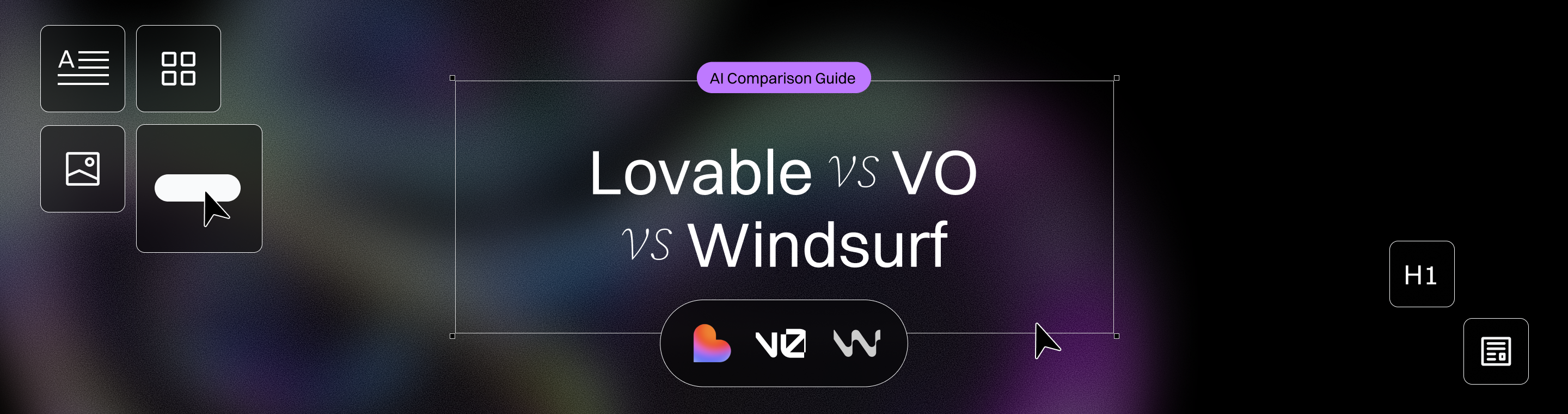How Does Lovable AI Compare to No-Code Platforms Like V0 and Windsurf?
7 Key Insights: How Does Lovable AI Compare to No-Code Platforms Like V0 and Windsurf?
Meta Description: Curious about how Lovable AI compares to no-code platforms like V0 and Windsurf? This comprehensive 2025 comparison explores their features, ease of use, pros, cons, and ideal use cases – helping you discover which AI app builder is right for you.
Outline:
Introduction – Introduce the rise of AI-driven no-code development and frame the question “How does Lovable AI compare to no-code platforms like V0 and Windsurf?”. Mention why these tools are gaining popularity and how they promise to accelerate software creation. Lovable AI, V0, and Windsurf are among the leading ai coding tool options available today, each offering unique features and user experiences for different project complexities.
Understanding AI No-Code Platforms – Define what AI-powered no-code/low-code platforms are. Explain how tools like Lovable, V0, and Windsurf fit into the broader category of AI app builders and coding assistants.
What is Lovable AI? – Provide an overview of Lovable AI – an AI-driven app builder that can generate full-stack applications from a simple prompt. Highlight Lovable’s key features (full front-end and back-end generation, chat interface, etc.) and its target users.
- Features of Lovable: Chat-based app building, support for databases and auth, code export, integrations (e.g. Supabase, Resend).
- Pros & Cons: List advantages (end-to-end app creation, beginner-friendly) and limitations (platform lock-in, evolving tool).
What is V0 by Vercel? – Explain V0.dev (Vercel’s AI tool) – an experimental AI-powered no-code platform by the creators of Next.js. Describe how V0 focuses on generating front-end React components from prompts.
- Features of V0: Prompt-to-UI generation, Next.js + Tailwind code output, Figma integration.
- Pros & Cons: Outline strengths (fast front-end scaffolding, clean code) and drawbacks (limited back-end, requires coding for logic).
What is Windsurf (by Codeium)? – Introduce Windsurf – an AI-powered IDE/code generator by Codeium. Emphasize that Windsurf generates actual source code for full-stack apps from natural language, targeting developers.
- Features of Windsurf: Cascade AI agent mode, Next.js/Tailwind support, local code output (not a locked platform).
- Pros & Cons: Note benefits (full code ownership, powerful for coders) and challenges (requires coding knowledge, currently in beta).
Lovable AI vs V0: Key Differences – Directly compare Lovable and V0. Discuss how Lovable AI builds entire apps (front-end + back-end) via chat, whereas V0 mainly generates front-end UI code. Mention V0’s strength in UI prototyping for developers versus Lovable’s end-to-end approach for non-devs.
Lovable AI vs Windsurf: Key Differences – Compare Lovable with Windsurf. Explain that Lovable is a hosted no-code platform (with partial code editing) while Windsurf is a local code generator (full code control). Highlight differences in target users: Lovable for founders/non-coders vs Windsurf for experienced developers.
V0 vs Windsurf: Front-End vs Full-Code – Contrast V0 and Windsurf. Describe how V0 assists in front-end generation within the Vercel ecosystem, whereas Windsurf outputs complete codebases for any framework (keeping developers “in flow” with code). Note that Windsurf is more advanced, while V0 is simpler and focused.
Ease of Use and Learning Curve – Discuss the user experience. Explain that Lovable AI and V0 offer web-based interfaces and are aimed at beginners (Lovable even for non-coders, V0 for frontend devs), making them relatively easy to start. In contrast, Windsurf being an IDE requires familiarity with coding tools, suiting advanced users.
Features and Capabilities Comparison – Compare specific capabilities:
- Full-Stack vs Front-End: Lovable generates full-stack apps (UI + database + auth), Windsurf can also scaffold full-stack but code-only, whereas V0 focuses on UI components.
- Customization: Windsurf and V0 produce editable code (high flexibility), Lovable has visual edits and some code export but is more constrained on platform.
- Design & Templates: V0 offers templates and Figma imports for designers; Lovable recently added design customization (rivaling Webflow-like design control).
Integration and Deployment – Outline how each handles deployment:
- Lovable hosts apps on its cloud and integrates with GitHub, Vercel, Supabase, etc., allowing one-click deploy or code export.
- V0 integrates tightly with Vercelfor deployment and uses the Next.js stack.
- Windsurf outputs code that developers can deploy anywhere (self-hosting), plus it has a built-in preview/deploy for convenience.
Pricing and Plans – Compare pricing models:
- Lovable: subscription starting ~$20/month.
- V0: freemium model (free tier with limited credits, Premium ~$20/month).
- Windsurf: currently free beta, future pricing likely tiered.
- Discuss cost considerations (e.g., usage-based credits for V0, Lovable’s token limits, etc.).
Use Cases and Target Users – Provide examples of when to use each:
- Lovable: great for MVPs, startups, and non-tech founders to build a working app with login, database, etc., quickly.
- V0: useful for front-end developers and designers to speed up UI creation and prototype layouts in React.
- Windsurf: ideal for experienced developers or teams who want to accelerate coding while keeping full control over the codebase.
Real-World Feedback & Limitations – Acknowledge the limitations reported by users. Note that early adopters found AI-generated apps can sometimes “hallucinate” code or have stability issues (requiring manual fixes) – meaning tools like Lovable and Bolt may produce clean-looking UIs but introduce hidden bugs. Emphasize that these platforms are improving rapidly, but complex apps might still need human oversight. Also, mention that traditional no-code tools (e.g. Bubble or Webflow) are more mature and stable, whereas AI builders trade some reliability for speed and creativity.
Frequently Asked Questions (FAQs) – Address common questions about Lovable, V0, and Windsurf (at least 6 FAQs). For example: “Can you export code from Lovable?”, “Does V0 require coding skills?”, “Is Windsurf an alternative to coding entirely?”, etc., with concise answers.
Conclusion – Summarize how Lovable AI compares to V0 and Windsurf. Reiterate the “7 Key Insights” — for instance: Lovable offers end-to-end no-code ease, V0 accelerates front-end development, and Windsurf supercharges coding with AI. Encourage readers to choose based on their skill level and project needs, noting that all three push the envelope of AI-assisted development. This article will help you identify the best tools and most suitable tools for your specific development requirements.
Introduction
The landscape of software development is evolving at breakneck speed, thanks to a new wave of AI-powered no-code platforms. Tools like Lovable AI, V0, and Windsurf promise to let users build applications by simply describing what they want, instead of hand-coding every component. This shift has many asking how does Lovable AI compare to no-code platforms like V0 and Windsurf? By examining their features and differences, we can understand which tool might be the best fit for your needs. In this article, we’ll dive into a comprehensive comparison of Lovable, V0, and Windsurf – three notable platforms at the forefront of AI-assisted app development.
These platforms exemplify the trend of using generative AI to accelerate development. A core capability is AI prompting, which enables users to generate apps or code from natural language instructions. Prompt generation is a key feature that differentiates these platforms from traditional tools, allowing for rapid customization and integration. Lovable AI positions itself as a full-stack app builder that can take an idea and turn it into a working web application through a chat interface. V0 (by Vercel) is more focused, turning prompts into front-end code for modern web apps. Windsurf (by Codeium) operates like an AI pair-programmer in an IDE, helping developers write code faster. While traditional no code solutions often come with high costs and limited functionality, these AI-driven platforms offer greater flexibility and efficiency. Each has a distinct approach and target audience, which we’ll explore in detail. Before jumping into each tool, let’s clarify what AI no-code platforms are and why they’re generating so much buzz.
Understanding AI No-Code Platforms
AI no-code (and low-code) platforms blend artificial intelligence with simplified development interfaces to make building software more accessible. Traditional no-code tools (like Bubble or Webflow) use visual builders and pre-made components. AI-driven no-code tools go a step further – you can describe your desired application in plain language, and the AI generates the code or app for you. This promises to eliminate tedious programming tasks and empower non-programmers to create software.
Lovable, V0, and Windsurf all fall under the umbrella of AI app builders, but they target slightly different user groups:
- Lovable AI is akin to having a “AI software engineer” that builds your entire app via conversation. It abstracts away coding entirely, ideal for those without programming experience.
- Key features of Lovable:
- Conversational interface for app creation.
- Integrates with backend capabilities and supports third party tools like Supabase and Resend.
- No coding required; everything is handled through natural language.
- Key features of Lovable:
- V0 is an AI assistant geared toward developers (especially front-end developers). It accelerates coding by producing React UI code from prompts, saving time but still expecting the developer to handle integration and logic.
- Windsurf is an AI-augmented IDE (Integrated Development Environment). It’s for programmers who want to stay in the code environment, using AI to automate boilerplate and suggest code, without leaving them locked out of the coding process.
All three illustrate the experience of “telling the computer what you want” and getting working software in return. However, they achieve this in different ways – from no-code workflows to AI-assisted coding. Let’s break down each platform in detail to see how they work and what they offer.

What is Lovable AI?
Lovable AI (often just called Lovable, available at lovable.dev) is a full-featured AI software development platform that can generate entire applications from a simple prompt. Think of Lovable as your “AI developer” in the cloud – you chat with it describing an app you want, and it builds the front-end, back-end, database, and even integrations automatically. It’s designed to make software creation accessible to both engineers and non-engineers.
Key features of Lovable include:
- Text-to-Full-Stack Generation: You can describe an application (for example, “a CRM tool with login, a customer database, and notes section”), and Lovable will generate the working app – including the user interface, server-side logic, and database setup. It handles everything from the frontend design to backend routes, specializing in generating frontend code and frontend components for web applications.
- AI Chat Interface: Lovable uses a conversational approach. You build your app by chatting with the AI, which guides you through the process step by step. This feels intuitive, especially for non-programmers. If you want to tweak something, you can literally tell the AI what to change.
- Built-in Auth & Database: Out-of-the-box, apps generated in Lovable come with common features like user authentication (login/register) and a database (often powered by integrations like Supabase) already set up. For example, if you request a CRM app, Lovable will include a user login system and a hosted database for customer data.
- Real-Time Editing & Collaboration: Lovable provides a web-based builder where you can preview the app live and make adjustments. It recently added design customization features (so you can fine-tune the look and layout, somewhat like using a Webflow-style editor). Teams can collaborate in a workspace, editing the app together in real time.
- Integrations and Exports: The platform natively integrates with services like Supabase (for database) and Resend (for emails). It also connects to deployment platforms like Vercel and Netlifyfor hosting. Notably, Lovable allows users to export the generated code, so you’re not completely locked in – you can download the code (for instance, React codebase) and continue developing outside the platform if needed. This is important for trust, as it ensures you retain ownership of your code. Lovable excels at generating code from user prompts, and the exported output is compatible with modern programming languages and frameworks.
Pros of Lovable AI:
- End-to-End Development: Lovable covers the full stack. It’s not just a front-end prototyper – it builds databases, backend APIs, and connects it all together. This makes it possible to go from idea to a functional MVP (Minimum Viable Product) extremely quickly.
- Beginner Friendly: With its chat-driven interface and no coding required, Lovable is approachable for non-developers. Entrepreneurs or product managers with no coding skills can create a working app by describing their idea. It essentially acts as a “superhuman full-stack engineer” in the background.
- Fast Iteration for Prototypes: If you need a quick prototype or internal tool, Lovable shines. You can generate a SaaS prototype or landing page in seconds, then refine it with natural language commands. Its speed and ease make it great for brainstorming and trying out ideas.
- Integrated Hosting and Services: Because it handles deployment and infrastructure, you don’t need to worry about servers, databases, or configuring authentication – Lovable sets it up automatically. This removes a huge burden from those unfamiliar with devOps or cloud deployment.
- Continuous Improvement: The team behind Lovable is actively adding features. For instance, the design customization update made it competitive with design-focused tools like Webflow. The presence of version control and preview features also indicates it’s evolving towards more robust development practices.
Cons of Lovable AI:
- Partial Lock-In and Flexibility: While you can export code, editing within Lovable has some constraints. The platform abstracts a lot of complexity, which means advanced customization (especially on the backend or custom code) can be difficult unless you export. In-platform, you are somewhat “platform-bound”, with only partially editable code. For example, if the generated code isn’t exactly how you’d structure it as a developer, you might find it cumbersome to modify deeply without leaving the platform.
- Still Evolving: As a relatively new tool (Lovable emerged in the AI app builder boom of late 2023/2024), it’s not as battle-tested as traditional development or even older no-code platforms. Some workflows might feel constrained, and certain complex app requirements could stump the AI. Users have reported that AI-generated apps can have glitches or unpredictable behavior that require manual fixes. Stability is improving, but it’s wise to expect some quirks.
- Pricing for High Usage: Lovable offers a lot, but heavy usage isn’t entirely free. It starts at around $20/month for a subscription. Depending on how complex your app is (and how many AI generation “tokens” or compute you use), you might need a higher tier plan. Costs can add up if you frequently regenerate large applications.
- Closed Platform (Unless Exported): If you build your app in Lovable and host it there, you’re relying on Lovable’s infrastructure. This is convenient, but some businesses might have concerns about data control, security, or wanting to integrate with on-premise systems – scenarios where a self-hosted or more flexible solution would be better. You have to explicitly export and set up your own environment if you want full control, which could be a technical hurdle for non-coders.
In summary, Lovable AI is like an “all-in-one” AI development service – best suited for founders, small product teams, or hobbyists who want to whip up a working application quickly without diving into code or server setup. It excels in speed and simplicity, though it trades off some flexibility and maturity. Next, let’s look at Vercel’s V0, which takes a somewhat different approach.
What is V0 by Vercel?
V0.dev (often just called V0) is an experimental AI product by Vercel– the company known for Next.js and seamless web deployments. Unlike Lovable’s full-stack approach, V0 is focused on front-end UI generation. It helps developers generate React components and pages using natural language prompts, aiming to accelerate the usual routine of coding a user interface.
How V0 works: Imagine a developer wants a dashboard page with a sidebar and a data table. Instead of coding it from scratch or searching for a template, they can type a prompt like “Dashboard with a sidebar and table of user data.” V0 will instantly generate the corresponding Next.js component with appropriate Tailwind CSS styling. Essentially, V0 is like an AI UI designer + coder that produces clean code you can drop into your project.
Key features of V0 include:
- Prompt-to-UI Code Generation: You describe the UI you need, and V0 outputs the code for it. The code is typically Next.js/React code with Tailwind CSS classes, following modern web development best practices. This can include components, layouts, and even multi-page layouts depending on the prompt.
- Optimized for the Vercel Ecosystem: Since V0 is by Vercel, the generated code is optimized for deployment on Vercel. It fits neatly into a Next.js project structure. Developers can generate code and then deploy apps to Vercel quickly (V0 even integrates with your Vercel account for one-click deployment of what you generate).
- Figma Plugin & Design Imports: V0 isn’t limited to text prompts. It offers a Figma plugin which allows designers to send designs from Figma to V0 and get corresponding code. This is powerful: a UI designer can create a mockup in Figma, and V0 will help translate that into actual React code, bridging the gap between design and development.
- Templates and Components Library: The tool comes with a large collection of pre-designed components and templates that the AI can draw from. This means V0 has seen many common UI patterns (forms, dashboards, hero sections, etc.) and can mix-and-match them as needed. It accelerates development because you’re not starting from a blank slate.
- Interactive Refinement: After generating, you can refine the output. For example, if the table doesn’t have exactly the columns you want, you could prompt V0 to adjust that or regenerate a specific part. It’s an iterative process, similar to having a junior developer who quickly drafts something and then fine-tunes it based on your feedback.
Pros of V0:
- Fast Front-End Development: V0 can speed up the creation of UIs drastically. Developers who know what they want can get boilerplate code in seconds. This is especially useful for prototyping or when you need a lot of standard UI screens quickly (e.g., an admin panel with lists and forms).
- High-Quality Code Output: Because V0 outputs Next.js and Tailwind code, the result is clean, production-quality code following current best practices. This is a big plus – you’re not locked into a proprietary format; you get real code that you can understand and modify. The Tailwind-based markup is generally clean and consistent, saving developers time on styling.
- Developer-Oriented (Control & Integration): Unlike a pure no-code tool, V0 assumes you will take the code and integrate it into a larger codebase. This means you maintain full control. You can edit the generated components freely, connect them to your backend or state management, and so on. It fits naturally into a developer’s workflow (with GitHub syncing, etc., on the Vercel platform).
- Works with Existing Design Tools: The Figma integration is a boon for teams that have designers. It streamlines handoff – instead of developers interpreting a design, the AI does a first pass at coding it. Also, V0’s library of templates is handy for inspiration or quick starts.
Cons of V0:
- Limited to Front-End/UI: V0 does not generate full applications with business logic or databases (at least in its current form). It’s primarily for UI. There’s no support for generating back-end code or setting up databases. So if you need a full-stack solution, V0 on its own isn’t enough – you’d have to pair it with custom back-end development or another tool.
- Still Experimental: V0 is labeled as experimental, meaning it might have limited features or occasional quirks. As of early 2025, it’s evolving and might not cover every edge case in UI design. For instance, complex interactive UIs or less common layouts may not generate perfectly. Being a new product, it could also change pricing or features as it matures.
- Requires Coding for Complete Apps: If you’re a non-coder hoping V0 will let you build an app, it’s not the best standalone choice. V0 is meant for developers – you need to write the glue code for data handling, state management, and backend integration yourself. In essence, it’s a productivity tool for coders, not a fully no-code environment for non-coders.
- Integration Overhead: After generation, you still have to integrate the code into an application. For someone inexperienced, that integration step (wiring up the component with real data, adding routes in your Next.js app, etc.) can be challenging. V0 won’t automatically deploy a complete app (unless it’s a very static one); you’ll likely do some manual work to get everything working end-to-end.
- Costs for Heavy Use: V0 uses a freemium credit-based model. The Free tier gives some credits (e.g., $5 worth of AI generation per month) which might cover small experiments. But if you use it extensively, you may need the Premium plan (~$20/month) which includes more credits and features like larger model access and Figma import. Beyond that, if you exceed included credits, charges can incur based on token usage. While the pricing is reasonable for speeding up dev work, it’s something to be mindful of for budget-constrained users.
In summary, V0 by Vercel is excellent for front-end developers and designers who want to speed up the UI building process using AI. It generates polished React components that integrate well with modern workflows. However, it’s not a one-stop-shop for a full application – think of it as an “AI assistant” that writes chunks of your UI code, which you then plug into the larger app puzzle. Next, let’s examine Windsurf, which is considered one of the most advanced coding environments for AI-assisted development. Windsurf caters to an even more code-centric scenario.
What is Windsurf (by Codeium)?
Windsurf is an AI-powered development tool created by the team behind Codeium (a well-known AI coding assistant). Unlike Lovable and V0, which run in the browser, Windsurf is essentially an AI-enhanced code editor/IDE that you run on your machine (or as an extension). It’s been described as “the first agentic IDE” where AI and developer workflows flow together seamlessly.
In simpler terms, Windsurf allows you to describe entire app features or code blocks in natural language, and it generates the actual source code for you – all within a full development environment. It’s like GitHub Copilot on steroids, with deeper project understanding and an interactive “agent” called Cascade that can perform multi-step coding tasks.
Key features of Windsurf include:
- Full-Stack Code Generation: Windsurf is capable of generating not just small code completions but entire boilerplate projects. For example, you can prompt it to set up a Next.js app with a certain feature, and it will scaffold the project (frontend and backend) accordingly. It supports popular frameworks like Next.js for front-end and presumably Express or others for back-end, with styling using Tailwind – aligning with modern JavaScript development trends.
- Cascade – AI Agent Mode: One standout feature is Cascade, Windsurf’s agentic mode. Cascade gives the AI a higher-level understanding of your codebase and your actions. It can observe as you work, maintain context of the entire project, and perform multi-step operations. For instance, if you ask “Add a new REST endpoint for orders and create a corresponding UI page”, Cascade can generate the model, route, and even some front-end code, chaining these tasks intelligently. It’s designed to keep developers in a “flow state”, automating repetitive tasks across the stack.
- In-IDE Integration: Windsurf isn’t a web app; it’s an editor (they even forked VS Code to make their own IDE). That means you write code with AI assistance directly in your development environment. It has features like code chat, autocompletion (called Windsurf Tab), and inline suggestions to refactor or generate code using natural language commands. You can highlight code and ask the AI to explain or improve it, etc.
- Real-Time Preview & Deployment: Windsurf includes a developer server and preview – for web projects, you can see a live preview of your app within the IDE and even deploy from the IDE without context-switching. For example, if you’ve built a web app, Windsurf lets you hit a “Deploy” button to push it live (e.g., to a Windsurf provided URL or your configured cloud) right from the editor.
- Full Code Ownership: Importantly, Windsurf yields actual code files in your project. You maintain full ownership of the code generated. There’s no proprietary format – you end up with a standard codebase on your local machine. This means you can inspect every line, customize anything, and even choose not to use suggestions you don’t like. Windsurf’s philosophy is to keep developers close to the code, just supercharging their speed.
Pros of Windsurf:
- Powerful for Developers: Windsurf is arguably the most powerful for those who already know how to code. It’s like having an AI pair programmer who can write large chunks of code on command. It excels when projects get complex, because it understands and navigates large codebases to assist you (some users feel Windsurf handles large projects even better than some competitors).
- Full Control & Flexibility: Since the output is pure code on your local environment, you have 100% flexibility. You can incorporate any libraries, structure the project as you prefer, and if the AI makes a mistake or odd choice, you can directly edit the code. There’s no lock-in at all – you own everything from the get-go. For organizations concerned with code ownership or long-term maintainability, this is a big plus.
- Keeps Existing Workflow: Adopting Windsurf doesn’t mean learning a brand-new interface or process; it’s still coding in an IDE, with Git, etc. This means a shorter learning curve for developers compared to adopting a no-code platform. Also, it integrates with tools like linters, version control, and other VS Code extensions, so it fits into professional development pipelines.
- Efficient Boilerplate Automation: Routine tasks (setting up forms, routes, CRUD operations) become much faster. Windsurf can generate those mundane parts quickly, allowing developers to focus on custom logic. It’s great for prototyping as well as accelerating development of production apps (with the caveat that you should review AI-generated code).
- Beta Free Access: As of now, Windsurf is in beta and available for free (with likely some generation limits). This means you can try it without cost. Once it launches fully, they are expected to have a pricing model, but having a free tier for an AI coding assistant is valuable (especially considering some alternatives are paid subscriptions).
Cons of Windsurf:
- Geared Toward Coders (Not No-Code): Windsurf is not a no-code tool. If you don’t know how to code at all, Windsurf would be overwhelming. It assumes knowledge of programming, frameworks, and development workflows. In other words, the target audience is developers, not the “citizen developer” or average business user.
- Learning Curve and Complexity: While you don’t have to learn to code from scratch, you do need to learn how to work effectively with the AI in the loop. Windsurf has a lot of capabilities (Cascade mode, various commands), which can be a bit to take in. Mastering how to prompt it effectively for best results might require some experience and practice.
- Beta Stability: As a beta product, there might be bugs or performance issues. Early users of AI coding tools sometimes encounter cases where the AI suggests something that doesn’t work or “hallucinates” a solution that breaks something. Windsurf’s context awareness is advanced, but it’s not infallible – you may need to debug AI-written code. It’s also possible some features are still being fine-tuned for reliability.
- No Visual Interface: For someone coming from pure no-code tools, Windsurf might feel low-level. There’s no drag-and-drop UI or high-level abstraction; it’s all code (albeit code that’s quickly written by AI). So, you still need to test, run, and understand the code. This isn’t necessarily a con for developers, but it means Windsurf doesn’t democratize app creation to non-developers the way Lovable does.
- Unknown Future Pricing: We know Windsurf intends to monetize (likely via subscriptions for pro features or enterprise plans), but details aren’t final. Once out of beta, free usage might be more limited. For now, early adopters enjoy a free run, but long-term cost is a factor to watch.
In essence, Windsurf is best for developers or technical teams who want to speed up development while retaining full control. It’s like an AI-enhanced coding experience – you still build software in a traditional way, but you have an AI co-pilot writing huge chunks and managing context for you. This contrasts with Lovable and V0 which aim to simplify or remove coding for users.
Now that we’ve outlined each platform, let’s directly compare how Lovable AI stacks up against V0 and Windsurf in various aspects.
Lovable AI vs V0: Key Differences
Both Lovable AI and V0 are cutting-edge tools that leverage AI for software creation, but they differ significantly in scope and approach. Here are the key differences between Lovable and V0:
- Scope of Generation: The most fundamental difference is scope. Lovable generates a complete application (frontend, backend, database) from a prompt. If you tell Lovable “build a task management app with user accounts and tasks,” it will create everything needed – UI screens, a database for users and tasks, API endpoints, authentication, etc. V0, on the other hand, focuses on UI components and pages. For example, you might use V0 to create the layout of a task list page or a dashboard component, but V0 by itself won’t set up a database or authentication system for you. In short, Lovable = full app; V0 = front-end code.
- Target User Base: Lovable aims to be usable by non-coders (as well as coders). It’s meant for founders, product managers, or anyone with an idea but not necessarily programming expertise. It hides complexity behind a conversational interface. V0 is aimed at developers and designers. Vercel built it to make developers’ lives easier, not to eliminate developers entirely. So V0 expects the user to understand React and be ready to handle the code. If you’re a total beginner, V0 alone might not get you all the way to a finished app (you’d need coding to wire things up), whereas Lovable might. Windsurf, by contrast, is designed for users with a strong technical background, while Lovable is accessible to those without one.
- User Interface & Workflow: Lovable’s interface is a web app where you chat with the AI and use a visual preview/editor for the generated app. It’s more akin to an online app builder studio. V0’s interface is also web-based (you log into v0.dev), but it’s more minimal – you have a prompt box and it shows generated code and a preview of the component. V0 might integrate into editors eventually (or via copy-paste), but right now it’s an assistive tool rather than a full dev environment. The workflow in Lovable is: describe, get a full app, then tweak via high-level commands or GUI adjustments. In V0: describe a component/page, get code, then you take that code and incorporate it into your project manually.
- Full-Stack vs Front-End Focus: Because Lovable handles back-end and database, it inherently deals with data models, business logic, and deployment. It might set up collections in a database, or configure email sending via an integration, as part of building the app. V0 doesn’t do any of that out of the box – it assumes you have or will create a backend. If you prompted V0 about something requiring data (say “page listing items from an inventory”), it can scaffold the UI for that list, but the actual data source and CRUD operations would be placeholders for you to fill in. Lovable would create a data model for “items” and include the ability to add/edit them, etc. Both platforms support full stack development, but with different approaches and levels of user involvement—Lovable automates much of the process, while V0 requires manual integration and coding for backend and database features.
- Editing and Customization: In Lovable, if the app it generates isn’t exactly what you envisioned, you can refine by telling the AI “change the color scheme to blue” or “add a field for phone number in the user profile,” and it will try to apply those changes. Lovable also has a “Select & Edit” mode where you click an element and describe changes. This is a very high-level way of editing – good for non-coders, but sometimes limiting for experienced devs who want precise control. In V0, customization is done by editing code. You either regenerate with a different prompt or just manually tweak the code it gave you. That requires React/Tailwind knowledge, but gives you ultimate control to get exactly what you want.
- Design Capabilities: Lovable has recently improved on design customization; it’s not purely stuck to a generic look. It even markets itself as a competitor to some no-code web design tools. For instance, a new feature allows customizing layouts and styles, which was highlighted to make Lovable compete with design tools like Webflow. V0 leverages Tailwind, which yields a clean but somewhat standard look unless styled. Since V0 outputs code, the design is as flexible as your CSS skills – you can make it as beautiful or unique as you want by editing the Tailwind classes or adding custom CSS. But that again falls on the developer. In short, Lovable provides more out-of-the-box design/UI options through its AI; V0 provides the raw code for you to style further if needed.
- Integration with Ecosystem: Lovable is platform-agnostic in the sense that it builds the app and can deploy to Vercel or Netlify, but you don’t have to use any particular ecosystem. You could export code and run it anywhere. V0 is tightly integrated with Vercel’s ecosystem. It encourages deploying on Vercel (which makes sense, given who made it). It also uses Next.js conventions. So if you’re using something completely outside of that (say a different front-end framework), V0 might not be helpful. Lovable is building standard tech (React, Node, etc.), which also favors Vercel stack, but it’s more abstract to the user. The bottom line: if you’re all-in on the Next.js + Vercel way of building apps, V0 is a natural helper. If you just want a quick app without worrying about any stack specifics, Lovable handles it for you behind the scenes.
In summary, choose Lovable over V0 if you want a complete application generated with minimal effort, or if you are not comfortable writing code – Lovable will do more for you (at the cost of some control). Choose V0 over Lovable if you are a developer who just wants to save time on the front-end but will handle the coding of everything else yourself – V0 will slot into your development workflow without obscuring the code.
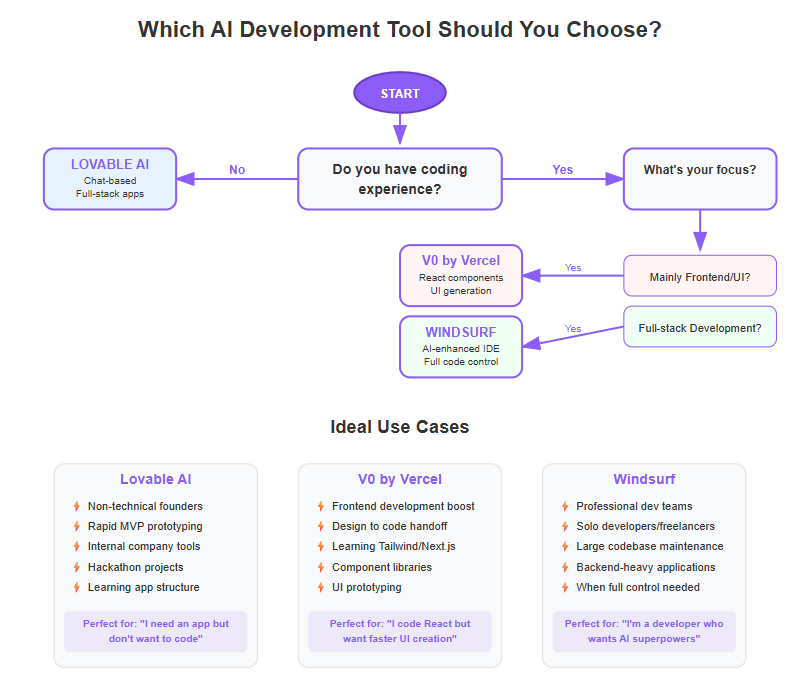
Now, let’s compare Lovable with Windsurf, which is a different kind of comparison (no-code vs AI-assisted coding).
Lovable AI vs Windsurf: Key Differences
Comparing Lovable and Windsurf is interesting because they represent almost opposite philosophies on the spectrum of AI development tools. Here’s how Lovable AI stacks up against Windsurf:
- No-Code Platform vs AI IDE: Lovable AI is essentially a no-code platform (powered by AI). It abstracts coding entirely, providing a user-friendly interface for application building. Windsurf is an AI-augmented coding environment. There’s still an editor and code, but the AI helps generate and modify that code. So, Lovable = build without coding; Windsurf = code, but faster with AI. If one imagines a slider from “no code” to “full code,” Lovable sits on the no-code end, Windsurf on the full-code end – both using AI, but serving different user intentions.
- Platform-Hosted vs Self-Hosted Code: Lovable apps run on Lovable’s platform by default (though you can export) – it’s a bit like how you build an app on Wix or Bubble and it’s hosted there, unless you take extra steps to host yourself. Windsurf from the get-go produces code on your machine. The code ownership difference is key: Windsurf yields full code ownership (you own everything, nothing is hidden) while Lovable initially gives you a working app but under the hood you might not see all the code until you export. UI Bakery’s comparison succinctly notes Lovable is “platform-bound (partial code editable)” vs Windsurf “full code output (100% editable)”.
- User Skill Level: Lovable is designed so that even a non-engineer can create software. It hand-holds through an AI chat, no need to understand frameworks or languages. Windsurf assumes the user is a developer (or at least has some coding knowledge). In fact, Windsurf’s ideal users are developers who want to prototype faster or automate parts of coding. If you don’t know what an API or a framework is, Windsurf isn’t the tool for you; Lovable might be. Conversely, an experienced coder might find Lovable too restrictive or “black-box”, whereas they’d appreciate Windsurf’s transparency and control.
- Approach to AI Assistance: In Lovable, the AI takes a high-level description and independently generates an app. The user’s role is to specify and maybe tweak via instructions, but not to write the code. In Windsurf, AI assistance is woven into the coding process – it’s interactive. You might write some code, then ask Windsurf’s AI to generate the next part or refactor something. Windsurf’s Cascade can pay attention to what you’re doing and suggest improvements or next steps in real time. Essentially, Lovable’s AI acts as an autonomous builder, Windsurf’s AI acts as a cooperative coding partner.
- Deployment and Infrastructure: Lovable abstracts away deployment – you can deploy your generated app with one click to Lovable’s cloud or export to a service like Vercel/Netlify easily. You don’t need to manage servers; it’s part of the service (with Lovable handling the backend infra). Windsurf, being a dev tool, expects you’ll manage deployment as you normally would (though it tries to simplify it with an in-IDE deploy feature). Still, when you deploy via Windsurf’s IDE, it’s basically a convenience on top of traditional deployment (e.g., pushing to a cloud provider or container). The difference is Lovable shields the user from all DevOps, Windsurf might streamline DevOps for coders but doesn’t hide it. For example, Lovable will auto-provision a database for you; with Windsurf, if your app needs a database, you’d still decide and set that up (the AI might help write the code to connect to one, but you orchestrate it).
- Flexibility and Extensibility: Windsurf is more flexible in the long run. You can build any feature you want, since you can always drop down to writing code normally whenever needed. You can integrate with any API or write any algorithm – the AI can assist or you can do it manually. Lovable, while broad in capabilities, might have limits on what it can generate correctly. If you ask Lovable for a very unconventional or cutting-edge feature it wasn’t trained on, it might struggle. And if Lovable doesn’t support a certain integration or complex logic, you might hit a wall unless you export the project and continue manually. Essentially, Lovable’s abstraction could become a cage if you go beyond its intended use cases, whereas Windsurf has no hard limits except your programming skill.
- Community and Support: This is a softer point, but worth noting. Lovable being a platform has a growing community of non-dev makers sharing prompts and templates (they even have a community showcase of apps). Support for Lovable users might come in forms of community forums, tutorials on how to prompt the AI for certain apps, etc. Windsurf being a dev tool likely has a community overlapping with Codeium’s user base – primarily developers sharing tips on prompt engineering for code, or fixes for any AI hiccups. The mindset in one community might be “how do I build X without code” vs the other “how do I get the AI to implement X in my codebase”. Depending on where you feel more comfortable (among no-coders or coders), you might gravitate to one ecosystem or the other.
In summary, Lovable vs Windsurf boils down to platform vs tool, no-code vs code, convenience vs control. Lovable is a great fit if you are essentially saying “I don’t want to code or handle infrastructure – I want an app now.” Windsurf is ideal if you say “I want to code smarter and faster – I welcome AI assistance but I’ll drive.” In fact, the “bottom line” from one analysis put it well: “Windsurf is ideal if you want fast, raw code generation to refine locally. Lovable is great if you want to skip infrastructure and go straight to a running app.”. Both are pushing the boundaries of AI in software development, but serve different intentions and skillsets.
V0 vs Windsurf: Front-End vs Full-Code AI Assistant
Now, comparing V0 and Windsurf directly: both of these are aimed at people with coding knowledge (unlike Lovable, which abstracts coding away). However, V0 and Windsurf have distinct roles:
- **Specialization:**V0 specializes in front-end UI generation (React components), as we discussed. Windsurf doesn’t specialize in a part of the stack – it tries to help with everything, from front-end to back-end. If V0 is like an AI that writes your HTML/CSS for you, Windsurf is like an AI that can write your HTML, your API server, your database schema – all of it if you ask, or assist you step by step.
- **Usage Mode:**V0 is on-demand generation – you ask for a component, you get code, you integrate it. After that, V0’s job is done unless you ask for another component. Windsurf is continuous – it’s running alongside you as you develop. It can proactively suggest code as you type (like an autocomplete on steroids) and react to changes. It’s a much more integrated development experience. In essence, V0 is like going to a service for pieces of code; Windsurf is like having an AI colleague while you code. Both platforms are designed to handle real world scenarios, providing solutions to practical coding challenges faced by developers and non-developers alike.
- Development Workflow Integration: If you use V0, your workflow might be: design UI -> use V0 to generate code -> paste code into VS Code (for example) -> tweak code -> commit. If you use Windsurf, your workflow is all inside Windsurf’s editor: design (maybe you sketch or just directly prompt for structure) -> AI generates code in place -> you test it immediately in the editor -> commit, etc. So Windsurf can shorten the loop since you don’t leave the IDE. With V0, there’s an extra step of moving code from the generator to your project.
- Output Format: Both output code. V0 outputs Next.js/Tailwind code ready for use in React apps. Windsurf can output any code that the underlying models and your context allow. It’s not tied to a specific output format, beyond what frameworks you are using. If you are in a Python project, presumably Windsurf could generate Python code; if in a Next.js project, it generates Next.js code, etc. (It’s focused on popular languages and frameworks). So Windsurf is broader in capability, whereas V0 is narrower but highly optimized for one stack.
- **Learning and Adaptation:**V0 presumably uses a fairly static model or set of model prompts to generate UI. Windsurf’s Cascade might actually “learn” or index your specific codebase to give context-aware suggestions. That means if you already have code, Windsurf pays attention to it. V0 doesn’t adapt to your existing codebase – it just spits out standalone pieces. For a brand new project, this doesn’t matter much. But for inserting new features into an existing project, Windsurf’s approach might yield more contextually accurate code (naming variables consistently, using your project’s existing components, etc., because it can see your code).
- When to use which: If you’re a front-end developer who just needs a quick layout or component and you’re going to handle the rest, V0 is a quick helper. It shines for things like: “I need a modal component with a form” – you can get that scaffold and then wire it up. If you’re building a feature that spans frontend and backend or doing a lot of coding and want help throughout, Windsurf is more comprehensive. Also, Windsurf can replace or augment what V0 does – e.g., you could just ask Windsurf to create a “dashboard with sidebar and table” inside your code, and it likely would generate something similar to what V0 would, given similar capabilities (especially since both might be powered by large language models understanding Next.js and Tailwind patterns). But Windsurf requires you to be in the code, whereas V0 gives you a snippet you can hand over to a coder or use later.
It’s also worth noting that some platforms, especially in their free versions, may restrict access through limited ai usage, capping the number of AI requests or interactions available to users.
In short, V0 vs Windsurf is component generator vs AI coding companion. They can even complement each other: one could use V0 to generate some initial UI components and then use Windsurf for ongoing development and more complex tasks.
With the individual comparisons done, let’s talk about the overall ease of use and learning curve among these three, as that often is a decisive factor.
Ease of Use and Learning Curve
Lovable AI is arguably the easiest to use for a complete beginner. Its interface is designed to be simple and conversational. If you can describe your idea in English (and maybe click around a visual editor somewhat), you can build with Lovable. The learning curve is very shallow – you might spend a little time learning how to phrase prompts for best results, but there’s no coding syntax to learn, no environment to set up. As a result, it’s appealing to those with a Grade 7 or so reading level in technology – you don’t need advanced technical literacy. The tone of using Lovable is very “ask and you shall receive”. Of course, understanding what features you want in an app still requires some product thinking, but Lovable holds your hand to implement them.
V0 by Vercel has a moderate learning curve. For someone who already knows how to code a React app, using V0 is straightforward. You need to learn how to write effective prompts to get the desired component designs, and you need to be familiar with the structure of Next.js/Tailwind to integrate what it gives you. If you come from a coding background, V0 feels like a specialized tool – it might take a few tries to get the prompts right (“do I specify mobile responsive? do I mention Tailwind classes?” etc.), but once you see how it works, it’s quite user-friendly. For a non-coder, however, V0 is not easy – the output is code, which can be intimidating if you don’t know how to read it. So, ease of use depends on your background: for coders, easy; for non-coders, not applicable or difficult.
Windsurf has the highest barrier to entry of the three. First, you need to install or run the Windsurf editor (which is a custom IDE). That’s already more involved than a web app. Then, you need to know how to code well enough to make sense of an IDE environment. Using Windsurf effectively means understanding when to invoke the AI (like using Cascade or hitting the special keys for autocomplete or inline commands) and when to take over manually. There is documentation and a community to help you learn these features. But if one is not already comfortable with VS Code or similar editors, Windsurf will feel overwhelming. Essentially, Windsurf is as easy or hard as coding itself, just with a lot of shortcuts provided by the AI. A seasoned programmer might feel it’s easy to get started (since it resembles tools they use, plus helpful AI), but a newcomer to coding will find it quite complex.
To put it another way:
- If someone has zero coding experience, they can succeed with Lovable (it’s made for that scenario). They cannot do much with V0 or Windsurf alone.
- If someone has basic coding experience, they might find V0 accessible enough to generate pieces and maybe learn from the generated code. Windsurf would still require them to know quite a bit more (as it doesn’t teach concepts, it just accelerates them).
- If someone is an experienced coder, they might skip Lovable because they want more control or they might use it just for quick prototyping but not for serious projects (some experienced folks feel limited by no-code tools). They would prefer Windsurf for deep work and maybe use V0 occasionally for UI tasks.
When it comes to onboarding time: Lovable might have you building something within minutes of signing up. V0 similarly can generate something in minutes, but you’d then spend time integrating, which could be 30 minutes or more to see a full app page working with data. Windsurf might take a bit longer to set up and understand, but once configured, it could accelerate each coding task significantly.
In terms of user interface, Lovable’s is visual and conversational – very friendly. V0’s interface is minimal and straightforward (mostly text prompt and code output, plus some preview). Windsurf’s interface is like a professional dev tool with multiple panels, which can be intimidating or powerful depending on your perspective.
To summarize ease-of-use: Lovable is the most accessible (targeting even non-techies), V0 is easy if you’re already a coder (targeting devs for a specific purpose), Windsurf is powerful but requires expertise (targeting proficient developers). Some platforms also offer advanced collaboration features and private repositories specifically tailored for enterprise users, making them suitable for professional teams. Additionally, there are free alternatives available for users who do not wish to pay for premium features, which can be a good option for those exploring AI-powered code editors without a financial commitment. Next, we will compare specific features and capabilities side by side to see how they differ in what they can build or offer.
Features, UI Components, and Capabilities Comparison
Let’s break down some key features/capabilities of Lovable, V0, and Windsurf and compare how each platform handles them:
- App Types & Outputs:
- Lovable can create web apps (full-stack) including internal tools, dashboards, and simple consumer apps. It specifically mentions support for things like full-stack web applications, internal tools, and dashboards. The output is a running application that you can interact with immediately (in a sandbox URL or in the preview). You can also export the code (which is often a Node.js + React project).
- V0 creates front-end components/pages. The output is code (JSX, Tailwind CSS) intended to be part of a React application. It’s not an app by itself until you integrate it. So V0 is limited in “app type” – it doesn’t directly produce mobile apps or backend services, just front-end web UI.
- Windsurf can work on any type of software project that you have in your IDE, theoretically. Primarily, it’s used for web projects (it highlights Next.js usage) and can handle backend logic too. It could also be used for other languages if Codeium’s models support them, like writing Python or Java, etc. So in terms of versatility of output, Windsurf is the broadest (since it’s not template-based – it’s AI generation in general code).
- AI Model & Intelligence:
- Lovable likely uses a large language model (or multiple) specialized or fine-tuned for code generation and app structures. It has some logic to maintain context of the app you’re building via the chat. It can make higher-level inferences, like if you say “I want a CRM”, it knows to include contacts, notes, etc., based on how it’s programmed.
- V0 is presumably built on Vercel’s AI (they mention models v0-1.5-md, etc., which sounds like custom model versions). It has been trained or configured specifically for UI code generation. It might not “think” beyond what a UI needs.
- Windsurf likely integrates Codeium’s advanced code model (which is similar to OpenAI’s Codex or others). With Cascade, it’s orchestrating multiple steps. For instance, it might generate code, then analyze it, and iterate. Windsurf’s intelligence is in how it leverages context (it reads your entire codebase to stay consistent). This means Windsurf might be better at larger context-aware tasks than Lovable or V0, which might be more prompt-response oriented. A concrete example: if you have an existing function and you ask for a new one in Windsurf, it will look at how the old ones are implemented to maintain style. Lovable, starting from scratch, has a free hand and sometimes that leads to inconsistencies if you generate things in separate sessions.
- Templates & Reusability:
- Lovable likely has a library of pre-built example apps or modules (for instance, if many people build a “To-do app”, it learns from that to make the next to-do app better). They might also provide templates in their interface (like choose “Blog”, “E-commerce”, etc., then customize). This can jump-start the process.
- V0 explicitly touts having a very big collection of templates and components. That is part of why it’s useful – it isn’t generating purely from scratch; it’s often assembling from known good patterns.
- Windsurf doesn’t really have templates in the same way, because it doesn’t need them – the template is your code. However, one could argue that code generation models have “seen” a lot of typical code patterns from training data, so it will replicate common structures by itself. Also, as you build, your codebase becomes the template for further development in Windsurf’s context.
- Third-Party Integrations:
- Lovable has built-in integration for certain third-party services. For example, Supabase (for database) and Resend (for email) are natively integrated. It likely also integrates with authentication providers, maybe Stripe for payments in the future, etc., meaning you can ask for those features and it connects them for you. It also integrates with GitHub for version control and with deployment providers for hosting.
- V0 integrates mainly with design and deployment tools: Figma (design import) and Vercel (deployment, plus GitHub sync). It’s a smaller scope of integration because it’s focused on code generation, not running the app.
- Windsurf integrates in the sense that it can incorporate any libraries or APIs you want by generating the code to call them. For instance, if you want to use the Stripe API in your code, you could prompt Windsurf to write a payment integration and it would produce code using the Stripe library (assuming you have it installed or you can instruct it to). But Windsurf itself is not a service integrator; it’s just an editor. It does integrate with developer tools: e.g., you can use your preferred database and connect to it through code with Windsurf’s help, but it won’t “plug-and-play” like Lovable (which might just ask for your API key and hide the rest).
- Collaboration:
- Lovable has a team collaboration feature – you can invite team members to build the app with you in the Lovable interface. This is similar to collaboration in Google Docs or design tools, which is great for a mixed-skill team (say a designer and a product manager building an app together).
- V0 doesn’t explicitly mention multi-user collab since it’s more like an individual dev tool. However, since it syncs with GitHub, multiple devs can obviously collaborate on the code after generation through normal Git processes.
- Windsurf currently is more single-user oriented (one developer’s IDE). There isn’t a collaboration server in Windsurf itself beyond any that code editors have (some IDEs allow pair programming plugins or you could share via Git).
- Output Quality & Maintenance:
- Lovable’s output is meant to be immediately functional and relatively polished for an MVP. It uses high-quality code (React, Node) so if you export it, a developer can maintain it. However, because the code is AI-generated, it might not be the exact structure a human would write and could contain some inefficiencies or unusual patterns. If you plan to maintain an exported Lovable app long-term, expect a bit of cleanup or re-architecting as needed.
- V0’s output is clean React/Tailwind code, likely pretty standard and maintainable. In fact, one of V0’s selling points is the quality of code (no weird AI syntax errors etc., as it’s fine-tuned for this). So maintaining V0-generated front-end code should be as easy as maintaining any hand-written code, because essentially it is conventional code, just written faster. It doesn’t generate complex logic that can go wrong – mainly markup and styling.
- Windsurf’s output can vary since it’s an AI coding. It tends to produce what you ask for, but if you ask for something complex, the code might need adjustments. However, because you are in the loop, you likely catch and correct issues as they come. Maintainers of a Windsurf-assisted project would treat it like any normal codebase (since it’s been under human supervision). One thing to watch out: if multiple features are generated by AI, they may not be perfectly consistent in style or approach unless guided – but the same could happen with different human developers too. The fact that Windsurf has features like “Tab to Jump” and “Supercomplete” to navigate and refactor code means it also helps you maintain the code, not just write it initially.
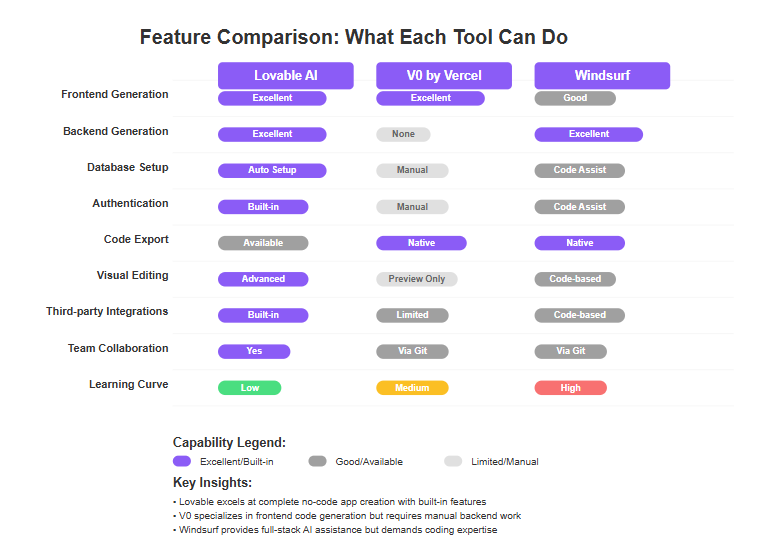
By comparing features, we see that Lovable is feature-rich in a product sense (auth, database, hosting, etc. included), V0 is feature-focused for UI generation, and Windsurf is feature-rich in a development sense (lots of coding aid features, but you provide the product vision).
Now, another practical aspect to compare is pricing and plans, since using these at scale often involves cost.
Pricing and Plans
All three platforms have different pricing models that reflect their use cases and the companies behind them:
- Lovable AI Pricing: Lovable operates on a subscription model with a base plan and higher tiers. According to recent info, it starts at $20 per month for a base plan. This likely includes a certain level of usage (like number of projects, or a certain amount of AI processing). As you use more – perhaps measured in AI compute or token generations – you might need to pay more (either via a higher plan or usage-based add-ons). Some advanced features (like possibly exporting code or certain integrations) might be gated behind higher-tier plans or enterprise plans. For example, there might be a pro plan for heavier users or teams. The key is that Lovable is a hosted service doing heavy AI generation, so the subscription ensures they cover those costs. For enterprise or custom usage, they might have different pricing (not publicly listed).From a user perspective: $20/month is relatively affordable if you consider it can replace a lot of development effort for an MVP. However, if you’re just tinkering, there might also be a free tier or trial – many such platforms have a limited free version (perhaps limited by number of projects or by watermarks). It was not explicitly stated in sources, but Lovable could have a free trial or community edition. If not, that base price is the entry point. For serious projects, one must consider ongoing cost, especially if you require scaling (e.g., if your app built on Lovable gets heavy usage, do you pay more for hosting?). Those details would likely be in Lovable’s pricing page.
- V0 Pricing: V0 is offered under a freemium model by Vercel. The Free tier gives you some usage each month: currently, it’s mentioned as $5 of included credits per month at $0 cost. These credits correspond to AI usage (like the number of tokens you generate via prompts). If you stay within that, V0 is free to use, which is great for light use or trying it out. Then there’s a Premium plan at $20/month which gives more: $20 credits included (which is roughly four times the free usage, as one Vercel update described), plus access to larger AI models (v0-1.5-lg vs the default medium model), and features like Figma import and API access.For teams, they have a Team plan ($30/user/month) which pools credits and offers collaboration features (like sharing chats, centralized billing). And for large businesses, an Enterprise plan with custom pricing and added security/compliance features.The actual cost beyond included credits is usage-based. The pricing page shows token costs for different model sizes. For instance, using the larger model costs more tokens. If you run out of included credits, you’d pay per token for additional usage. However, for many users, the included credits suffice for a number of generations each month.User perspective: V0’s pricing is quite transparent and usage-based. For a developer occasionally generating UI, the free tier might be enough (e.g., generate a couple of pages a month). If you integrate it heavily into daily work, $20/mo is reasonable – similar to paying for GitHub Copilot or other dev tools. Because it’s usage-based, if you suddenly generate a lot (maybe you're prototyping dozens of pages), you could incur extra cost, but the rates are not exorbitant (we’re talking dollars for millions of tokens, which is lots of code). Still, some have noted concern if heavy usage is needed – but front-end code is usually not that many tokens compared to, say, a long article or a large novel of text. Also, Vercel might require sign-up with a credit card for usage beyond free, which is typical.
- Windsurf Pricing: At the moment, Windsurf is in beta and free for users to test. They likely will introduce pricing after beta. They hinted at “flexible pricing expected post-launch” and currently a free tier with limited generations is available. This suggests when they fully launch, there might be:It’s also possible they bundle it with Codeium’s offerings or treat it similarly to GitHub Copilot’s pricing ($10/month for Copilot, for example). But the snippet did mention a free tier will remain, which is good for accessibility.Considering Windsurf is an installed application, part of the pricing could be tied to using their cloud features (the AI generations likely call their cloud service). So even though the app is local, the heavy lifting is remote, hence subscription. For offline or self-hosted use, maybe enterprise deals.User perspective: Right now, users can enjoy Windsurf free (which is great to get people hooked). Once pricing kicks in, developers will weigh if the productivity boost is worth the cost. If they price similar to other AI dev tools (say $30/month), teams might gladly pay if it speeds up dev by significant margins. If a free tier remains with limits, hobby devs or open-source contributors could stick to that for occasional use.
- A free tier (community edition) with perhaps a cap on how many AI queries you can do per day/month.
- A paid Pro subscription for individual devs (maybe around the same ballpark $20-$40/month, given similar tools).
- Enterprise licensing for companies (with volume pricing, self-host options maybe).
One should also factor the value proposition: Lovable’s price includes not just code generation but also hosting your app (to an extent) – so it might offset some hosting costs you’d otherwise pay. V0’s usage might save time (time is money for devs). Windsurf could replace or augment other tool subscriptions.
Interestingly, both Lovable and V0 start at about $20/mo for serious use, which indicates a kind of standard price for these “AI builder” tools. Windsurf might align or might try a different strategy.
Now, beyond pricing, we should consider which types of users or projects get the most value out of each tool, which leads us into discussing ideal use cases and target audiences more explicitly (though we’ve touched on it in comparisons, we can summarize it clearly).
Use Cases for Internal Tool Development and Target Users
Each tool shines in different scenarios. Let’s outline some ideal use cases for Lovable, V0, and Windsurf, and who the target users are:
- Lovable AI – Ideal Use Cases:Target Users: Founders, product managers, business analysts, early-stage startup teams, makers in the no-code community. Also developers who want a quick base to start from (with the intent to modify the code later).
- Non-Technical Founders / Solopreneurs: Someone who has an app idea (say a simple CRM for their small business, a niche social network, a custom inventory tracker, etc.) but cannot code. They can use Lovable to bring that idea to life without hiring a developer initially. For example, a consultant could build an internal tool for tracking clients by just describing it to Lovable, getting a working prototype within a day.
- Rapid Prototyping for Startups: A startup team can use Lovable to quickly prototype an MVP to test with users or show investors. The fact that Lovable provides login, database, etc., means you get a fully functional demo fast. If the idea gains traction, they might then invest in custom development (possibly using the exported Lovable code as a starting point).
- Internal Tools in Companies: An operations manager or analyst in a company who needs a quick dashboard or tool (and doesn’t want to wait for IT) could use Lovable. For instance, “I need an internal app to track equipment loans with a form and reporting dashboard.” Lovable can generate that, and since it’s internal (doesn’t need to scale massively or be perfect), it’s good enough. This is similar to why no-code tools are popular for internal tools – Lovable just adds the AI speed boost.
- Hackathons / Innovation Projects: If you’re in a hackathon and need to spin up a working app super fast, Lovable is a cheat code. It handles the heavy lifting so you can focus on idea and design. Its speed (idea-to-app in seconds/minutes) is great for such time-constrained creative sprints.
- Learning and Inspiration: Interestingly, a coder could even use Lovable to generate an app and then study the code to learn modern app structure. A beginner learning web dev might describe an app and then inspect how Lovable constructed it – this can be an educational shortcut (though one must be careful, AI code could sometimes have anti-patterns).
- V0 (Vercel) – Ideal Use Cases:Target Users: React/Next.js developers, UI developers, full-stack developers who want to accelerate the front-end part, and designers collaborating with devs. You likely need to be comfortable with code to get the full value, so target is dev professionals or enthusiasts, not the general public.
- Front-End Development Boost: A front-end developer working on a web project who wants to save time building out common components. For example, a developer at a startup needs to build a settings page, a user profile card, and a stats dashboard – all fairly standard interfaces. Instead of spending half a day on each, they use V0 to generate the base structure and styling in a few minutes each, then wire up the functionality. This is extremely useful in agile environments where UI requirements change often; you can re-generate or adjust UI quickly with V0.
- Design to Code Handoff: Teams with designers who create high-fidelity designs in Figma can leverage V0’s Figma import to reduce the back-and-forth in implementing the design. The designer exports to V0, gets React code, and the developer just needs to integrate that code. It speeds up the handoff and ensures the implementation matches the design closely.
- Developers New to Tailwind or Next.js: If a dev is not deeply familiar with Tailwind CSS or Next.js, V0 can generate examples that they can learn from. It basically writes idiomatic Tailwind code, which one can mimic elsewhere.
- Creating Reusable Component Library: Suppose you want a consistent set of UI components for your project (buttons, modals, cards). You can prompt V0 for each and quickly assemble a style-consistent library. Later you might refine each, but you got a head start in minutes.
- Hackathon Front-ends / Demos: If you need a quick front-end for a demo (and perhaps you’re focusing more on backend or hardware in the project), V0 could spit out a presentable interface fast, so you have something to show.
- Windsurf – Ideal Use Cases:Target Users: Experienced developers (frontend, backend, full-stack), software engineers at startups or enterprises, dev teams adopting AI to improve workflow. Also, potentially devs who tried simpler AI tools and now want a more robust solution that fits professional development.
- Professional Software Teams: A team of developers working on a complex codebase (perhaps a large SaaS application) can use Windsurf to boost productivity. Routine tasks like creating new modules, writing boilerplate, or updating multiple files can be done faster. For example, adding a new feature might involve creating a database model, API endpoint, and UI page – Windsurf can help generate each part in context, saving hours.
- Solo Developers / Freelancers: An experienced solo dev can take on more work or complete projects faster using Windsurf as a force multiplier. If you’re a freelance web developer building client projects, Windsurf can cut down coding time, letting you deliver more in less time (potentially increasing your earning capacity or giving you more time for polishing the product).
- Maintaining Large Codebases: When dealing with a large codebase, understanding and navigating is challenging. Windsurf’s contextual awareness and features like codebase search or Cascade help in quickly recalling what functions exist and how they tie together. It’s like having a smart assistant that knows your entire project documentation. This is ideal for large enterprise code where a new dev might be onboarded and use Windsurf to come up to speed.
- Backend-heavy Applications: If your project is heavy on logic (say an algorithmic service, or complex data processing), Windsurf can assist in writing those algorithms. While front-end UI might not be the focus (you could pair Windsurf with a manual or V0-made UI), Windsurf can generate tests, utility functions, data models etc., accelerating the backend development.
- Learning Best Practices: For a developer, seeing how the AI solves a problem can expose them to new patterns. For instance, “Implement OAuth2 in my app” – Windsurf might generate a standard implementation. A dev can learn from that output if they haven’t done it before (though caution: always verify security aspects, etc.). It’s like having an encyclopedia of code patterns at your fingertips.
- When Full Control is Needed: Any scenario where the correctness, security, or performance of code is critical, you’d want a human in the loop. Windsurf ensures the human is in the loop and can intervene. Lovable wouldn’t be suitable if you need to guarantee how something is implemented for security compliance, for example. But with Windsurf, a knowledgeable dev can get AI’s help but still ensure the result meets strict requirements.
One can see that Lovable’s use cases lean toward quick apps by those who can’t or don’t want to code, V0’s use cases are specifically front-end coding acceleration for coders, and Windsurf’s use cases cover the whole software development cycle for those who are coding but want AI superpowers.
Next, we should address some real-world feedback and limitations these tools have, which we touched on but will consolidate. This ensures a balanced view and builds trust (E-E-A-T: acknowledging limitations is part of being trustworthy and showing expertise).
Real-World Feedback & Limitations
While the promise of these AI tools is exciting, early users have reported a mix of positive results and notable challenges. It’s important to consider these real-world experiences:
- Hallucinations and Errors: A common term that has come up with AI code generation is “hallucination” – where the AI generates code or features that seem plausible but are incorrect or non-functional. Users of Lovable (and similar AI builders like Bolt) have observed that the tools can sometimes produce unstable outputs. For instance, one user noted that entire components would disappear or break upon a page refresh, and APIs would change behavior without warning. This unreliability meant spending a lot of time debugging mysterious issues that wouldn’t occur in hand-coded apps. The AI might wire things together incorrectly or not maintain state properly. These are growing pains of AI-generated apps: the consistency and rigor of the code may not match that of a experienced human developer (yet).
- Incomplete Implementations: Another limitation is that AI tools might create 90% of a feature correctly, but miss a crucial 10%. For example, Lovable might generate a pretty UI for a dashboard but maybe doesn’t handle an edge case in data filtering, leaving the user to realize and fix it. V0 might output a great component but with placeholder data or lacking form validation that you need to add. Windsurf might draft an API endpoint, but perhaps not handle an error condition unless prompted. This means the user must still test everything thoroughly and have the know-how to fill the gaps.
- Performance and Scalability: Since these tools generate generic solutions, they might not be optimized for performance. A human developer might fine-tune a database query or optimize a component’s rendering, whereas an AI might produce a correct but not performance-tuned version. For small scale and MVPs, this is okay. But for larger scale, one might need to refactor AI-generated code. For instance, an app generated by Lovable might need work to scale to thousands of users (the architecture might not be ready for high load or might require better indices, caching, etc., which the AI wouldn’t automatically do).
- Locked Ecosystem (for no-code ones): With Lovable, some criticism in the community is the reliance on the platform. One Reddit user compared Bubble (a traditional no-code tool) with Lovable/Bolt and said: Bubble may not feel as “magical” but it’s predictable and solid; when you need something that just works and launches fast, Bubble was preferred. This suggests that as cool as AI tools are, they might not yet have the reliability of established platforms. Being on the bleeding edge means you might encounter bugs that you wouldn’t with a mature platform. The closed nature of Lovable (until you export) means you’re also subject to any downtime or limitations of Lovable’s service.
- Support and Community Maturity: Traditional tools have big communities, lots of tutorials, and experts who can help. These AI tools are new, so their community support is still growing. Lovable and V0 likely have active Discords or forums, but you might not find answers to every question online yet. Windsurf, being for devs, might lean on broader coding community for help since the output is code (a Stack Overflow answer might help fix a Windsurf issue as it would a normal code issue). But if Windsurf’s Cascade does something odd, you might have to seek support from their team or community specifically.
- Ethical and Security Concerns: AI-generated code can accidentally introduce security vulnerabilities. A human developer is trained to think about security (like SQL injection, input validation, authentication issues). If an AI is not explicitly guided, it might leave a security hole (for example, generating an API endpoint that doesn’t check user permissions properly). It’s crucial that users review security in AI-generated apps. Also, reliance on proprietary AI raises questions: where is your data going? (Lovable and V0 will see your prompt data; Windsurf’s local tool likely sends code to their server for analysis – privacy policies matter.) Companies might be cautious to use these tools with sensitive code unless on an enterprise plan with assurances.
- Rapid Changes: These products update quickly. A feature or limitation today could change in a month. For instance, if Lovable frequently hallucinated in 2024, by late 2025 it might have improved model and memory to reduce that. V0 could add back-end generation capabilities in the future (not promised, but possible they expand). Windsurf will likely integrate better with more IDEs or get more stable. So some feedback can become outdated fast. Early adopters might have a bumpy ride, whereas those who join later might find a more polished experience as the tools incorporate feedback.
- Cost of Mistakes: While the tools aim to save development cost, a hidden cost is when they make errors that are hard to debug. A developer on Reddit mentioned spending more time “fixing phantom issues and tracking down hallucinations” in AI platforms than if they’d just used a solid no-code tool like Bubble. This is a valuable perspective: sometimes the time saved generating is lost in debugging. For a non-coder, debugging Lovable’s output if something’s wrong can be nearly impossible – they’d have to call on a developer. So there is a risk: the less you know about coding, the more you are trusting the AI to get it right. If it doesn’t, you may be stuck. For mission-critical projects, that’s a serious limitation.
- Comparison to Traditional No-Code: Traditional no-code platforms (Bubble, Webflow, Adalo, etc.) have years of development and are pretty stable for what they do. AI no-code is more ambitious but younger. The reddit discussion we saw implies that for someone who needed a reliable deliverable, they fell back to Bubbleafter trying Bolt and Lovable, because Bubble, while maybe less “magical,” gave predictable results. This indicates that for production apps where reliability is key and timeline is tight, some prefer tried-and-true solutions over the flashy new AI ones. The optimistic take is that as AI platforms mature, they will become as reliable – and then they’ll be incredibly powerful. At the moment, there’s a trade-off: speed and creativity vs stability.
Overall, user feedback suggests being enthusiastic but cautious. Many are excited by what these tools can do – they truly can save a ton of time and open development to more people. But one should approach them with the expectation to iterate and possibly hit a few snags. A good practice is to use AI generation for what it’s great at (scaffolding the boring parts), and always review and test thoroughly, applying one’s own expertise to polish the final product.
Having covered a lot of ground, let’s answer some specific Frequently Asked Questions (FAQs) that readers commonly have about Lovable, V0, and Windsurf. This will help clarify any remaining doubts.
Frequently Asked Questions (FAQs)
Q1: Can I export the code from Lovable AI and continue developing outside the platform?
A: Yes. Lovable allows users to export the generated application’s source code. In fact, retaining code ownership is a point they emphasize – you’re not completely locked in. Typically, the exported code will be a standard React front-end with a Node.js or Next.js back-end, which you can then open in your own IDE and continue working on. Keep in mind, if you export and go off-platform, you’ll need to handle deployment and any further coding manually (the AI assistance is mainly within Lovable’s platform). But the freedom to export means you can use Lovable to kick-start a project and then have your development team refine and scale it without starting from scratch.
Q2: Does V0.dev require me to know how to code to use it effectively?
A: V0 is aimed at developers, so having coding knowledge is highly recommended. You don’t necessarily have to be an expert – even a beginner in React could use V0 to learn and speed up UI creation – but you should understand the basics of how web apps are built. V0 will give you code, and you’ll need to integrate that code into a project, run it, and possibly tweak it. If you have no coding experience, V0 alone won’t be enough to build a full app (since it doesn’t handle backend or data). In that case, a fully no-code tool like Lovable or Bubble might be more suitable. But if you are learning coding, V0 can be a helpful assistant: you could use it to generate components and then study how they work, effectively using it as an interactive coding tutor for UIs.
Q3: Is Windsurf an alternative to hiring a developer, or do I still need programming skills?
A: Windsurf is best thought of as a productivity tool for developers rather than a replacement for them. You absolutely need programming skills to use Windsurf – it runs in an IDE and assumes you understand code. It will not create a complete app on its own without your guidance. If you don’t code, Windsurf is not the right tool (Lovable would be closer to what you need). However, if you do code, Windsurf can significantly speed you up, possibly reducing the need to hire additional developers for certain tasks. For a founder who can code a bit, Windsurf might help you solo-build more than you could otherwise. But it doesn’t eliminate the need for programming knowledge. It’s like a super-smart assistant for someone who already knows how to do the job.
Q4: How do these tools handle security and sensitive data (e.g., user information or API keys)?
A: When AI generates code involving sensitive data, you must be cautious. By default, Lovable will set up authentication and basic security for you (like protected routes, hashing passwords, etc.), but you should review them. If you integrate any API keys or secrets in Lovable, ensure you’re using environment variables or secure storage – Lovable’s docs likely guide that, and exporting the project would show .env files for secrets. V0 mostly generates front-end code, which typically doesn’t handle sensitive secrets (since those stay in the backend). Still, any code generation that involves forms or inputs should have validation – V0 might not automatically add exhaustive validation, so add it yourself for security (like preventing script injections in form fields, etc.). Windsurf will generate whatever you ask; if you ask it to integrate an API key, treat it as you normally would in code (don’t hardcode secrets, use env variables). One potential concern: if the AI service (Lovable’s cloud or Windsurf’s backend) processes your code, there could be exposure of sensitive logic or data to their servers. Codeium (Windsurf) and Vercel (V0) presumably have policies to not store or misuse your code inputs, especially on paid plans or enterprise plans they might offer data privacy guarantees. It’s wise to read their privacy policies if you’re uploading proprietary code. In short, the tools can follow secure practices, but the responsibility is on you to verify and enforce security in the final application.
Q5: What kinds of applications are not suitable to be built with these AI tools?
A: While Lovable, V0, and Windsurf are powerful, there are cases where they might not be the best choice:
- Highly Complex or Novel Algorithms: If your app’s core is a very complex algorithm or an innovative technique (say a new machine learning model, or performance-optimized engine), AI tools won’t magically create that IP for you – you’d need a human expert to develop those. Windsurf might assist in coding it, but it won’t “invent” new algorithms beyond known patterns.
- Apps Requiring Pixel-Perfect Unique Design: If you’re aiming for a very custom UI/UX that stands out, an AI generator might not hit the mark exactly. Lovable and V0 work best with common design patterns and Tailwind styles, which can sometimes lead to a somewhat generic look. You might need a manual design approach (or heavy tweaking) for unique branding. That said, Lovable is improving in design flexibility, and you can always adjust after generation.
- Enterprise-Grade, Highly Regulated Software: For industries like finance, healthcare, etc., where compliance, security, and extremely rigorous testing are required, jumping straight to AI-generated code could be risky. Enterprises often have coding standards, extensive QA, and regulatory checks that these tools won’t inherently know about. The code can be used as a draft, but human engineers must vet and adapt it. Additionally, data privacy (like not sending sensitive schema or data to an external AI service) can be a concern – an on-prem solution or traditional development might be mandated in some cases.
- Mobile Apps (currently): The focus of Lovable and V0 is web applications. Lovable can do websites and web apps, and some text-to-mobile tools exist (like Flutter-based ones) but V0 specifically outputs web code. If you need a native mobile app (iOS/Android), these tools won’t directly build a native app binary for you. You might use them to create a web app or a prototype. Windsurf could be used for mobile code if you’re coding in that context (e.g., assist with React Native code or Swift code if set up, depending on support), but neither Lovable nor V0 are mobile app builders. You might look at other AI tools like FlutterFlow’s AI features or to traditional no-code mobile app builders for that use case.
- Games or Graphics-Intensive Apps: If someone wanted to build a game or a complex interactive graphical app, these AI tools wouldn’t be suitable. They are more geared towards data-centric or form-based applications. Games require specialized logic and performance optimizations that are beyond what these AI app builders consider.
So, these tools are fantastic for CRUD apps, dashboards, internal tools, MVPs, and standard web apps. For edge cases outside that domain, traditional methods might still prevail (at least for now).
Q6: How do Lovable, V0, and Windsurf compare to each other in terms of cost-benefit? Which one gives the best value?
A: The “best value” depends on your needs and skills:
- Lovable gives you the most bang-for-buck if you can’t code, since for a subscription fee it does what a developer might charge a lot more to do (build a whole app). If you quickly need an app and have low budget to hire developers, $20–$50 on Lovable to get an MVP is tremendous value. The caveat is if the app needs a lot of fixing, you might then have to hire a dev or spend time debugging, which can add to cost. But for straightforward projects, Lovable’s value is high for non-coders.
- V0 provides value in time saved for frontend developers. If you think in terms of professional developer hourly rates, generating a component that saves you 2 hours of work easily justifies the cost (2 hours of a developer’s time is far more expensive than a month of V0 subscription). So for active developers, V0’s value is great. If you’re not doing much coding, then the free tier might suffice and value is moot. For those shipping products with Next.js, it can accelerate time-to-market, which is valuable.
- Windsurf could potentially give the highest value for professional development because it can accelerate all aspects of coding, which, over a long project, could save man-weeks of effort. The ROI of a tool like Windsurf might be huge for a software company (more features delivered per release, smaller dev team needed for same output). However, if you’re a hobbyist or small-scale coder, the value depends on how much you leverage it.
- Cost-wise: Lovable and V0 both have roughly $20 starting price for full capability. Windsurf’s future pricing is unknown, but if it’s say $30–$40/month, it targets pro devs. If you’re non-technical, spending on Lovable is worth it, whereas paying for Windsurf would not benefit you (you wouldn’t use it). If you’re a developer, paying for Windsurf or V0 could both be worth it; which one is better value depends on whether your bottleneck is primarily front-end (then V0) or all-around coding (then Windsurf). Some developers might even use both – V0 for UI, Windsurf for everything else.
- Also consider that Lovable’s cost includes hosting (for as long as you use them), which is a continuing value. V0 and Windsurf output code that you then host on your own, so you’ll have hosting costs separately (Vercel has a generous free tier for small projects, but bigger ones might need a paid plan).
- One more angle: risk vs reward. Lovable might save you from having to find a technical co-founder or outsourcing development, which is high value if it works out. But if it fails and you lose time, that’s a risk cost. With Windsurf, the risk is low (it won’t make your project worse, at worst you just don’t use some suggestions). So many professionals might see Windsurf as a safe investment to improve productivity, whereas Lovable is a bit more of a transformative bet (very rewarding if it meets your needs, but you have to be okay with some experimentation).
Ultimately, each tool “pays for itself” if used in the right context: Lovable for launching a product cheaply, V0 for speeding up dev work, Windsurf for maximizing dev throughput. Some might find value in combining them (e.g., a startup might use Lovable to prototype, then as they grow, switch to Windsurf-assisted custom coding for scaling the product).
Q7: Can these AI tools replace traditional no-code tools like Bubble, or coding platforms like Visual Studio?
A: They are more complementary than outright replacements (at least at this stage):
- Replacing No-Code Platforms: Lovable and V0 are emerging alternatives to traditional no-code/low-code platforms, but they don’t completely replace them yet. Bubble, for example, has a very robust ecosystem, plugin system, and a decade of features – it’s extremely reliable for building a broad range of apps, but it has its own learning curve and limitations. Lovable has the advantage of generating actual code and possibly more flexibility, but it’s newer and might not have all the polish (Bubble has things like responsive design controls, plugin marketplace, etc.). Some users might migrate from Bubble to AI tools as they mature, especially if they prefer owning code output. On the flip side, some try AI tools and go back to Bubble for stability as we saw. Over time, if Lovable can prove just as reliable and more efficient, it could begin replacing those traditional no-codes for many use cases.
- Replacing Coding IDEs: Windsurf (and similar AI IDEs like Cursor, Copilot in VS Code, etc.) are not so much replacing IDEs as enhancing them. Windsurf itself is an IDE (a modified VS Code) with AI built in. It could replace someone’s VS Code if they prefer the deeper AI integration. But many existing IDEs will just integrate AI features (like VS Code with Copilot). So the future likely sees every IDE having AI features – Windsurf is just one that’s ahead of the curve with deeper integration. It doesn’t replace the need for an IDE; it is an IDE with superpowers. So traditional coding isn’t going away – it’s evolving. Developers might stick with their familiar environment but plug in AI assistance. In that sense, Windsurf is more a competitor to those AI plugins rather than to the concept of coding itself.
- In summary, AI tools are starting to encroach on both ends: making no-code more powerful (for non-coders) and making coding more automated (for programmers). They might not fully replace either extreme right now, but they are likely to redefine how we approach building software. We may see a convergence where the line between “no-code” and “code” blurs, thanks to AI.
These FAQs address many common curiosities. Now, let’s conclude with a summary and final thoughts comparing Lovable AI, V0, and Windsurf.
Conclusion
In the grand comparison of Lovable AI vs no-code platforms like V0 and Windsurf, there are clear distinctions and use cases for each tool. Lovable AI emerges as the go-to solution for those who want to “skip the code and get a complete app” – it offers an optimistic vision where anyone can be a creator by simply chatting with an AI. It shines in taking an idea from zero to a hosted MVP in record time, bundling together UI, backend, and deployment into one package. However, with that convenience comes trade-offs in flexibility and the need to trust the platform’s nascent maturity.
V0 by Vercel, on the other hand, represents a focused slice of AI power: it doesn’t try to do everything, but what it does (front-end code generation), it does remarkably well. For developers steeped in the React/Next.js ecosystem, V0 can feel like a secret weapon – enabling them to scaffold interfaces and components with a simple prompt. It’s less about replacing coding and more about accelerating it; developers remain in the driver’s seat, guiding the AI to produce the building blocks they will assemble. V0 is a positive addition to any front-end workflow where speed and consistency are valued, though it relies on the user’s coding expertise to complete the journey.
Windsurf stands out as an AI-enhanced development experience. Rather than abstracting away code, it dives deeper into code, aiming to make a programmer vastly more productive. It’s almost like comparing a self-driving car (Lovable) to a high-performance car with advanced driver assist (Windsurf): Windsurf doesn’t take your hands off the wheel, but it sure can turbocharge the ride. For those with the expertise to wield it, Windsurf offers unparalleled control, and its AI “cascade” can handle complex, large-scale coding tasks in a way the other two simply aren’t designed to. The experience of using Windsurf can be empowering – the AI handles the grunt work while you handle the creative and critical decisions, a partnership that can lead to highly efficient development cycles.
In terms of E-E-A-T (Experience, Expertise, Authority, Trustworthiness), we’ve seen that all three platforms are spearheading an innovative domain. Vercel (behind V0) and Codeium (behind Windsurf) come with strong pedigree in developer tools, lending authority and expertise to their offerings – they are built by teams who understand developers deeply. Lovable is a newer entrant making waves with a bold promise, and while it doesn’t have decades of history, it’s quickly building a community of users who share their experiences – both successes and learning experiences – which adds to the collective experience around the tool. All three are rapidly improving, informed by user feedback and by each other (since they are effectively in the same broader space of AI-assisted development).
From a trustworthiness standpoint, using these tools wisely means understanding their limits. This comparison hopefully provided a transparent look at not just the features, but also the pitfalls and real user experiences. It’s clear that none of these tools is a magic wand (at least not yet) that guarantees a perfect app at the push of a button. But each can be incredibly valuable in the right context:
- Choose Lovable AI if you want to materialize an app idea end-to-end without writing code, and you’re willing to work within its boundaries (great for rapid prototyping and empowering non-developers).
- Choose V0 if you’re a developer/designer duo or team looking to speed up front-end development and leverage the latest AI to avoid boilerplate coding, especially within the Vercel/Next.js ecosystem.
- Choose Windsurf if you’re an experienced developer or team aiming to boost productivity across the stack while keeping full control – you’ll write code, but much faster and with AI guidance to avoid getting stuck or slowed down by repetitive tasks.
In many cases, these tools aren’t mutually exclusive. A project could start in Lovable for an MVP, use V0 to refine the UI, and later involve Windsurf when scaling up with a development team – each tool handing off to the next as the project evolves. All three reflect the overarching trend: AI is lowering the barrier to creating software, whether by empowering those who can’t code or supercharging those who can.
The bottom line is that Lovable AI, V0, and Windsurf each compare favorably in different dimensions – it’s not that one is universally better, but rather each is better suited for particular users and goals. By understanding those differences, you can leverage the one (or combination) that will turn your ideas into reality most effectively. The future of app development is looking bright (and fast), with AI as a creative partner – and whether you choose Lovable, V0, or Windsurf, you’re riding at the forefront of this exciting new wave.
Next Steps: Now that you’ve learned about these AI development tools, what would you like to do next?
Translate this article – Reach a broader audience by translating the insights here into another language. This content can be valuable to non-English speaking developers and innovators as well. Would you like a version in Spanish, French, or another language?
Generate blog-ready images – Enhance this article with visuals. For example, we could create a flowchart image comparing Lovable, V0, and Windsurf side by side, or screenshots (if available) of each tool in action. Are you interested in some custom blog-ready images or graphics to complement the text?
Start a new article – Perhaps you have another topic in mind, such as a deep-dive on how AI is used in software testing, or a tutorial on building your first app with one of these platforms. We can begin a new article or guide – just let me know the topic, and we’ll get started on more high-quality content!