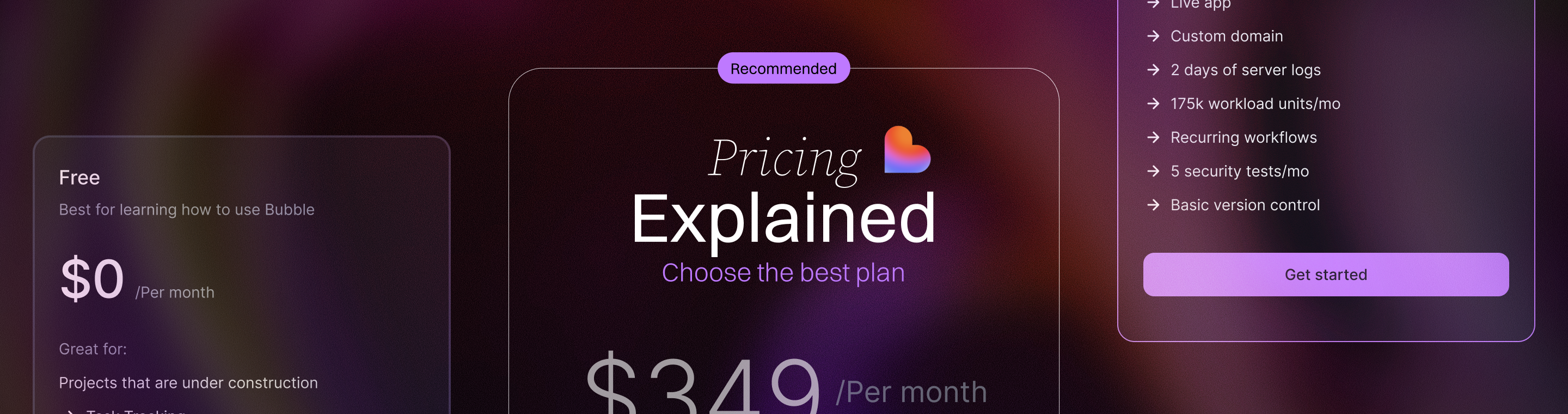Lovable AI Pricing Explained: Choosing the Best Plan for Your Development Need
Lovable AI Pricing Explained: Choosing the Best Plan for Your Development Need
Meta Description: Lovable AI Pricing Explained – In this ultimate 2025 guide, we break down Lovable AI’s Free, Pro, and Enterprise plans. Learn how the credit-based pricing works and get expert tips on choosing the best plan for your development needs, ensuring you get maximum value without breaking the bank. Lovable.dev enables users to create functional applications without writing code, making it accessible for developers and non-developers alike.
Outline
Introduction – Overview of Lovable AI and the importance of choosing the right pricing plan for your project or business needs.
What is Lovable AI? – Explanation of Lovable AI as an AI-powered app builder and why it’s popular among developers (experience and authority context).
Why Choosing the Right Pricing Plan Matters – Discussion on how selecting the appropriate plan affects project success, budget efficiency, and scalability (trust and insight).
Understanding Lovable AI’s Pricing Model – Explanation of Lovable’s credit-based (message-based) pricing system and how it works (each AI prompt costs 1 credit). Comparison to token-based models used by competitors for context.
- What Are Credits in Lovable AI? – Define credits and messaging limits in simple terms (each message = 1 credit, no matter length).
Lovable AI Free Plan Explained – Features of the Free plan ($0/month). Usage limits (5 messages/day, 30/month), included features (public projects, basic collaboration). Pros and cons of using the free tier and who should use it (ideal for hobbyists or initial trials).
Lovable AI Pro Plan (Paid) Explained – Breakdown of the Pro plan’s features and flexible tiers starting at $25/month. Included features beyond Free (100+ monthly credits, private projects, custom domains, remove badge, role-based access, etc.). Explanation of multiple Pro tiers (100 credits for $25, 200 for $50, 400 for $100, etc.) and how users can scale up as needed. Highlight the value for individual developers and small teams.
Lovable AI Enterprise Plan – Description of Enterprise plan (custom pricing) for organizations with advanced needs. Features like dedicated support, custom integrations, SSO, and higher messaging limits tailored to large-scale projects. Emphasize it’s for enterprises requiring extra security, support, or customization.
Choosing the Best Plan for Your Development Needs – Guidelines and factors to consider when selecting a plan. Cover typical scenarios and recommend plans:
- For Hobbyists and Explorers – Using the Free plan to experiment without cost (experience-based tip: start free before upgrading).
- For Solo Developers and Freelancers – Choosing a Pro tier (e.g. 100 credits for $25) for private projects and moderate use.
- For Small Teams and Startups – Opting for higher Pro tiers (200+ credits or more) to support collaboration and growing usage, without hitting limits mid-project.
- For Large Projects and Enterprises – Using top-tier Pro plans or Enterprise for extensive usage, multiple team members, and advanced support needs.
Tips to Maximize Value from Lovable AI Plans – Expert tips on getting the most out of your chosen plan. E.g., craft efficient prompts to use credits wisely, leverage all included features (like free daily credits on paid plans, collaboration tools), and upgrade/downgrade flexibly as your needs change.
Comparing Lovable AI’s Pricing with Other Platforms – Brief comparison to similar AI app builders (Bolt.new, UI Bakery, Vercel v0). Highlight differences: Lovable’s message-based model vs Bolt’s token-based model, price points (Lovable from $25 vs others from ~$20), and unique value Lovable provides (full-stack generation, ease of use). External links to competitor info for further reading.
Frequently Asked Questions (FAQs) – Common questions about Lovable AI pricing and plans, answered clearly (at least 6 FAQs, covering credits, free vs paid, changing plans, collaboration, etc.).
Conclusion – Summarize key points, reaffirm how Lovable AI’s pricing caters to everyone from individuals to enterprises, and encourage readers to evaluate their needs and make an informed decision. End on an optimistic note about starting with Lovable AI (experience/expertise confidence).
Next Steps – Suggestions for what readers can do after reading (e.g., translate the article, generate blog-friendly images, or explore writing a new article).
Introduction
Choosing the right AI development platform can make or break your next project. Lovable AI is an innovative tool that lets you build full-stack web applications just by chatting with an AI, dramatically speeding up development. Lovable AI enables users to build apps quickly and efficiently, streamlining the software development process. AI tools like Lovable can significantly speed up the app development process, allowing prototypes to be built in minutes instead of hours. But as powerful as Lovable AI is, picking the best pricing plan for your needs is equally crucial. The last thing you want is to either overspend on unused capacity or run out of credits mid-project. In this guide, we have Lovable AI pricing explained in detail – from the Free plan to Enterprise – with seven essential tips to help you choose the perfect plan for your development needs. We’ll draw on expert insights and real-world examples to ensure you get maximum value without breaking the bank. Let’s dive in!
What is Lovable AI (AI Powered App Builder)?
Lovable AI (accessible at Lovable.dev) is a cutting-edge AI-powered app builder that turns natural language prompts into working web applications. In other words, you describe what you want – “an e-commerce site for pet supplies” or “a project management dashboard with user login” – and Lovable’s AI writes the code and builds the app for you. Its AI-powered development tools assist with code generation, debugging, and customization, streamlining the development process. Lovable AI can generate or eliminate boilerplate code, simplifying repetitive tasks like database setup and user authentication. It automates backend and deployment configurations, reducing the need for manual setup. The platform excels in frontend development, generating visual interfaces and functional prototypes quickly. Built-in logic features, such as authentication and role-based access control, require minimal coding, and Lovable AI also supports document generation as one of its versatile project types. The platform generates both frontend and backend code automatically based on user prompts. This no-code/low-code approach empowers developers and non-developers alike to prototype ideas 20× faster than traditional coding methods.
Behind the scenes, Lovable AI uses advanced language models to generate and edit code through a chat interface, allowing users to quickly create and integrate an AI model through simple prompts. It’s like having a smart pair-programmer available 24/7. While AI-generated code accelerates development, it can present challenges such as lack of optimization, limited customization, and potential security vulnerabilities, so human oversight remains important. Additionally, AI-generated apps currently face limitations in code quality, scalability, customization, and security, often requiring substantial human intervention to meet production standards, especially for complex projects. Developers still need to review and optimize the generated code to ensure quality and maintainability. The platform also supports visual editing, custom domain deployment, GitHub sync, and collaboration, making it a one-stop shop for turning ideas into live apps. The lovable app is a customizable platform that supports features like custom domains and integrations, emphasizing its flexibility and branding capabilities, as well as ease of configuration for development workflows. Users can interact with the platform using a natural language description to generate code or solutions. Given its capabilities, Lovable AI has become popular with indie hackers, startups, and even enterprise teams looking to accelerate development. However, to get the most out of Lovable, you need to pick a pricing plan that aligns with how intensively you plan to use it. That’s where understanding its pricing model becomes important.
Why Choosing the Right Pricing Plan Matters
When it comes to AI development tools, pricing isn’t just about cost – it’s about matching the tool’s capacity to your workflow. Choosing the right Lovable AI plan ensures that you have enough credits (AI interactions) to build your project without interruption, while also staying within your budget. Lovable's message system limits daily and monthly interactions based on the subscription plan. Each plan has a usage limit based on the number of messages or credits allowed per month, so it’s important to select a plan that fits your expected message volume. If you underestimate your usage and pick too low of a tier, you might hit your monthly message limit at a critical moment (imagine demo day looming and you’ve run out of AI prompts!). On the other hand, overestimating and paying for a higher tier than you need could mean money down the drain in unused credits.
Beyond usage limits, different plans unlock different features. Lovable's message based system directly influences its service offerings, as it sets specific message limits and defines plan tiers based on the number of messages you can send each month. For example, only paid plans let you keep your projects private and remove the “Built with Lovable” badge, which could be important for professional or client-facing projects. Team collaboration features and advanced support are tied to specific plans too. By understanding what each plan offers, you can avoid unpleasant surprises (like discovering mid-project that you needed a higher plan for custom domain support). In short, selecting the optimal plan will save you headaches and dollars, letting you focus on building your app rather than worrying about hitting limits or lacking features. Now, let’s break down how Lovable’s pricing actually works.
Understanding Lovable AI’s Pricing Model
Lovable AI uses a credit-based pricing model, which is refreshingly straightforward. In Lovable, credits (also referred to as messages) are the currency for AI operations. Each message or prompt you send to the AI costs 1 credit, regardless of how complex or lengthy the request is. This means whether you ask Lovable to generate an entire page of code or make a small edit, the cost is the same one credit per interaction.

Credits are also used for code generation, enabling users to automate the creation of software applications with ease. This one-size-fits-all approach to AI operations can be advantageous – you don’t have to worry about short prompts “wasting” a minimum charge or long prompts costing extra. Essentially, you’re paying for the number of interactions, not the computing time or tokens used. The messaging limits are in place because Lovable AI is powered by large language models, which are costly to operate, making it necessary to restrict usage to manage these operational expenses.
When you send a prompt, Lovable’s platform leverages AI automation for generating code, streamlining the development process whether you need a new feature or a quick edit.
This model differs from some other AI app builders. For instance, Bolt.new (a competing AI app platform) uses a token-based pricing system where you get millions of tokens and each AI action consumes a certain number of tokens. In token systems, a more complex request might eat up more tokens, so you have to constantly mind your token balance. Lovable’s message-based model is simpler: 1 message = 1 credit, no matter what. As the NoCode MBA review notes, this can feel more straightforward and developer-friendly, letting you focus on features rather than micromanaging token usage. Lovable’s AI powered tools automate and simplify various development tasks, making app creation faster and more accessible for users of all skill levels.
What about free usage? Lovable offers a small amount of free usage through daily credits. Every user gets 5 free credits per day to experiment with, but the free tier caps this at a maximum of 30 messages per month on the free plan. If you’re on a paid plan, that daily 5-credit allowance can extend up to 150 messages per month as a bonus. Think of it as Lovable giving you a few freebie prompts each day to keep you building consistently. However, serious development will quickly outgrow those limits, which is why Lovable provides several paid plans with higher credit allocations. Let’s explore each plan in detail.

Lovable AI Free Plan (For Starters)
Every journey starts somewhere, and for Lovable AI that starting point is the Free Plan. Priced at $0/month, the Free plan is ideal for exploring the platform’s basics without any financial commitment. Despite being free, it’s surprisingly feature-rich for getting your feet wet:
- Credits: Up to 5 AI messages per day, capped at 30 messages per month on the free tier. These credits refresh daily, so you can spread out your experimentation. This is usually enough to toy around with simple app ideas or make small edits each day. However, 30 total messages/month means the free plan is strictly for light usage and trying out Lovable’s capabilities.
- Projects: You can create an unlimited number of projects, but they must be public on the free plan. Public projects are visible to the Lovable community gallery, which is fine for learning or sharing, but not for proprietary projects.
- Collaboration: Surprisingly, Lovable allows collaboration even on Free – you can invite up to 20 collaborators to your projects. They’ll join as editors with limited permissions, which is a great way to get feedback or work with friends on a demo. (Previously, multi-user workspaces were a paid feature, but Lovable made basic collaboration free for everyone, which is a huge plus.)
- Features: Even as a free user, you get access to core features like the one-click Publish (deployment) to a shareable URL, and GitHub synchronization for your generated code. Essentially, you can build and deploy a complete app on the free tier, just with limited AI generations per month.
Who is the Free Plan best for? It’s perfect for hobbyists, students, or anyone just curious about Lovable AI. The Free Plan is accessible to users regardless of their coding experience or coding skills, making it easy for anyone to get started. Lovable users benefit from the platform's user-friendly features, so even non-technical or less technical individuals can experiment with app creation and understand basic coding concepts. If you’re in the “explore and learn” phase – for example, testing if the AI can build the kind of app you want, or just tinkering with small projects – the free plan is a great sandbox. It’s also useful for proof-of-concept demos. Keep in mind the limitations: 30 messages a month can be used up quickly if you’re actively building. So, while you won’t pay a dime, you are limited in how far you can go. Think of it as test driving a powerful car – you can take it for a spin around the block, but you’re not going to win a race or go on a long road trip until you fuel up (in this case, upgrade your plan).
Lovable AI Pro Plan (Flexible Tiers for Growing Needs)
Moving up from free, the mainstay of Lovable’s offerings is the Pro Plan. Don’t be fooled by the singular name – the Pro plan actually encompasses multiple tiers of service, all under the “Pro” umbrella, allowing users to pick the exact capacity they need. It starts at $25/month for the entry-level tier and scales up from there. Here’s what the Pro plan offers and how it works:
- All Free Features, and More: The Pro plan includes everything the Free plan has, plus crucial additions. With Pro, your projects can be private (no longer visible to others), which is essential if you’re working on a proprietary app or client project. You also gain the ability to remove the “Edit with Lovable” badge from your app’s interface, giving your deployed app a professional look with no Lovable branding. Pro users can connect custom domains to their apps, so your project can live on your own URL (e.g., app.mybusiness.com) rather than a Lovable-provided link. Additionally, Pro unlocks Dev Mode, meaning you can directly view and use code editing features to modify and refine the generated code within Lovable. Note that full code editing capabilities may be restricted to certain paid plans. You can also make code changes through version control if needed – a big deal for developers who want to tweak or optimize code by hand. And, as mentioned earlier, Pro/workspace plans allow more fine-grained role based access controls for collaborators (you can have admins, editors, etc. in your workspace), making it easy to manage user roles and permissions.
- Credit Allowance: Pro plans are defined by how many credits per month you need. The base Pro tier, often called Pro 1, provides 100 credits per month for $25. If 100 messages may not suffice, you can choose a higher tier:
- Pro 2: 200 monthly credits for $50.
- Pro 3: 400 credits for $100.
- Pro 4: 800 credits for $200, and so on up to…
- Pro 11: 10,000 credits for $2,250 per month (if you have extremely heavy usage).
Pro users can also take advantage of supabase integration for seamless backend services, such as authentication, PostgreSQL databases, file storage, and server functions, simplifying app development and deployment.
Lovable provides many gradations in between (e.g., 1,200 credits for $294, 2,000 for $480, 3,000 for $705, etc.). These higher tiers build in volume discounts – for example, 400 credits at $100 is a better per-credit deal than 100 credits at $25. The idea is that as your needs grow, you scale up and get more credits at a slightly lower marginal cost per message. Notably, these plans are month-to-month, and you can upgrade or downgrade as needed each billing cycle.
- No Overages, Just Upgrades: One important aspect – if you use up all your credits before month-end, Lovable will not automatically charge you overage fees or top-ups. Instead, you’d need to upgrade to a higher tier plan to continue heavy usage. This self-serve upgrade model gives you control; you won’t get surprise bills, but you should monitor your credit usage. If you consistently hit your limit, it’s time to move to the next tier. (There is no pay-as-you-go token top-up like some services; it’s all about picking a plan with enough monthly messages.)
- Collaboration: With the recent updates, any Pro subscription functions as a Team workspace by default. You can have up to 20 members in your workspace sharing the credit pool. This is great for startups or dev teams – everyone on the team can contribute to projects under one subscription. The centralized billing and user management that used to be part of a separate “Teams plan” is now rolled into Pro, making it simpler and more cost-effective (no extra fee just for having teammates).
Who should choose the Pro Plan? In a nutshell, most serious users will land on a Pro tier. If you’re an individual developer who found the free plan limiting, Pro is your next step. Even the lowest Pro tier (100 credits) allows for much more complex development – for example, building a full prototype might take ~50-80 messages, which would blow past the free limit but fits fine in 100 credits. Freelancers developing apps for clients will need Pro for the privacy and custom domain features. Small teams or startups should consider Pro tiers in the 200–500 credit range, depending on how many projects and how much iteration you anticipate in a month. The Pro plan is designed to cater to a range of users – from solo devs to growing teams – by letting you choose the tier that matches your usage. It’s flexible: you have the freedom to start at 100 and scale up to thousands of credits as your project (or user base) grows. Many users appreciate that Lovable’s Pro pricing scales with success, ensuring you only pay for what you need, when you need it. For highly specialized or intricate projects, keep in mind that custom coding may be necessary to achieve the desired functionality beyond what the platform offers out of the box.
Lovable AI Enterprise Plan (Custom for Big Needs)
At the top end of the spectrum lies the Enterprise Plan. Unlike the clearly defined Pro tiers, the Enterprise plan is custom-priced and tailored to organizations with advanced requirements. What do we mean by advanced requirements? Typically, this refers to larger companies or projects that need something beyond the out-of-the-box offerings. Here are key aspects of Lovable’s Enterprise plan:
- Custom Credits and Usage: Enterprise customers often need higher message limits or usage-based arrangements that surpass the self-serve tiers. For example, if 10,000 credits ($2,250) a month isn’t enough or if you prefer an annual billing cycle with a certain usage commitment, Lovable’s team can work out a custom plan. Essentially, the pricing becomes a conversation – hence no public price tag – to ensure it fits the enterprise’s development workload.
- Dedicated Support: While Pro users get standard support (and a community Discord) from Lovable, Enterprise comes with a dedicated product specialist or account manager. This means you have a point of contact at Lovable who is familiar with your projects and can assist with onboarding, troubleshooting, and guidance. For mission-critical applications, having that white-glove support can be a lifesaver. Enterprise support typically includes faster response times and possibly even consultation on how to best utilize Lovable’s features in your context. Enterprise users also benefit from advanced ai tools for development and debugging, which help streamline workflows but still require human oversight. Efficient error handling is emphasized at this level, ensuring that issues are quickly identified and resolved for enterprise-scale projects.
- Custom Integrations and Features: Large organizations might need Lovable to play nicely with internal systems or adhere to specific workflows. The Enterprise plan can include custom integrations – for instance, hooking into a proprietary database or an internal authentication system beyond the standard options. Lovable’s team may provide engineering support to make these integrations happen. There’s also mention of SSO (Single Sign-On) support on the pricing page, which is crucial for enterprises that want their team to log in with corporate credentials. Additionally, Enterprise customers can usually negotiate features like opt-out of data training (ensuring that your project data isn’t used to train Lovable’s AI models) for extra privacy.
- Version Control and Project Management: Enterprise plans often include enhanced version control features, allowing users to view and restore previous versions of their projects. This is especially useful for editing, debugging, and experimenting without losing important work.
- Security and Compliance: Enterprises often have strict compliance needs. While not explicitly enumerated on the site, the Enterprise tier is where things like signing a custom SLA (Service Level Agreement), GDPR compliance assurances, and security audit support come into play. Lovable does emphasize its security practices (encryption, secure APIs, etc.), and enterprise clients can get more assurances or even feature tweaks to meet their IT policies.
Who is the Enterprise Plan for? This plan is best for large companies, organizations in regulated industries, or highly scaled startups where the development needs outgrow the standard plans. If you’re running a production application with thousands of users relying on code generated by Lovable, or you need that extra hand-holding and integration with other enterprise tools, it’s worth talking to Lovable about an Enterprise subscription. One telling sign you might need Enterprise is if you find yourself maxing out the highest Pro tier regularly or requiring features (like SSO or advanced security reviews) that aren’t available in Pro. The Enterprise plan ensures you have no upper limits and can truly leverage Lovable AI at scale, with the confidence of dedicated support and custom solutions where needed.
Choosing the Best Plan for Your Development Needs

Now that we’ve broken down each plan, how do you actually decide which one is right for you? Lovable AI enables users to build applications without hiring developers, making it accessible for both technical and non-technical users. The “best” plan really depends on your specific use-case, project scope, and team situation. With Lovable AI, you can develop functional apps without writing code—just describe your idea and let the AI handle the technical details. Let’s go through a few common scenarios and needs, pairing them with the ideal Lovable AI plan:
For small teams and startups, Lovable AI simplifies the creation of business tools like dashboards, inventory management, and workflow automation, allowing you to move quickly without the overhead of traditional development.
For Hobbyists and Explorers (Learning the Ropes)
If you’re a solo tinkerer, student, or hobbyist just trying out Lovable AI for fun or learning, the Free Plan is your go-to. It gives you enough to explore the platform’s capabilities without any cost. You can build simple apps, learn how AI-driven development works, and even share your public projects with friends or an online community. The free tier’s 30 credits/month is sufficient for small experiments – for example, building a basic to-do app or a personal blog site as a weekend project. Since you likely don’t have a critical deadline or heavy user load, the limitations won’t hurt much. And crucially, you’re not spending money while you’re in exploration mode. Many users start here to ensure Lovable “fits” their needs before committing to a paid plan. Tip: Use your credits wisely – e.g., plan out what you want the AI to do in a message or two rather than clicking edit 10 times. On the free plan, every credit is precious. Once you consistently hit the free limit and still want to do more, that’s the signal to upgrade.
For Solo Developers and Freelancers (Small Projects)
Are you an indie developer building out a side project or an MVP to launch? Maybe you’re a freelancer prototyping an app for a client. In these cases, you’ll want at least a Pro Plan, but likely one of the lower tiers (100 or 200 credits per month) to start. Individual developers benefit from Pro because of private projects – you don’t want your code publicly visible if it’s proprietary. The custom domain feature is also important if you’re going to deploy a prototype to show a client or beta users; having yourapp.com instead of a generic Lovable URL adds professionalism. With 100–200 monthly messages, you should have plenty of AI interactions to build a solid app or two each month. For context, one reviewer noted that a fairly complex AI-generated recipe app used about 80% of the monthly allowance on the $20 (100 message) plan. That means 100 credits can get you through a small but complete project. If you anticipate more revisions and iterations, the 200 credit tier ($50) might be better to ensure you don’t run out. Freelancers might also choose the 200 credit tier if juggling multiple client projects. The good news is you can always upgrade for a month if a project demands it and downgrade later – Lovable makes this easy via account settings. In short, for solo devs, Pro (entry tiers) gives you the features and moderate capacity you need without over-investing. It’s a cost-effective choice that balances capability and price.
For Small Teams and Startups (Growing Projects)
If you’re working with a team of developers or a startup building a product, your needs are higher. Collaboration becomes key – you might have 3 developers and a designer all interacting with the Lovable project. Here, the Pro Plan with a higher tier (e.g. 500+ credits) is usually the sweet spot. You’ll want to leverage Lovable’s shared workspace for up to 20 members so everyone can contribute. Fortunately, Lovable now includes that in all Pro subscriptions without a special “team fee” – you just share the credits. For a team, consider pooling for a larger plan rather than individual smaller plans; it’s easier to manage and likely cheaper per credit.
In terms of credits, how much do you need? It depends on the app complexity and how often team members will prompt the AI. A small startup might start with 400 credits/month ($100) or 800 credits ($200) if they’re actively building and iterating on a product. Remember, multiple people will be using credits from the same bucket. If each person on a 4-member team sends ~100 AI messages a month, that’s 400 credits total. It adds up faster in a collaborative environment. The Scale tier info from earlier sources suggested $100 for 500 credits aimed at larger teams – this ballpark seems reasonable for a small company. The key is to ensure enough credits so that the team doesn’t stall. It’s frustrating to have engineers twiddling their thumbs because the AI hit a cap. A good strategy is to slightly over-provision your credits based on estimates; any unused won’t roll over, but it’s better than running short at a crucial time. Plus, higher tiers give you a lower cost per message, so if you know you’ll use say 300 messages, paying for 400 might actually save money per unit and give wiggle room.
For Large Projects and Enterprises (High Demand)
When you’re operating at enterprise scale or managing a mission-critical project, you should look at either the top end of the Pro tiers or the Enterprise Plan. This is the realm of hundreds to thousands of AI messages per month. Perhaps you’re implementing an AI app builder across a big organization or you have a production app with continuous updates and a large user base. In such scenarios, the cost of Lovable (even a couple thousand dollars a month for the highest self-serve plan) is likely small compared to the value it provides (think of the salaries of a full dev team or the revenue from a software product). So the priority becomes ensuring you have enough capacity and support rather than pinching pennies on price.
If your usage is, say, regularly 1000+ messages a month, you might choose a Pro tier like 1200 credits ($294) or 2000 credits ($480) monthly. These higher tiers exist to accommodate heavy users with volume discounts – for example, Pro 8 offers 4,000 messages for $920, which is more cost-efficient than buying four separate 1000-credit plans. Consolidating in one plan also simplifies collaboration and billing. On the other hand, if you foresee needing even more or have special requirements (advanced security reviews, on-premise considerations, etc.), engaging with Lovable’s Enterprise sales is wise. They can set you up with a custom plan that might include, for instance, 20,000 messages/month and dedicated support. Enterprise plans also allow opting out of data sharing and have provisions for things like single sign-on and priority feature requests, which large companies often need.
In summary, large-scale users should not shy away from investing in a plan that fully supports their needs. The cost will scale with usage, but Lovable’s model ensures you get more value as you go up. The platform is designed to support everything from a one-person demo to a full enterprise development workflow. Evaluating your needs honestly – in terms of both technical requirements and business importance – will guide you to the right plan. And remember, you can start high and also downgrade if you overshot the estimate; flexibility goes both ways.
Tips to Maximize Value from Your Lovable AI Plan
No matter which plan you choose, you’ll want to squeeze the most value out of it. Based on expert insights and user experiences, here are some tips to help you get the best bang for your buck with Lovable AI:
- Craft Efficient Prompts: Since each interaction (message) costs one credit, try to do more with each message. Instead of asking the AI to add one small feature at a time in separate prompts, consider combining requests when feasible. For example, in one message you might say, “Create a dashboard page with a navigation bar, and also add user authentication to the app.” This way, you accomplish multiple tasks with a single credit. As the NoCode MBA guide suggests, make your queries as comprehensive as possible because complexity doesn’t cost extra. Lovable’s AI is capable of handling multi-step instructions in one go, so take advantage of that.
- Leverage Chat Mode for Planning and Debugging: Lovable has a Chat Mode agent that doesn’t edit code but can answer questions and help debug. If you’re on a paid plan, using chat mode to figure out a problem or plan your next steps doesn’t consume your project editing credits in the same way. It’s a smart way to save credits: do your brainstorming and troubleshooting in chat mode (which might be less credit-intensive), then use the actual edit mode for implementing changes efficiently. Additionally, Lovable's ai driven debugging tool provides real-time error analysis and troubleshooting assistance, helping users quickly identify and resolve issues.
- Use Free Daily Credits (Paid Plans Too): Remember those 5 free daily credits? On a Pro plan, you can get up to 150 additional messages per month through daily login/use. Make it a habit for your team to at least log in and use a few prompts each day, especially if you’re nearing your limit – these are essentially “bonus” credits provided by Lovable. They reset each day, so it encourages steady progress. While you can’t bank them beyond the monthly cap, it’s a nice way to extend your effective usage without upgrading.
- Monitor and Adjust Your Plan: Keep an eye on your credit usage. Lovable makes it easy to see how many messages you have left in a month. If you notice you consistently have a large surplus, you might save money by downgrading to a lower tier next cycle. Conversely, if you’re always running on fumes by month’s end or find yourself hesitating to use the AI to avoid hitting the cap, that’s a sign you should upgrade. Since plan changes take effect from the next billing period (and any mid-cycle upgrade grants extra credits immediately as a one-time bonus rollover), plan ahead. The flexibility to upgrade or downgrade anytime is there – use it to optimize costs.
- Collaborate Under One Roof: If you’re in a team, it’s more cost-effective to have one team workspace plan rather than multiple individual plans. All users in a workspace share the credit pool, and features like role-based permissions ensure not everyone needs full admin rights. This not only saves money but also centralizes your project assets. Plus, Lovable now doesn’t charge extra for adding teammates up to 20 members, so take advantage of that free collaboration to get more done without extra spend.
- Utilize Knowledge Files and Reusable Prompts: An indirect way to save credits is to reduce iterative back-and-forth. Lovable allows adding a Knowledge File to each project where you can write down your project’s vision, requirements, and rules in one place. The AI reads this context for every prompt, which means you don’t have to constantly remind it of details. By setting good context, the AI’s first attempt is more likely to be on target, reducing the number of prompts you need to achieve your desired result. Fewer retries = fewer credits used. Likewise, if you find a certain prompt works well, reuse it or only tweak it rather than writing new prompts from scratch each time.
By following these tips, you can ensure you get maximum value out of each dollar (and credit) spent on Lovable AI. Experienced users often find that a thoughtful approach can make even a lower-tier plan stretch surprisingly far, while a careless approach can burn through credits quickly. So a little planning goes a long way to make your AI development experience smooth and cost-effective.
Comparing Lovable AI’s Pricing with Other Platforms
It’s always wise to see the bigger picture. How does Lovable AI’s pricing stack up against other AI-powered app builders in the market? Let’s briefly compare a few notable alternatives to understand where Lovable stands:
- Bolt.new: Bolt is another AI app builder that many developers consider alongside Lovable. In terms of pricing, Bolt’s plans start at $20/month (for 10 million tokens) and go upward similar to Lovable’s range. However, Bolt’s token-based model means you’re dealing with millions of tokens, and each action can consume thousands, if not millions, of tokens depending on complexity. This requires more calculation to estimate usage. Bolt does allow token top-ups (e.g., $30 for an extra 10M tokens) which Lovable doesn’t do with credits – you must upgrade plans in Lovable. According to a Zapier review, both Bolt and Lovable’s AI capabilities are comparable, but Lovable’s pricing offers more flexibility to scale self-serve, whereas Bolt might require contacting sales beyond certain limits. For scaling teams, Lovable’s approach could be more convenient. Additionally, Lovable enables users to generate a shareable link for their apps, making it easy to distribute live, customized versions and collaborate in real time—something not all competitors offer.
- UI Bakery (AI Builder): UI Bakery is primarily a low-code internal tools builder, but it introduced an AI app generator component. UI Bakery’s pricing for the AI feature starts around $10/developer per month for basic usage, which is a lower entry price than Lovable’s $25. However, that cost is per developer and might not include nearly as many AI generations. UI Bakery’s focus is also slightly different – it’s great for building internal dashboards and comes with its own set of components, and the AI helps accelerate that. If your goal is quick internal tools and you already favor low-code, UI Bakery could be a cost-effective alternative. But for a standalone AI-driven app builder with full-stack generation, Lovable provides a more dedicated solution. In a direct comparison, Lovable was noted for its rapid prototyping and all-in-one nature, whereas UI Bakery’s AI is more of an add-on to a broader tool.
- Vercel’s v0 (AI Components): Vercel’s v0 is an experimental AI tool focusing on generating UI components. It’s not a full app builder like Lovable, but it’s worth mentioning because it’s another approach to AI in development. V0 has a free tier and then paid plans starting from $20/month. It’s targeted at designers and developers who want to quickly scaffold UI and then code out the rest, whereas Lovable tries to generate the whole app. In terms of pricing value, Lovable’s $25 gets you a complete app generator. V0’s paid plan is cheaper but limited in scope (UI components generation only). Depending on your use case, if you just need UI ideas and will do the coding yourself, v0 could be a lightweight, cheaper tool. But for end-to-end app creation, Lovable likely offers more bang for the buck.
- Others: There are other AI code tools (e.g., Cursor, which assists with code segments, or traditional no-code platforms like Bubble with AI plugins). Each has its own pricing model. The key differentiator with Lovable is its message-based simplicity and focus on full-stack app generation. Many alternatives have either usage-based pricing or user-based pricing that can become complex. Lovable’s clarity – free vs. Pro credits – is often praised for being easy to understand. Lovable also streamlines processes that are typically manual and time-consuming in traditional development, such as framework installation, dependency management, and infrastructure setup, allowing users to get started and deploy much faster than with conventional methods.
In summary, Lovable AI’s pricing is competitive and fair for what it offers. It might not be the absolute cheapest at entry-level (some competitors have lower starting prices), but it provides a lot of functionality in each tier and scales transparently. Its free tier is generous enough to try out real app building (some competitors have no free tier or a very limited trial). And unique features like one-click deployment and integrated database support add value to the cost. When choosing an AI app builder, consider not just the price, but what you can build with that price. Lovable tends to let you build more sophisticated applications on its lower tiers than many others, which ultimately can save time and money in development. As one comparison pointed out, both Bolt and Lovable can build functional apps on $20–$25 plans, but for more complex projects you’ll be looking at higher tiers on either platform. The good news is that Lovable gives you plenty of room to grow without jumping to enterprise sales, and that flexibility is a strong point in its favor.
Frequently Asked Questions (FAQs)
Q1: Is there a free version of Lovable AI, and what does it include?
A: Yes – Lovable AI offers a Free plan that costs $0. On the free plan, you can use up to 5 AI prompts per day, capped at 30 messages per month. It includes unlimited public projects (your projects are visible to others), one-click app deployment, and even collaboration with up to 20 people as project editors. This is great for trying out the platform or doing small hobby projects. Keep in mind that free users cannot make projects private and will have a small “Made with Lovable” badge on their apps. The free credits are limited, so it’s really meant for exploration and prototyping rather than full-time development.
Q2: What exactly are “credits” or “messages” in Lovable’s pricing?
A: Credits (also called messages) are the units of usage in Lovable’s pricing model. Every time you send a message to the Lovable AI to generate or edit code, it uses one credit. It doesn’t matter how long your prompt is or how much code is generated – one interaction equals one credit. Think of credits like “AI queries.” If your plan gives you 100 credits, that means you can have the AI perform 100 actions (build something, modify something, answer a question about your code, etc.) in that month. Unused credits do not roll over to the next month (they reset), so it’s a monthly allotment. There is no extra charge beyond your plan if you stay within your credit limit. If you need more, you’d upgrade to a higher credit plan for the next month.
Q3: How do I decide which Lovable AI plan is best for me?
A: It depends on your project scope and usage. If you’re new and just testing the waters, start with the Free plan to get a feel for the platform. For an individual developer building a serious project or a freelancer working on a client app, the Pro plan at the 100 credits ($25) tier is a common choice – it offers private projects and enough credits for a small app. If you find yourself running low, you can bump up to 200 credits ($50) or more. For active startups or small teams collaborating on a product, consider a higher Pro tier (like 400–800 credits, $100-$200 range) so everyone has ample credits to use. Large teams or projects with heavy usage might jump to the top Pro tiers (thousands of credits) or even talk to Lovable about an Enterprise plan for a custom solution. A good strategy is to estimate how many AI interactions you might need per day or month, and pick the plan that comfortably covers that with maybe a ~20% buffer. Remember, you can upgrade or downgrade as you go, so you’re not locked in permanently if your needs change.
Q4: Can I change or cancel my Lovable AI subscription if needed?
A: Yes. Lovable AI offers flexibility in managing your subscription. If you want to upgrade or downgrade your plan, you can do so through the account settings (under Plans & Billing) at any time. Upgrading mid-cycle will give you more credits immediately (the extra credits are added as a one-time bonus) and adjust your billing accordingly. Downgrades typically take effect the next billing cycle (your current plan remains active until then). You can also cancel and revert to the Free plan; your Pro benefits will remain until the end of that paid period and then not renew. There’s no long-term contract – it’s pay-as-you-go monthly. This means you’re free to scale up during a big project and scale down afterward, which is great for controlling costs. Just note that when downgrading to Free, any private projects might need to be made public or archived, since private projects are a paid feature.
Q5: How does Lovable’s pricing compare to other AI app builders (like Bolt or others)?
A: Lovable’s pricing is in a similar ballpark to its competitors but uses a different model. For example, Bolt.new starts at around $20/month, which is slightly less than Lovable’s $25 base, but Bolt uses a token system where each action can consume a varying number of tokens. In practice, both Lovable and Bolt allow building functional apps on their starter plans, but Lovable’s message-based system is simpler – each AI request is one message regardless of complexity. This can be easier to predict. Competitors like UI Bakery or Vercel’s v0 have lower entry prices (UI Bakery AI is ~$10/dev, v0 is $20), but they either limit features or focus on narrower use cases (UI Bakery’s AI is for internal tools, v0 is just UI components). Lovable offers a more comprehensive solution (full-stack app creation) for the price. Also, Lovable has a pretty generous free tier compared to some alternatives. Overall, if you compare pure numbers: Lovable Pro ($25 for 100 msgs) vs Bolt ($20 for tokens roughly equating to a few hundred messages in practice), they’re competitive. Many reviews note that Lovable provides flexibility to scale on your own, whereas some tools require jumping to enterprise plans once you exceed certain usage. So, Lovable is a strong choice if you plan to grow your usage over time.
Q6: Can I use Lovable AI with my team? Do we need a special team plan or multiple accounts?
A: You absolutely can use it with your team, and Lovable has made this very convenient. There used to be a separate “Teams” plan, but as of mid-2025 Lovable integrated team collaboration into the regular Pro plans. This means any Pro subscription can function as a team workspace. You (as the owner) can invite up to 20 team members into your Lovable workspace to collaborate on projects. All of you will share the same pool of credits from that plan. There’s no extra per-user fee up to 20 users, which is fantastic for small companies and groups of developers. On Free plans, you can also invite others, but they’ll only be able to edit existing projects (and all projects are public on Free). On Pro, you get role-based permissions, so you can set who is an admin or editor. In summary, you do not need to buy separate accounts for each teammate (unless you prefer separate credit pools). One Pro plan, and you can collaborate together – just ensure the plan has enough credits to accommodate everyone’s usage.
Q7: What happens if I run out of credits before the month is over?
A: If you exhaust your monthly credit allowance, Lovable will stop letting you perform AI actions until either your credits reset next month or you upgrade to a higher plan. There are no automatic overage fees (so you won’t suddenly get charged per extra message or anything like that). This is good because it avoids surprise bills, but it means you need to be proactive. If you’re nearing your limit and still have work to do, you can go into settings and upgrade to the next tier of credits mid-month. For example, if you were on 100 credits and hit 100, you might upgrade to the 200 credit plan; you’ll immediately get the extra credits (100 more in this case) to use for the remainder of the period. Your billing will be prorated or adjusted accordingly. If you choose not to upgrade, you’d have to wait until your monthly cycle renews (when credits reset) to continue using the AI features. It’s also worth noting you can contact the Lovable team if you find yourself consistently running out – they might advise on an appropriate plan or, in enterprise cases, work out a custom solution. But generally, the system is designed such that upgrading is the path to get more AI time in a given month.
Q8: Do Lovable AI credits roll over to the next month if I don’t use them all?
A: No, unused credits do not roll over month-to-month in Lovable’s standard plans. Each month (or billing period) you get a fresh allotment according to your plan, and any leftover from the previous period is reset to zero. The only exception is if you upgrade in the middle of a billing cycle; in that case, any extra credits you received from upgrading that remain at the end of the cycle will roll over as a one-time bonus into the next month. But beyond that scenario, it’s a “use it or lose it” model each month. This is pretty common for subscription services. So if you consistently have a lot of leftover credits, it might be a sign to downgrade to a smaller plan. Conversely, running out often means consider a bigger plan. The system is designed assuming you’ll roughly use what you pay for monthly. Annual or long-term credit rollover isn’t offered in the self-serve model.
Conclusion
In the fast-moving world of AI app development, Lovable AI stands out as a powerful platform that can take you from idea to a deployed application in record time. Equally important, it offers a flexible pricing structure to support everyone from a lone student developer to a full-blown enterprise team. Let’s recap the key points:
- The Free plan is a great entry point to experiment with Lovable AI’s capabilities at no cost, though it’s limited to 30 messages a month. It’s perfect for learning and prototyping simple apps.
- The Pro plan is Lovable’s core offering – starting at $25/month for 100 credits and scaling up through multiple tiers. It unlocks critical features like private projects, custom domains, and shared workspaces, making it suitable for professional use. You have the freedom to choose the tier that matches your usage and upgrade as your needs grow, ensuring you’re never paying for more than you need.
- The Enterprise plan caters to organizations with special requirements, offering custom solutions, higher limits, and dedicated support. If you’re operating at scale or need extra assurances, Lovable has you covered with this option.
- We provided 7 tips throughout the guide to help you choose wisely: assessing your project’s scope, considering team collaboration, understanding the credit model, and leveraging all the features of your plan to maximize value. By aligning your plan with your development needs, you can get the most out of Lovable AI without overspending.
- Compared to other platforms, Lovable’s pricing is straightforward and competitive, giving you a lot of functionality for the price. Its message-based system especially shines for ease of use and scaling flexibility, meaning you can focus on building apps instead of counting tokens or worrying about sudden costs.
As you venture forward, remember that the best plan is one that fits your current needs but can grow with you. You can start small on Lovable and ramp up as your project or startup takes off – the platform is designed to accompany you on that journey. We hope this guide has demystified Lovable AI’s pricing and given you clarity on which plan to pick. Now, with the logistics out of the way, you can focus on what truly matters: bringing your ideas to life with the help of AI. Happy building, and may your next app be truly lovable!
Next Steps
- Translate this article – Need this guide in another language? Consider translating it to share with non-English speaking teammates or communities. Clear communication about pricing is vital for everyone involved in a project.
- Generate blog-ready images – Enhance this article with visuals. You might create infographics of the pricing tiers, flowcharts of choosing a plan, or screenshots of Lovable AI in action to make the content even more engaging and easier to digest.
- Start a new article – Interested in another topic? You could explore writing a follow-up piece, such as a tutorial using Lovable AI (e.g., “Building Your First App with Lovable AI: A Step-by-Step Guide”) or a comparison with a specific competitor in depth. Whatever your next query, leverage the knowledge gained here to dive deeper!