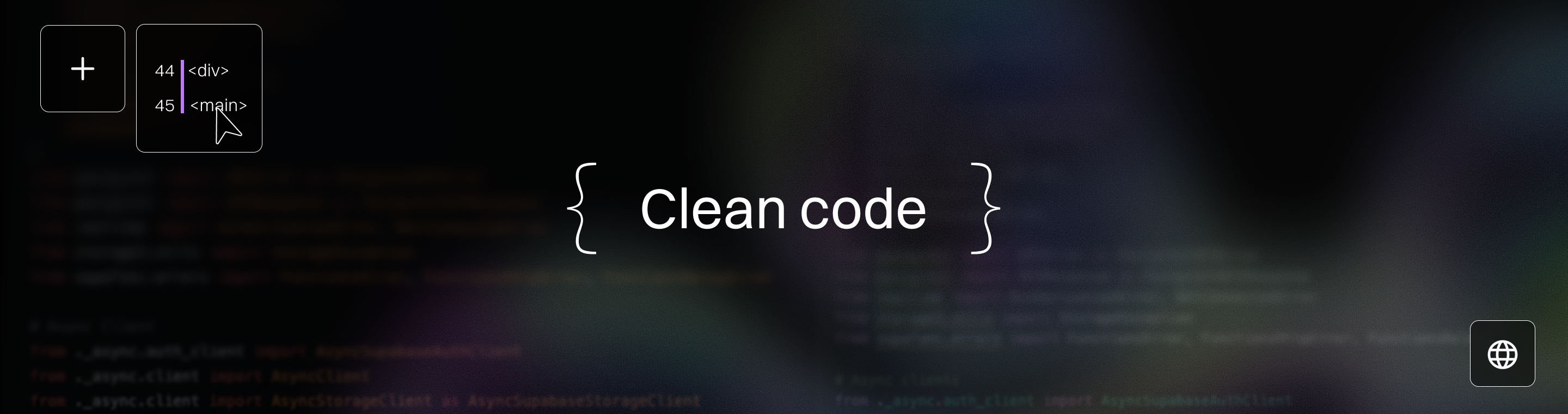Mastering Debugging AI-Generated Code: Best Practices 2025
Mastering Debugging AI-Generated Code: Best Practices 2025
Key Takeaways
Navigating AI-generated code debugging means rethinking traditional approaches and blending human insight with cutting-edge to ols. These best practices help you work smarter, reduce errors, and accelerate delivery in AI-augmented development.
- Expect variability and unpredictability in AI-generated code, requiring you to embrace iterative testing and flexible debugging strategies beyond static assumptions.
- Pair human expertise with AI-powered to ols like CodiumAI to catch subtle errors early, applying critical thinking and judgment to avoid blindly trusting AI suggestions.
- Craft detailed, context-rich prompts to improve initial AI output quality, cutting debugging time by up to 30% before the code even reaches testing.
- Implement multi-layered automated testing—unit, integration, and regression tests—that are tailored to AI code’s unique quirks and edge cases to catch hidden bugs quickly.
- Embed continuous testing into CI/CD pipelines and update tests regularly to keep pace with evolving AI model behaviors and changing code outputs.
- Establish clear governance and documentation standards that define where AI-generated code fits and ensure every snippet comes with human-written context to slash troubleshooting time by up to 50%.
- Follow a systematic troubleshooting process: isolate bugs with minimal reproducible examples, incrementally validate fixes, and rigorously document each debugging step for team alignment.
- Champion continuous learning and scaling by adopting new AI debugging to ols, automating repetitive workflows, and fostering an engaged team culture focused on shared accountability.
Mastering these strategies turns AI-generated code from a wild card into a powerful asset—empowering you and your team to build faster with confidence and clarity. Dive into the full guide to become an AI debugging pro!
Introduction

Ever spent hours chasing a bug only to realize it wasn’t a typical typo or logic error? That’s the new reality when debugging AI-generated code. Debugging AI code presents distinct challenges compared to traditional debugging, due to the lack of human-like reasoning and the presence of common pattern errors unique to AI outputs.
Unlike traditional code, AI outputs can surprise you with unpredictable patterns and subtle logic quirks. Even slight changes in prompts can produce different results, turning what used to be straightforward troubleshooting into an evolving puzzle.
If you’re leading development in startups or SMBs, or navigating digital projects in enterprise environments, you know time is tight and delays cost real money. Learning how to master these unique debugging challenges is no longer optional — it’s essential for accelerating delivery while keeping code solid.
In the next sections, you’ll uncover practical ways to:
- Adapt your mindset for AI-driven code variability
- Leverage automated tests tailored for tricky edge cases
- Harness AI-powered debugging to ols without losing control
- Build policies and documentation that transform uncertainty into clarity
- Scale your process with continuous learning and smart automation
These aren’t just theoretical tips; they’re grounded in the real-world needs of teams pushing fast, flexible software forward. Think of this as your playbook for turning AI’s creativity from a source of bugs into a well-managed asset.
Starting with the distinctive challenges AI code throws at you, you’ll learn how to reimagine debugging so you can stay ahead of surprises instead of chasing them.
Understanding AI-Assisted Coding: How AI Shapes Modern Development
AI-assisted coding is rapidly reshaping the landscape of software development, empowering teams to generate functional code at unprecedented speed. By leveraging advanced AI to ols and coding assistants, developers can automate repetitive tasks, minimize code duplication, and boost overall code quality—freeing up valuable time for more complex problem solving.
Understanding the Unique Challenges of Debugging AI-Generated Code
AI-generated code isn’t just “code done faster.” It brings new error patterns and unpredictability that don’t usually show up in traditional development. Bugs can pop up in unexpected places because AI models generate outputs probabilistically, not deterministically. This means AI-generated code can introduce subtle bugs that are hard to detect during testing or review.
Common issues include syntax errors, integration problems, UI glitches, and logic errors, which are especially prevalent in AI-generated code.
Why AI Code Feels Different—and More Complex
Here’s what to expect when debugging AI-assisted code:
- Variability in outputs: Two near-identical prompts can produce subtly different code, complicating error reproduction.
- Hidden logic quirks: AI sometimes creates workarounds or unusual solutions that humans wouldn’t think of, adding layers of complexity. Additionally, AI-generated code may not always align with established coding patterns, which can make debugging more difficult.
- Incomplete or inconsistent structures: Generated code might skip edge cases or rely on assumptions the AI model didn’t catch.
Picture trying to debug a fellow developer who speaks in riddles and improvises every time you ask a question. That’s AI-generated code—and it demands a fresh mindset beyond traditional debugging.
Adapting Your Debugging Mindset and Tools
Dealing with AI code means:
- Relying less on static assumptions, and more on iterative exploration and testing. While new strategies are needed, combining them with traditional debugging methods remains crucial for effectively troubleshooting AI-generated code.
- Expecting new to oling to catch subtle, stochastic errors rather than just syntax glitches
- Accepting that human insight still matters more than ever to interpret context, domain knowledge, and business logic
Think of it like piloting a semi-autonomous vehicle: AI helps drive, but you’re still in the driver’s seat deciding when and how to intervene.
Foundational Strategies to Manage AI Code Quality
Getting ahead means:
- Implementing tight human review loops to catch AI blind spots
- Embedding automated testing frameworks tuned to AI code’s unpredictability
- Refining AI prompts and requests—using multiple prompt refinements—to reduce error noise before debugging starts
These strategies can reduce the usual 30-50% time overhead developers spend untangling AI-generated bugs, according to recent industry estimates AI in Software Development: Is Debugging the AI-Generated Code a New Developer Headache?.
Key Takeaways for Your Next AI Debugging Session
- AI code is a moving target: be ready for surprises in output and error types
- Document and compare expected versus actual behavior: track discrepancies between what you expect and the actual behavior of AI-generated code to guide effective troubleshooting
- Pair human intuition with new testing to ols to maintain quality
- Iterate on prompts and review cycles to cut down bugs before they multiply
Debugging AI-generated code isn’t about doing less work; it’s about working differently—smarter, more collaboratively, and always ready to adapt.
Establishing Robust Human and AI Collaboration in Debugging
Integrating Human Expertise with AI Debugging Tools
Combining developer intuition with AI-driven diagnostics creates a powerful debugging duo. AI to ols like CodiumAI or GitHub Copilot can spotlight potential bugs instantly, but they don’t replace human judgment. These to ols act as AI assistants, supporting developers in generating, troubleshooting, and fixing code efficiently throughout the debugging process.
The best workflows actively blend AI suggestions with human review. Try this:
- Use AI to ols for real-time error detection and fix suggestions
- Have developers verify and contextualize those recommendations
- Encourage team discussions around ambiguous or complex AI outputs
This approach limits the risk of blindly trusting AI-generated code, which can sometimes produce convincing but flawed snippets. As one seasoned dev put it: “AI accelerates spotting problems, but your experience decides the fix.”
Picture a developer pausing over AI’s auto-generated code to ask, “Does this make sense for our architecture?” That moment of human insight remains critical.
Stay tuned for our sub-page on workflow transformation—where human expertise and AI collaborate seamlessly to speed up debugging.
Crafting Effective AI Prompts to Improve Code Quality
Your AI’s output quality directly hinges on prompt clarity and specificity. Think of it like giving directions: vague prompts lead to detours, while detailed input steers AI straight to the destination.
Using natural language prompts allows developers to describe desired features or fixes in plain English, streamlining the code generation process and making it accessible even without traditional coding skills.
Here’s how to craft better prompts:
- Include contextual information like language, framework, or library versions
- Specify the purpose and expected behavior of the code snippet
- Mention any constraints or edge cases that matter
- Iterate prompts to progressively refine outputs
Research shows that prompt refinement can cut debugging time by up to 30% by lowering initial error rates Prompt Debugging: A New Skillset for Modern Developers - CodeStringers.
For example, instead of “Generate a login form,” try “Generate a React login form using hooks, with client-side validation for email and password fields.”
Clear prompts not only improve initial code but also simplify troubleshooting down the line.
When debugging AI-generated code, remember: prompt engineering is your first and often best bug prevention to ol.
The secret sauce? Marrying human wisdom with AI speed and feeding AI with well-crafted, vivid prompts transforms debugging from a headache into a streamlined, collaborative process you can trust.
Leveraging Automated Testing Frameworks to Catch Errors Early

Deploying Unit, Integration, and Regression Tests in AI Codebases
Automated testing is your best defense against sneaky bugs in AI-generated code. Applying multiple test layers catches issues early and reduces costly fixes down the line.
- Unit tests focus on small code pieces to validate expected outputs.
- Integration tests check how components work to gether.
- Regression tests ensure new AI outputs don’t break existing functions.
It’s crucial to run tests across the entire project to catch errors that might only appear when all components interact.
These tests uncover faults that even sharp-eyed reviewers might miss, especially since AI code can create unexpected edge cases due to its variable output patterns.
Tailor your tests to AI-specific quirks by:
- Simulating diverse AI outputs.
- Stress-testing less predictable modules.
- Validating boundary conditions unique to model-generated code.
Picture this: you run a regression suite overnight on your AI-enhanced billing app and wake up to a detailed report flagging subtle currency format issues—before your customer does.
Automated testing turns guesswork into data-driven insight, letting your team move faster with confidence.
Maintaining Continuous Testing in Agile AI Development Cycles
In fast-moving AI projects, tests must keep pace with code changes to stay effective. Embedding testing throughout the development cycle is crucial to maintain code quality as AI models evolve.
- Embed testing within your CI/CD pipelines for immediate feedback on AI-generated changes.
- Update tests regularly to reflect shifting AI model behaviors.
- Use code coverage to ols to spot gaps caused by new AI features.
Challenges crop up as AI models evolve unpredictably. For example, a sudden shift in generated code structure may invalidate existing tests.
Combat this by:
- Scheduling periodic test reviews alongside AI updates.
- Encouraging cross-team collaboration between developers and data scientists.
- Automating test maintenance where possible using AI-assisted test generation to ols.
Think of continuous testing as a health monitor for your AI code—alerting you before issues spiral out of control.
Key takeaways:
- Multi-layered automated tests catch hidden issues beyond manual reviews.
- Regular test updates keep pace with AI model changes and evolving code outputs.
- Embedding tests in your pipeline and across the development cycle creates a fast feedback loop essential for agile AI workflows.
Robust automated testing isn’t just a safety net—it’s your frontline strategy for reliable, scalable AI-driven software AI in Software Development: Is Debugging the AI-Generated Code a New Developer Headache?.
Utilizing Cutting-Edge AI-Powered Debugging Tools
Overview of Real-Time Error Detection and Code Analysis Tools
AI-powered debugging to ols like CodiumAI and GitHub Copilot are transforming how developers catch bugs early. These platforms are leading examples of AI coding assistants that streamline debugging and code generation by scanning your codebase in real-time, flagging potential errors before they become costly problems.
They don’t just spot bugs—they often suggest automated fixes, speeding up your debugging cycle. Imagine your IDE acting like a diagnostic expert that points out code smells as you type.
To integrate these to ols smoothly:
- Use them as part of your existing workflow, not a replacement
- Combine insights with traditional static analysis and linting to ols
- Customize rule sets based on your project’s unique coding standards
Visualize your code editor highlighting risky lines and instantly offering remediation options—saving hours usually spent on hunt-and-peck debugging.
(For the latest innovations and to ol comparisons, check the linked sub-page on AI debugging to ols Real-Time AI Debugging: Tools That Catch Bugs as You Code.)
Assessing Tool Effectiveness and Avoiding Overreliance
While these to ols amp up efficiency, relying to o heavily on AI suggestions can backfire. AI can miss context or suggest fixes that introduce new issues.
To keep control:
- Always perform a manual review of AI-flagged bugs
- Train your team to critically assess to ol output instead of blindly accepting suggested changes
- Monitor false positive rates and adjust to ol configurations accordingly
Remember, AI to ols are only as smart as the data and models behind them—they have blind spots in complex logic, concurrency errors, and domain-specific nuances.
Think of AI debugging like having a fast car—it gets you far, but you still need to steer carefully. Blind trust leads to mistakes faster than manual debugging ever could.
In practice, blending AI-powered error detection with human judgment accelerates identifying tricky bugs while maintaining code quality. AI assistance complements human expertise in debugging, making collaboration and community support even more effective for problem-solving. Choosing the right to ols and applying them thoughtfully creates a feedback loop where AI aids your expertise rather than replaces it.
“AI debugging to ols are like second pairs of eyes—but your best eyes still belong to you.”
Mastering this balance can cut debug time by up to 30%, letting your team focus on building features instead of fixing avoidable errors AI in Software Development: Is Debugging the AI-Generated Code a New Developer Headache?.
Developing Clear Policies and Documentation Practices for AI Code
Establishing Governance on AI Code Usage and Review Standards
Defining when and where AI-generated code is appropriate is critical to maintaining quality and managing risk. Not every piece of your software should rely entirely on AI—knowing the boundaries upfront saves headaches later.
Set clear guidelines that split responsibilities:
- AI assists with routine, repetitive tasks like boilerplate code or data formatting
- Humans handle complex logic, architecture decisions, and sensitive data areas
- Ensure that only authorized personnel have access to AI to ols and sensitive code areas
- Define review checkpoints where human coders must validate AI outputs before integration
Enforcing coding standards in AI-augmented projects prevents the “wild west” scenario many teams fear. Frameworks that integrate:
- Automated style and quality checks
- Mandatory manual code reviews
- Regular audit trails for AI-generated contributions
are your best defense against slipping into sloppy codebases.
Creating Comprehensive Documentation to Support Debugging
AI-generated code often arrives as a “black box” lacking comments or clear intent. That’s why manual documentation is non-negotiable even in AI-accelerated workflows. It’s also essential to reference official documentation when reviewing AI-generated code to verify its accuracy and avoid errors from outdated or incorrect information.
To keep debugging manageable:
- Add human-written comments explaining why the AI code exists and what it’s designed to do
- Maintain detailed changelogs that track AI vs. human updates separately
- Use collaborative to ols (like version control with code review comments) to encourage accountability
Clear documentation cuts future troubleshooting time by up to 50% and makes onboarding new team members far less painful. Picture this: a developer new to the project can quickly get up to speed because every AI-generated snippet comes with context, not mystery.
Without this, your team risks spending hours untangling cryptic code — or worse, introducing bugs because no one understands what the AI was supposed to do Debugging and Maintaining AI-Generated Code: Challenges and Solutions - Eduonix Blog.
Creating thoughtful policies on AI code usage paired with thorough documentation creates a strong foundation for scalable, reliable AI-augmented development. This combo transforms blind spots into trust zones, letting your team move faster and safer with AI-generated code in the mix.
Mastering Systematic Troubleshooting and Preventive Strategies
Step-by-Step Approach to Diagnosing AI Code Errors

Debugging AI-generated code takes a methodical and precise approach to avoid spinning your wheels.
Start by isolating the error: reproduce the bug consistently with the smallest possible code snippet. This helps you zero in on the root cause rather than symptoms.
Next, analyze the suspicious code block by breaking down AI outputs line-by-line. Question assumptions—remember, AI can introduce unexpected logic or outdated patterns.
Validate fixes incrementally by running targeted tests around the changes. Use automated unit or integration tests tailored for AI-generated functions to catch subtle regressions early.
Here’s a simple checklist to keep to p of mind:
- Reproduce issues in a controlled environment
- Review error logs and output to gather more information about the bug
- Pinpoint malfunctioning code sections methodically
- Test fixes in isolation before full integration
- Document debugging steps and outcomes for team visibility
Picture this: You’ve got a piece of AI-generated code that crashes intermittently under specific inputs. By narrowing down variables and verifying each fix with automated regression tests, you reduce your debugging time from days to hours.
For a deeper dive, check out the linked sub-page on the 5 critical troubleshooting steps every AI-assisted dev should knowHow to Use Artificial Intelligence Writing Code Safely: A Developer’s Guide to Error Prevention.
Identifying and Avoiding Common Debugging Pitfalls
Common traps trip up even seasoned developers working with AI code.
Mistakes include:
- Blindly trusting AI output without human review
- Overlooking test coverage gaps in AI-generated modules
- Skipping documentation since the code “came from AI”
- Ignoring performance issues hidden behind functional bugs
- Failing to catch obvious errors early in the debugging process
Avoid these by adopting clear habits:
- Pair AI suggestions with rigorous code reviews
- Enforce comprehensive automated testing from day one
- Manually annotate AI-generated code for future maintainers
- Monitor runtime performance alongside functionality
Remember: “Trust, but verify” applies double to AI-generated work.
Developers who actively anticipate where AI might mess up save time and headaches. Use the pro tip: treat AI output like a junior dev with great ideas but occasional shortcuts.
For more actionable tips, head to our in-depth resource on avoiding pitfalls in AI debuggingPrompt Debugging: A New Skillset for Modern Developers - CodeStringers.
Mastering AI debugging means combining structure with skepticism. Pinpoint errors with a stepwise process, then prevent setbacks by catching common mistakes early. This balanced approach keeps your AI-infused projects running smoothly and your team confidently in control.
Continuous Learning and Adaptation in AI Debugging Practices
Staying Updated with AI Development and Debugging Advances
AI coding to ols and debugging methods evolve at lightning speed, making staying current non-negotiable.
To keep your edge, focus on:
- Following industry leaders and communities on platforms like GitHub, Twitter, and AI research blogs
- Regularly testing emerging debugging to ols and capability updates as they roll out
- Participating in webinars, workshops, and online courses focused on AI programming and troubleshooting
- Creating a workspace culture that encourages experimentation, knowledge exchange, and rapid iteration
- Leveraging AI to improve debugging efficiency and code quality by integrating it into your development workflow
Picture this: your team adopting the latest AI code analyzer that catches subtle bugs missed last week’s to ols. That’s the power of staying informed Real-Time AI Debugging: Tools That Catch Bugs as You Code.
Understanding how AI models behave differently than traditional code helps reduce guesswork in debugging. Think of it as learning a new dialect—once you get the nuances, communication flows smoother and bugs get caught faster.
“Continuous learning isn’t optional — it’s the fuel for efficient AI debugging.”
“Invest a little time weekly to learn new to ols, and save countless hours in bug fixes.”
Scaling Debugging Processes for Growing AI-Driven Projects
As your AI-driven projects grow, debugging can become a bottleneck without scalable processes.
Key strategies to handle increasing complexity:
- Automate repetitive tests and code analysis using CI/CD pipelines integrated with AI debugging to ols
- Invest in targeted training so all team members understand both AI-generated code patterns and new debugging practices
- Upgrade to oling regularly to match project demands—don’t settle for last year’s software when code complexity has doubled
Scaling isn’t just about to ols—it’s about mindset. Build feedback loops where lessons learned from one sprint shape the next, making your debugging smarter every cycle. Ensure standardized debugging practices are maintained across teams working on the same project to keep everyone aligned and efficient.
Imagine debugging workflows transforming from tedious fire drills into smooth, automated safety checks that catch errors before issue tickets even exist. That’s sustainable growth.
“Scaling debugging means automating smartly and training relentlessly.”
“Your most valuable debugging to ol? An engaged team that learns and adapts to gether.”
Growth brings complexity, but with a focus on learning and automation, you keep pace without losing control.
Continual adaptation in AI debugging is your secret weapon—embracing change and scaling thoughtfully lets you tame AI’s unpredictability and deliver reliable software fast.
Strategic Framework for Mastering AI-Generated Code Debugging
Building reliable AI-assisted software means balancing human judgment with smart automation. It’s not about replacing developers but supercharging their workflows through a blend of insight, to oling, and discipline.
By following best practices, teams can unlock AI's full potential for debugging and development, leading to more efficient and effective software solutions.
Aligning Human Insight with Automation
Start by integrating these core elements for a bulletproof debugging process:
- Human oversight: Code reviews catch subtle AI slip-ups that automated to ols might miss.
- Automated testing: Unit, integration, and regression tests reveal hidden bugs fast.
- Advanced AI to ols: Platforms like CodiumAI and GitHub Copilot provide real-time error detection and fix suggestions.
- Managing AI systems: Monitor and manage AI systems to ensure reliable debugging, code quality, and compliance within complex workflows.
- Clear policies: Define where AI-generated code fits and set standards for review and usage.
Together, these form a feedback loop where AI accelerates development but humans maintain accountability.
A Practical Roadmap for SMBs and Startups
Here’s a simple, actionable plan to get your team on track:
- Train your team on collaborative workflows combining AI and manual debugging.
- Invest in automated testing frameworks customized for your AI-generated codebase.
- Establish explicit documentation practices—even the best AI code struggles to self-document effectively.
- Set governance rules for when to lean on AI and when to double-check with expert intervention.
- Encourage continuous learning to keep up with evolving AI debugging to ols and methodologies.
This approach not only prevents costly bugs but also supports sustained growth as your projects scale.
Cultivating a Culture of Action and Accountability
Workflows designed for AI-assisted coding thrive on responsibility and iteration. Encourage your team to:
- Own their code, whether written by AI or themselves.
- Share debugging wins and lessons openly to avoid repeating mistakes.
- Ensure code reviews and debugging cover the entire codebase, not just isolated modules.
- Keep experimenting with new to ols while critically assessing their limits.
Picture a fast-moving dev team confidently tapping into AI’s power but never letting it run the show unchallenged.
Humans and machines in sync offer the fastest route to bug-free, scalable AI-driven software. Ready to deepen your game? Follow our specialized guides for hands-on tactics in AI debugging.
Master these strategies, and you’ll transform AI-generated code from a wild card into a competitive advantage that accelerates delivery without sacrificing quality.
Conclusion
Mastering the art of debugging AI-generated code unlocks a powerful new frontier for your development process. By blending human insight with AI’s speed and adaptability, you turn uncertainty into opportunity—building software faster, smarter, and with confidence.
Embracing this mindset shifts your debugging approach from reactive firefighting to proactive collaboration. You’re not just fixing bugs; you’re shaping a resilient workflow that scales with your ambitions and evolving AI capabilities.
It’s crucial to review and validate all AI-generated outputs to ensure software reliability and avoid risks like inaccuracies or unintended data exposure.
Here’s what you can put into action right now:
- Iterate and refine your AI prompts to reduce buggy outputs from the start
- Build strong human review cycles that add domain expertise to AI suggestions
- Integrate automated testing frameworks tailored for AI-generated variability
- Leverage AI-powered debugging to ols wisely—use their speed but always apply critical judgment
- Establish clear policies and documentation practices to keep your team aligned and your codebase transparent
Start small by adjusting one process—maybe begin with prompt refinement or set mandatory peer reviews—and watch how these changes break down debugging bottlenecks.
Remember, mastering AI debugging is a journey, not a checkbox. Your best advantage is a team ready to learn, adapt, and own the process every step of the way.
Think of AI debugging like conducting a dynamic orchestra: when you combine the precision of to ols with the creativity of people, the result isn’t just code—it’s scalable innovation humming in perfect tune.
Take the reins to day, and transform AI-generated code from a challenge into your competitive edge.